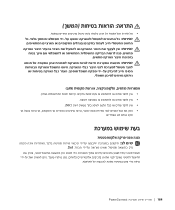Dell PowerConnect 3024 Support Question
Find answers below for this question about Dell PowerConnect 3024.Need a Dell PowerConnect 3024 manual? We have 2 online manuals for this item!
Question posted by kzSan1k on July 25th, 2014
How To Reset Dell Powerconnect 3024
The person who posted this question about this Dell product did not include a detailed explanation. Please use the "Request More Information" button to the right if more details would help you to answer this question.
Current Answers
There are currently no answers that have been posted for this question.
Be the first to post an answer! Remember that you can earn up to 1,100 points for every answer you submit. The better the quality of your answer, the better chance it has to be accepted.
Be the first to post an answer! Remember that you can earn up to 1,100 points for every answer you submit. The better the quality of your answer, the better chance it has to be accepted.
Related Dell PowerConnect 3024 Manual Pages
User Manual - Page 1


Dell™ PowerConnect™ 3024, 3048, and 5012 Network Switches
Addendum to the 3024, 3048, and 5012 User's Guides
www.dell.com | support.dell.com
User Manual - Page 2


...either the entities claiming the marks and names or their products. Reproduction in this text: Dell, the DELL logo, and PowerConnect are trademarks of your computer. All rights reserved. Dell Computer Corporation disclaims any manner whatsoever without notice. © 2002 Dell Computer Corporation. September 2002 P/N 9X417 Rev. Notes, Notices, and Cautions
NOTE: A NOTE indicates important...
User Manual - Page 3


..., and 5012 User's Guides 3
Addendum to the 3024, 3048, and 5012 User's Guides
New Features:
• IP Assignment Mode • SNMP Host Authorization Table • User Authentication Mode - DiffServ • Configuration File ...Secret, IP Filtering, and Allowed IP Addresses • Layer 3 Priority - NOTE: The graphics in this section may differ slightly from the graphics on your switch.
User Manual - Page 4
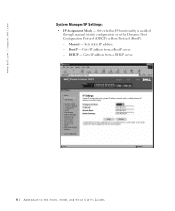
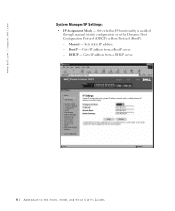
.... - DHCP - Gets IP address from a DHCP server.
4 Addendum to the 3024, 3048, and 5012 User's Guides Sets whether IP functionality is enabled through manual (static) configuration or set by Dynamic Host Configuration Protocol (DHCP) or Boot Protocol (BootP). - www.dell.com | support.dell.com
System Manager/IP Settings:
• IP Assignment Mode - Sets...
User Manual - Page 5


.... - A RADIUS server attempts to authenticate the user first, and then the switch attempts to access the switch management function, if enabled.
• Password Admin - A RADIUS server authenticates... or disables password protection. The switch authenticates the user. - The switch attempts to authenticate the user first, and then a RADIUS server attempts to the 3024, 3048, and 5012 User's Guides...
User Manual - Page 6


You can enter up to the 3024, 3048, and 5012 User's Guides Provides an option to enable or disable Telnet or Web access to the switch.
6 Addendum to 16 IP addresses in the Allowed IP Address table.
• Disable Telnet/Web Access (Console Only) - www.dell.com | support.dell.com
• Allowed IP Addresses -
User Manual - Page 7


DiffServ:
• DiffServ - Layer 3 Priority -
This setting leverages the IETF definition of the IPv4 Type of Service (ToS) octet in the IP packet-header by selecting Normal Priority or High Priority for each class of services. Addendum to the 3024, 3048, and 5012 User's Guides 7 You can change the default ToS priority by using the Differentiated Services Code.
User Manual - Page 8


www.dell.com | support.dell.com
• Point (DSCP) field(6 bits) classifies packets into any of the 64 possible classes.
8 Addendum to the 3024, 3048, and 5012 User's Guides
User Manual - Page 9


If the host authorization is the default setting, the switch allows any SNMP manager to access the switch. Addendum to access the switch.
SNMP Host Authorization Table:
If the host authorization is disabled, which is enabled, the administrator can specify up to 16 SNMP managers on the host table to the 3024, 3048, and 5012 User's Guides 9
System Information Guide - Page 4


... products. Information in this document to refer to change without the written permission of Microsoft Corporation;
Trademarks used in this text: Dell, the DELL logo, and PowerConnect are registered trademarks of Dell Computer Corporation is subject to either potential damage to hardware or loss of data and tells you make better use of EMC...
System Information Guide - Page 8


Make sure that is approved for specific caution statements and procedures.
6 PowerConnect System Information Guide Consult a licensed electrician or your power company for the voltage and ..., plug the system and peripheral power cables into properly grounded electrical outlets. www.dell.com | support.dell.com
Caution: Safety Instructions (continued)
• Use only approved power cable(s).
System Information Guide - Page 9


... when pressing the component rail release latches and sliding a
component into or out of a Dell rack. After installing system/components in a rack, never pull more than one component out ...component for use in a Dell rack cabinet using the customer rack kit. The
total rack load should accomplish this task.
• Before working on the floor. PowerConnect System Information Guide 7 Thus...
System Information Guide - Page 10


... Discharge
NOTICE: Only a certified service technician should perform repairs on the chassis.
8 PowerConnect System Information Guide
To prevent static damage, discharge static electricity from lightning.
•... to the system until grounding cables are uncertain that is not authorized by Dell is omitted or disconnected. Static electricity can do so by periodically touching an...
System Information Guide - Page 11


... until you are ready to the documentation for the specific card or component. For information about your Dell™ PowerConnect™ network switch. If possible, use antistatic floor pads and workbench pads and an antistatic grounding strap. PowerConnect System Information Guide 9
Caution: Safety Instructions (continued)
You can also take the following steps to prevent...
System Information Guide - Page 13


... prethreaded, cage nuts are optional but recommended to cable connectors.
To install the switch in a rack. • Rackmount kit for rack installation • Dell PowerConnect CD
Before You Connect to the Network: Mounting Kit Instructions
NOTICE: Do not connect the switch to the network until you will set up a password and IP address.
To...
System Information Guide - Page 15


...managed through the web interface. If enabled, the default password is switch and the default username is disabled.
Once the switch is set up the terminal correctly, plug the power cable into ... Security Admin. 3 Type your password and press .
PowerConnect System Infor mation Guide 13 Use the key to the switch, turn on the back of the switch. NOTE: The first time you set up , it...
System Information Guide - Page 17


... Menu. 9 Select System Manager and then select Reset to restart the switch. Connecting Devices to the Switch
At this network. 6 Press to save your ...reset. 5 Enter the network mask for the changes to the
connectors on the GBIC module. Radio communications services include but are ready to use appropriate network cabling to connect devices to the electromagnetic environment. PowerConnect...
System Information Guide - Page 19


... CE Notice (European Union)
Marking by the symbol indicates compliance of this Dell computer to and Including 16 A."
• EN 60950 - Such marking is... section provides country-specific EMC/EMI or product safety information. "Electromagnetic Compatibility (EMC) - PowerConnect System Infor mation Guide 17
Immunity Characteristics - Part 3: Limits - Section 3: Limitation of Measurement...
Similar Questions
Dell Powerconnect 3024 Switch How To Default
(Posted by coaltauzin 9 years ago)
How To Reset Powerconnect 3548 To Factory Default
(Posted by itsscMr3d 10 years ago)