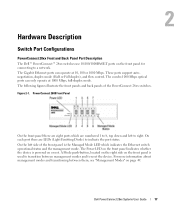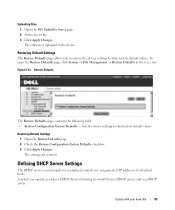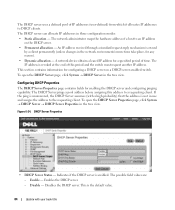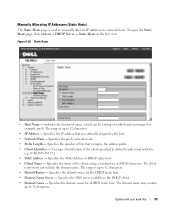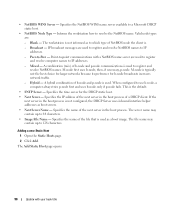Dell PowerConnect 2848 Support Question
Find answers below for this question about Dell PowerConnect 2848.Need a Dell PowerConnect 2848 manual? We have 2 online manuals for this item!
Question posted by Ballhenr on November 8th, 2013
How To Configured Powerconnect 2848 Dhcp Server?
The person who posted this question about this Dell product did not include a detailed explanation. Please use the "Request More Information" button to the right if more details would help you to answer this question.
Current Answers
Related Dell PowerConnect 2848 Manual Pages
Similar Questions
How To Configure Powerconnect 6224 With Serial Port
(Posted by jerovac 9 years ago)
How To Configure Powerconnect 5524 For Dynamic Vlan
(Posted by aldatpil 10 years ago)
Does Dell Make An Sfp Module For The Powerconnect 2848 For 10g For Singlemode?
Does Dell make an SFP module for the PowerConnect 2848 for 10G for SingleMode fiber? Want to connect...
Does Dell make an SFP module for the PowerConnect 2848 for 10G for SingleMode fiber? Want to connect...
(Posted by jimmurray39132 11 years ago)
Will An Sfp Module That Meets The Msa Standard Work In The Powerconnect 2848?
Does the Dell PowerConnect 2848 meet the multi-source agreement(MSA)? Will a BlackBox LFP412 (SFP, 1...
Does the Dell PowerConnect 2848 meet the multi-source agreement(MSA)? Will a BlackBox LFP412 (SFP, 1...
(Posted by lmhumphr 11 years ago)