Dell PowerConnect 2824 Support Question
Find answers below for this question about Dell PowerConnect 2824.Need a Dell PowerConnect 2824 manual? We have 2 online manuals for this item!
Question posted by mspacle on May 14th, 2014
Dell Powerconnect 2824 Ip Address Can Be Configured Only
The person who posted this question about this Dell product did not include a detailed explanation. Please use the "Request More Information" button to the right if more details would help you to answer this question.
Current Answers
There are currently no answers that have been posted for this question.
Be the first to post an answer! Remember that you can earn up to 1,100 points for every answer you submit. The better the quality of your answer, the better chance it has to be accepted.
Be the first to post an answer! Remember that you can earn up to 1,100 points for every answer you submit. The better the quality of your answer, the better chance it has to be accepted.
Related Dell PowerConnect 2824 Manual Pages
User's Guide - Page 4


...Managed Mode 40 Initial Configuration - Power Connectors 26 Internal Power Supply Connector 26
3 Installing the PowerConnect Device 27
Installation Precautions ... Control 36 Back Pressure 36 Switching Port Default Settings 37
4 Starting and Configuring the Device 39
Booting the Device - Managed Mode 41 Advanced Configuration 44 Retrieving an IP Address From a DHCP Server 45
4
...
User's Guide - Page 5


...
Using the Switch Administrator Buttons 55 Information Buttons 55 Device Management Buttons 56
Starting the Application 56 Access Levels 56
6 Configuring System Information 59
Defining General Device Information 59 Viewing Device Information 59 Viewing the Versions Page 61 Resetting the Device 62 Entering Secure Mode 63
Defining Device IP Addresses 64 Defining IP Interface Parameters...
User's Guide - Page 9


...are ideal for installing, configuring and maintaining the PowerConnect 2808, PowerConnect 2816, PowerConnect 2824, and PowerConnect 2848 Webmanaged Gigabit Ethernet switches. These PowerConnect devices are managed by Dell's OpenManage Switch Administrator. Figure 1-1. PowerConnect 2808
The following figure illustrates the PowerConnect 2816 front panel. Dell PowerConnect 28xx Systems User Guide...
User's Guide - Page 11


...
configuration changes by removing the IP address of the device so that it is set to OFF. HOL blocking queues packets, and the packets at the head of the queue are forwarded before packets at all ports is unavailable for additional incoming traffic.
Dell PowerConnect 28xx Systems User Guide
11 PowerConnect Models
Model
PowerConnect 2808 PowerConnect 2816 PowerConnect 2824 PowerConnect...
User's Guide - Page 12


...; Cable Length • Fault-Distance
12
Dell PowerConnect 28xx Systems User Guide Port advertisement allows the system administrator to advertise modes of their transmission capabilities.
AutoMDI/MDIX Support The switch automatically detects whether the cable connected to an RJ-45 port is automatically enabled for hubs and switches is down.
Auto MDI/MDIX works on...
User's Guide - Page 13


... broadcast service, which no multicast router. Dell PowerConnect 28xx Systems User Guide
13 Auto-Learning MAC Addresses The switch enables MAC address auto-learning from the incoming frames source address.
802.1D Bridging in Unmanaged Mode In Unmanaged Mode, the switch performs classic bridging. VLAN-aware MAC-based Switching in the Bridging Table. Addresses are forwarded based on their...
User's Guide - Page 15


... then configure these values to the TFTP client and try to converge. Rapid Spanning Tree (RSTP) detects uses of IP addresses, subnet masks, default gateway, and other IP parameters.
The information replied is a corrupted or invalid software image. STP Root Guard Root guard restricts the interface from functioning as the root port for the switch
Dell PowerConnect...
User's Guide - Page 36
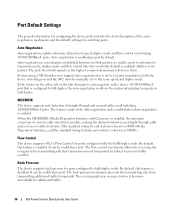
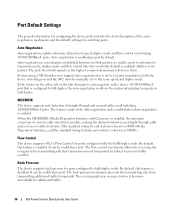
... Control for switching ports. The feature is part of the link attempts to auto-negotiate with a device 10/100/1000BaseT port that is configured to full duplex, the auto-negotiation results in the station attempting to prevent buffer overflow.
Back Pressure
The device supports back pressure for additional traffic.
36
Dell PowerConnect 28xx Systems...
User's Guide - Page 40
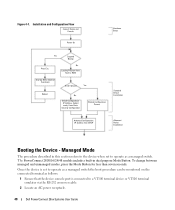
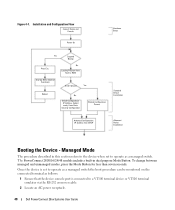
...-232 crossover cable.
2 Locate an AC power receptacle.
40
Dell PowerConnect 28xx Systems User Guide Installation and Configuration Flow
Connect Device and Console
Power On
Hardware Setup
Press Esc
Yes
Suspend
Bootup
No
Loading Program from flash to operate as a managed switch. Figure 4-1. The PowerConnect 2808/16/24/48 models include a built-in this section...
User's Guide - Page 41


... received it. • The PowerConnect device booted successfully. • The console connection is established and the console prompt is displayed on the screen of the VLAN 1) • The IP subnet mask for the network • The default gateway (next hop router) IP address for the first time or if the configuration file is empty because...
User's Guide - Page 42
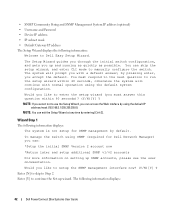
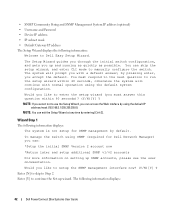
...2. The following information displays:
42
Dell PowerConnect 28xx Systems User Guide The Setup Wizard guides you through the initial switch configuration, and gets you like to enter ...Community String and SNMP Management System IP address (optional) • Username and Password • Device IP address • IP subnet mask • Default Gateway IP address The Setup Wizard displays the ...
User's Guide - Page 43


...IP address:
Please enter the IP address of the Management System (A.B.C.D) or wildcard(0.0.0.0) to change privilege levels later.
The IP address is used : [Dell_Network_Manager] Please enter the IP address of the device (A.B.C.D):10.6.22.100
Please enter the IP subnet mask (A.B.C.D or nn):[255.255.255.224]
Dell PowerConnect..., or SNMP interface for the switch. To setup a user account:...
User's Guide - Page 44


... following information displays: Finally, setup the default gateway. Advanced Configuration
This section provides information about dynamic allocation of the gateway from the server includes the IP address, and may include subnet mask and default gateway.
44
Dell PowerConnect 28xx Systems User Guide Configuring IP and subnet...... If the information is reachable(e.g. 192.168.1.1).Default...
User's Guide - Page 49


...switch management through power cycles. From Managed mode, you can move to save the configuration (see "Entering Secure Mode" on page 50." there is no web management interface is used. Off
Dell PowerConnect... transitioning between them, see "On the PowerConnect 28xx front panel there is no configuration in Unmanaged mode, include: • IP Address - 192.168.2.1 • Netmask -...
User's Guide - Page 55


... interface. For more information about the OpenManage Switch Administrator interfaces. Information Buttons
Button Support Help
About Log Out
Description
Opens the Dell Support page at support.dell.com.
Blue
The port is currently active.
Online help topic for that page opens when Help is currently enabled. Dell PowerConnect 28xx Systems User Guide
55 Contains the...
User's Guide - Page 56


...
Description
Apply Changes
Applies changes to tables or dialogs.
The Dell PowerConnect OpenManage™ Switch Administrator home page opens. Access Levels
When you login to you are both case sensitive and alpha-numeric.
NOTE: The device is not configured with a default password, and can be configured without entering a password. Add
Adds information to the device...
User's Guide - Page 63


... Mode page allows you to Secure Mode via the web interface. Figure 6-5.
Update with the default IP address of the switch so that it prevents users from making any further configuration changes to enter the Managed Mode default configuration with your book title
63 For information about management modes, see "Managing Files" on page 49...
User's Guide - Page 170
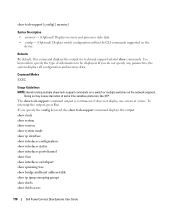
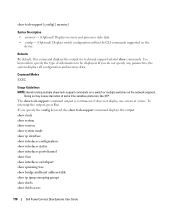
... interfaces configuration show interfaces status show interfaces port-channel show vlan show interfaces switchport show spanning tree show bridge multicast address-table show ip igmp snooping groups show dot1x show tech-support commands on a switch or multiple switches on the
device. Command Modes EXEC
Usage Guidelines NOTE: Avoid running multiple show dot1x users
170
Dell PowerConnect 28xx...
User's Guide - Page 172


Examples
Switch(conf)# snmp-server community public
Command: username
To establish a username-based authentication system, use the username command in global configuration mode. Command modes Global Configuration
Example Console (config)# username bob password lee privilege 15
172
Dell PowerConnect 28xx Systems User Guide username name [password password] [level level] [encrypted] no ...
Getting Started Guide - Page 7


... 2808/16/24/48 devices can simply plug the switch in and start running the following PowerConnect 2800 series of Web-managed Gigabit Ethernet switches: • PowerConnect 2808 • PowerConnect 2816 • PowerConnect 2824 • PowerConnect 2848 The PowerConnect 2800 series can be mounted in the Dell™ PowerConnect™ 2800 Series User's Guide, available on the wall...
Similar Questions
What Is The Ip Address To Login To A Dell 2824
(Posted by mrshjackie 9 years ago)
How To Set Ip Address On Powerconnect 2824 Conf
(Posted by krispapaha 9 years ago)
How To Configure Vlan On Dell Powerconnect 2824 Ip Segment
(Posted by focnaz 9 years ago)
What Is The Default Ip Address For A Powerconnect 6248
(Posted by laholde 9 years ago)
How To Find An Ip Address On 6224 Switch Using A Telnet Command
(Posted by Sppilot 10 years ago)

