Dell PowerConnect 2748 Support Question
Find answers below for this question about Dell PowerConnect 2748.Need a Dell PowerConnect 2748 manual? We have 5 online manuals for this item!
Question posted by nicage on July 11th, 2014
How To Update Firmware On Powerconnect 2748
The person who posted this question about this Dell product did not include a detailed explanation. Please use the "Request More Information" button to the right if more details would help you to answer this question.
Current Answers
There are currently no answers that have been posted for this question.
Be the first to post an answer! Remember that you can earn up to 1,100 points for every answer you submit. The better the quality of your answer, the better chance it has to be accepted.
Be the first to post an answer! Remember that you can earn up to 1,100 points for every answer you submit. The better the quality of your answer, the better chance it has to be accepted.
Related Dell PowerConnect 2748 Manual Pages
Readme - Page 1
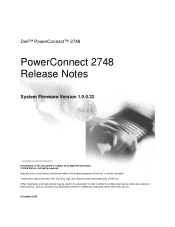
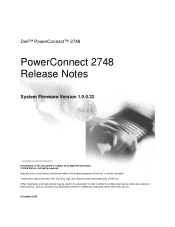
... trademarks and trade names other than its own. disclaims any manner whatsoever without notice. © 2006 Dell Inc. All rights reserved. Dell™ PowerConnect™ 2748
PowerConnect 2748 Release Notes
System Firmware Version 1.0.0.32
Information in this document is strictly forbidden. is subject to either the entities claiming the marks and names or their products.
Readme - Page 3
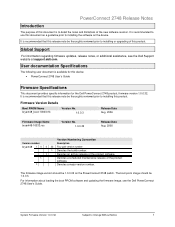
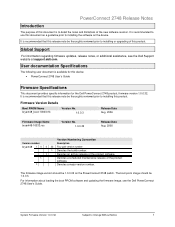
... a guideline prior to installing the software on the PowerConnect 2748 switch. It is recommended that this release note be thoroughly reviewed prior to installing this product.
The firmware image version should be 1.0.0.32 on the device. For information about loading the boot PROM software and updating the firmware image, see the Dell Support website at support...
Readme - Page 4
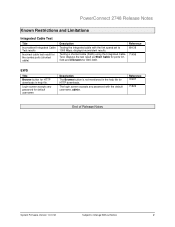
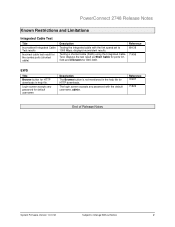
PowerConnect 2748 Release Notes
Known Restrictions and Limitations
Integrated Cable Test
Title Inconsistent Integrated Cable Test results
Incorrect cable test result for the ... HTTP downloads.
Reference 69139
71496
EWS
Title Browse button for G45-G48. Reference 72487
71825
End of Release Notes
System Firmware Version 1.0.0.32
Subject to 1000 Mbps, displays inconsistent results.
User's Guide - Page 7


... of the PowerConnect 2708, PowerConnect 2716, PowerConnect 2724, and PowerConnect 2748. PowerConnect 2708 Front Panel
The PowerConnect 2708 switch supports 8 GbE copper ports.
7 The switches are primarily for installing, configuring and maintaining the PowerConnect 2708, PowerConnect 2716, PowerConnect 2724, and PowerConnect 2748 Webmanaged Gigabit Ethernet switches. 1
Introduction
This...
User's Guide - Page 8


...Figure 1-3. 16 1-Gigabit Ethernet Ports
The following figure illustrates the PowerConnect 2724 front panel. Figure 1-2. PowerConnect 2724 Front Panel
The PowerConnect 2724 switch supports 24 GbE copper ports and has two SFP combo ports (1000BASE-SX or 1000BASE-LX).
48 1-Gigabit Ethernet Ports
The following figure illustrates the PowerConnect 2748 front panel. PowerConnect 2748 Front Panel
8
User's Guide - Page 9


... the Managed Mode button is done by removing the IP address to links operating at Half Duplex only.
9 This is pressed, the switch enters Unmanaged Mode. • Secure Mode (PowerConnect 2748 only) - To exit Secure Mode, the user presses the Managed Mode button. However, this feature on a per-port basis. Operates independent of...
User's Guide - Page 11
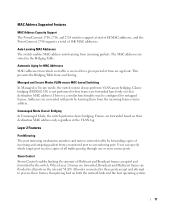
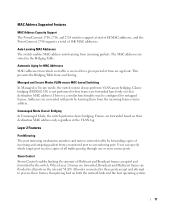
... from overflowing. This prevents the Bridging Table from incoming packets. MAC Address Supported Features
MAC Address Capacity Support The PowerConnect 2708, 2716, and 2724 switches support a total of 8K MAC addresses, and the PowerConnect 2748 supports a total of all ports on the relevant VLAN.
However, a similar functionality may be configured for MAC Addresses MAC...
User's Guide - Page 18
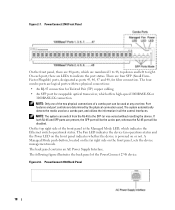
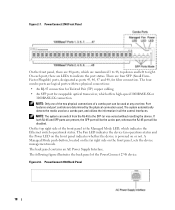
... figure illustrates the back panel of a combo port can switch from the RJ-45 to right. Figure 2-8. If both RJ-45 and SFP ports are determined by the physical connection used at any one of the two physical connections of the PowerConnect 2748 device. The back panel contains an AC Power Supply Interface...
User's Guide - Page 19


... (10.079 in.) • Depth - 161.7 mm (6.366 in.) The PowerConnect 2716 and PowerConnect 2724 switches have the following physical dimensions:
• Height - 43.2 mm (1.7008 in.) • Width - 330 mm (12.992 in.) • Depth - 230.50 mm (9.075 in.) The PowerConnect 2748 switch has the following table describes the Power Supply status LED indications...
User's Guide - Page 20
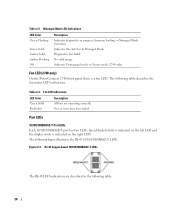
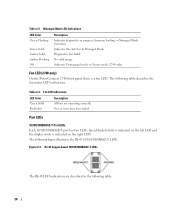
...LED indications.
Indicates the switch is indicated on the ...firmware loading, or Managed Mode transition.
Managed Mode LED Indications
LED Color Green Flashing
Green Solid Amber Solid Amber Flashing Off
Description Indicates diagnostics in the following table: 20 Diagnostics has failed. Indicates Unmanaged mode or Secure mode (2748 only). Fan LED (2748 only)
On the PowerConnect 2748...
User's Guide - Page 22


... ports is set to the switch physical interface ports, located on the front panel.
Switch Ventilation Fan
The PowerConnect 2748 switch has three fans and the PowerConnect 2724 switch has one fan for 10... also operate with the IEEE 802.3ab standards. High-speed workstations, hubs, routers, or other switches are connected through standard RJ-45 connectors to Half Duplex, Full Duplex...
User's Guide - Page 23


...this information in the control interfaces. PowerConnect 2724 switch supports SFP diagnostics. SFP Ports
The PowerConnect 2724 switch supports two SFP transceivers combo ports, and the PowerConnect 2748 switch supports four SFP transceivers combo ports for...set of a combo port can be disabled and ignored.
23 The system can switch from the RJ-45 to the system administrator. NOTE: If both RJ-45...
User's Guide - Page 24
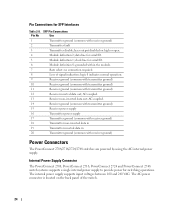
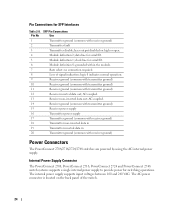
... are powered by using the AC internal power supply. data line for switching operations. AC coupled.
13
Receiver non-inverted data out; Internal Power Supply Connector
The PowerConnect 2708, PowerConnect 2716, PowerConnect 2724 and PowerConnect 2748 switch systems supports a single internal power supply to provide power for serial ID.
5
Module definition 1;
The AC power...
User's Guide - Page 33


...detected, the POST process fails and the Managed Mode LED indicator turns solid amber (PowerConnect 2748). If a critical problem is in Managed Mode. The Managed Mode LED indicates whether... is delivered from support.dell.com. Initial Configuration
The switch is necessary. 4
Starting and Configuring the Dell™ PowerConnect™ 27XX
NOTE: Before proceeding, read the release notes...
User's Guide - Page 54


...the device is created by copying the configuration commands from the active image. To update the Startup file, before powering down or rebooted, all commands entered during the... image stores a second copy. Managing System Files
Use the File Management section to the PowerConnect 2748 switch configuration only. After the device is a safety feature for faults occurring during the current ...
User's Guide - Page 55


... type to download. 3 Define the fields on the page. 4 Click Apply Changes. The software file is downloaded. This applies to the switch. Figure 6-8. The destination file type to which file is downloaded to PowerConnect 2748 switch configuration only. The TFTP Server IP Address from the TFTP server. Source File Name (1-64 Characters) - Destination File -
User's Guide - Page 56


.... Boot Code - During the image file download, a dialog box opens which the file is selected, the Firmware Download fields are :
Software Image - File Download (PowerConnect 2748 Switch Configuration)
Firmware Download - The Server IP Address from which the firmware files are grayed out. The window closes automatically when the download is downloaded. If Configuration Download is...
User's Guide - Page 57


...software from Server
1 Open the File Download page. 2 Define the file type to the switch. Figure 6-10. Indicates the configuration files to be uploaded from which the Configuration file ... to the device. Source File Name - To open the File Upload to the PowerConnect 2748 switch configuration only. File Upload to which the configuration files are downloaded.
Enables initiating an...
User's Guide - Page 58


... from the Copy Files page. Figure 6-11. The possible field values are: 58 Indicates the Configuration file path to which the file is uploaded to PowerConnect 2748 switch configuration only.
User's Guide - Page 67
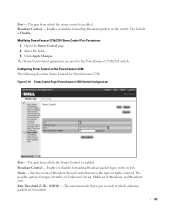
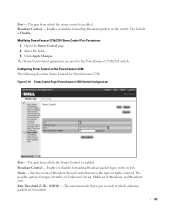
... Control port parameters are forwarded.
67 Enables or disables forwarding Broadcast packet types on the PowerConnect 2748 The following describes Storm Control for types of traffic selected. Sets the mode of Broadcast Storm Control based on the switch. The port from which the Storm Control is Disable. Enables or disables forwarding Broadcast packets...
Similar Questions
Does The Ip Address Stay Only On The Default Vlan On A Dell Powerconnect 2748
(Posted by pulKb 9 years ago)
How To Configure Spanning Tree Enabled Dell Powerconnect 2748
(Posted by mattMrahr 9 years ago)
How To Update Firmware On Dell 6248 Switch Thru Cli
(Posted by Liren 10 years ago)

