Dell P513W Support Question
Find answers below for this question about Dell P513W.Need a Dell P513W manual? We have 1 online manual for this item!
Question posted by bimaciu1 on March 21st, 2014
How To Install Dell P513w Printer To Mac Book
The person who posted this question about this Dell product did not include a detailed explanation. Please use the "Request More Information" button to the right if more details would help you to answer this question.
Current Answers
There are currently no answers that have been posted for this question.
Be the first to post an answer! Remember that you can earn up to 1,100 points for every answer you submit. The better the quality of your answer, the better chance it has to be accepted.
Be the first to post an answer! Remember that you can earn up to 1,100 points for every answer you submit. The better the quality of your answer, the better chance it has to be accepted.
Related Dell P513W Manual Pages
User's Guide - Page 2


...ink cartridges...11 Recycling Dell products...13
Using the printer control panel buttons and menus 14
Using the printer control panel...14 ...printer software 19
Minimum system requirements...19 Using the Windows printer software...19 Using the Macintosh printer software...21 Finding and installing optional software...22 Updating the printer software (Windows only)...23 Reinstalling the printer...
User's Guide - Page 7


... text.
• Use High Yield cartridges. Initial setup instructions:
• Connecting the printer • Installing the printer software
Find it away. • Recycle paper from discarded print jobs. • Use recycled paper. For updates, check our Web site at support.dell.com. These modes can be used to print documents using the "Clean Printhead...
User's Guide - Page 8
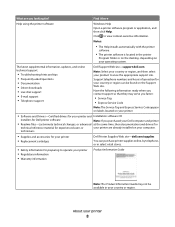
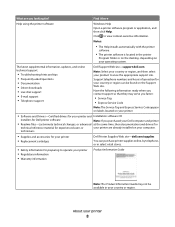
...
• Supplies and accessories for your printer • Replacement cartridges
Dell Printer Supplies Web site-dell.com/supplies
You can be available in the printer
Program folder or on the desktop, depending on your printer.
• Software and Drivers-Certified drivers for your printer and Installation software CD
installers for Dell printer software
Note: If you faster:
•...
User's Guide - Page 11
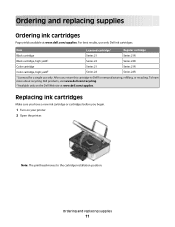
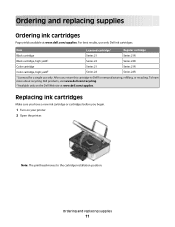
... the cartridge installation position.
For best results, use only. Replacing ink cartridges
Make sure you have a new ink cartridge or cartridges before you begin.
1 Turn on the Dell Web site at www.dell.com/supplies.
To learn more about recycling Dell products, visit www.dell.com/recycling.
2 Available only on your printer. 2 Open the printer. Ordering and...
User's Guide - Page 13
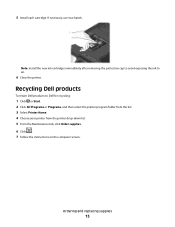
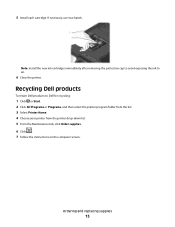
... and replacing supplies
13
Note: Install the new ink cartridges immediately after removing the protective cap to avoid exposing the ink to Dell for recycling:
1 Click or Start. 2 Click All Programs or Programs, and then select the printer program folder from the list. 3 Select Printer Home. 4 Choose your printer from the printer drop-down list. 5 From...
User's Guide - Page 19
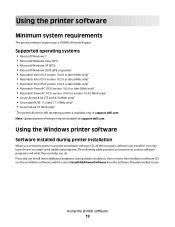
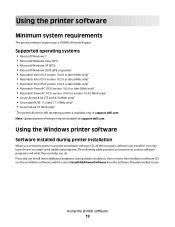
... available only at support.dell.com. Using the Windows printer software
Software installed during initial installation, then reinsert the installation software CD, run the installation software, and then select Install Additional Software from the Software Already Installed screen. Using the printer software
19 You may be available at support.dell.com. Using the printer software
Minimum system...
User's Guide - Page 20
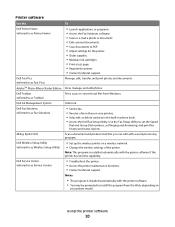
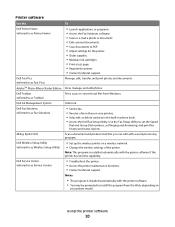
...: This program is installed automatically with the printer software if the printer has wireless capability.
Dell Wireless Setup Utility (referred to as Fax Solutions)
• Send a fax. • Receive a fax in three-in-one printers. • Add, edit, or delete contacts in the built-in phone book. • Access the Dell Fax Setup Utility. Dell Ink Management System...
User's Guide - Page 21


... that you select File Print with the printer software during printer installation
Software resident in Mac OS X version 10.5 or later)
• Access the printer utility. • Troubleshoot. • Order ink or supplies. • Contact Dell. • Check the printer software version installed on the features of the printer that you select options for the print job, such...
User's Guide - Page 22
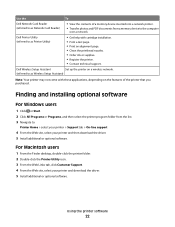
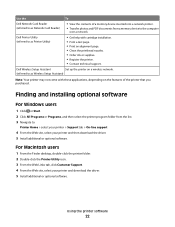
... network.
(referred to as Wireless Setup Assistant)
Note: Your printer may not come with cartridge installation. • Print a test page. • Print an alignment page. • Clean the printhead nozzles. • Order ink or supplies. • Register the printer. • Contact technical support. Dell Printer Utility (referred to as Network Card Reader)
• View the...
User's Guide - Page 24
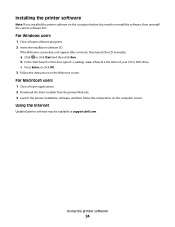
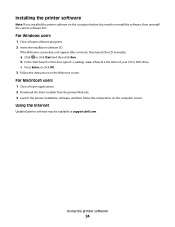
Installing the printer software
Note: If you installed the printer software on the Welcome screen.
Using the Internet
Updated printer software may be available at support.dell.com. Using the printer software
24 b In the Start Search or Run box, type D:\setup.exe, where D is the letter of your CD or DVD drive. For Windows users
1 ...
User's Guide - Page 62
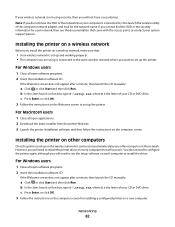
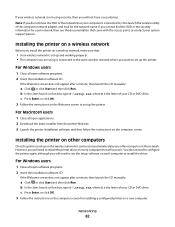
... launch the CD manually:
a Click , or click Start and then click Run. For Windows users
1 Close all open applications. 2 Download the latest installer from the printer Web site. 3 Launch the printer installation software, and then follow the instructions on the computer screen. b In the Start Search or Run box, type D:\setup.exe, where D is...
User's Guide - Page 63
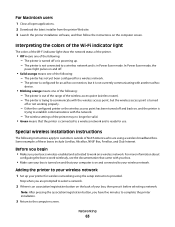
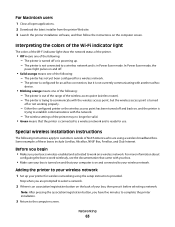
..., but the wireless access point is not currently communicating with the network.
-
For Macintosh users
1 Close all open applications.
2 Download the latest installer from the printer Web site. 3 Launch the printer installation software, and then follow the instructions on the back of these boxes include LiveBox, AliceBox, N9UF Box, FreeBox, and Club Internet. The...
User's Guide - Page 67
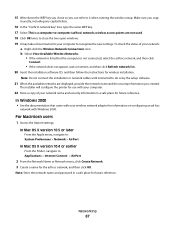
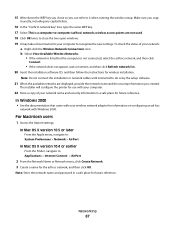
... with your computer.
22 Store a copy of your wireless network adapter for future reference. The installer will configure the printer for the ad hoc network, and then click OK. For Macintosh users
1 Access the Airport settings: In Mac OS X version 10.5 or later
From the Apple menu, navigate to: System Preferences > Network > AirPort...
User's Guide - Page 69


...Attach the other end to a USB port on your printer > Add. In Mac OS X version 10.4 or earlier a From the Finder,...installer from the list. 3 Navigate to locate the driver and finish setting up the printer. Switching to a wireless connection
1 Click or Start. 2 Click All Programs or Programs, and then select the printer program folder from the printer Web site. 3 Double-click Dell Extras > Dell...
User's Guide - Page 80
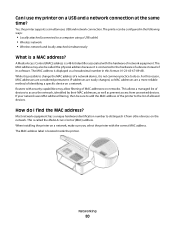
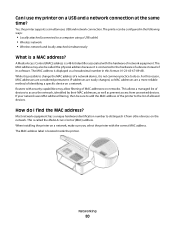
... devices to the hardware of a device instead of allowed devices. When installing the printer on a USB and a network connection at the same time?
Yes, the printer supports a simultaneous USB and network connection. The printer can be sure to add the MAC address of the printer to the list of its software. Most network equipment has a unique...
User's Guide - Page 86


If Troubleshooting does not solve your problem
Visit our Web site at support.dell.com to find the following:
• Live online technical support •...computer, print server, or other network access point. • Check the printer for error messages, and resolve any jams. • Check the ink cartridges, and install new cartridges if necessary. • Use the Service Center to locate and...
User's Guide - Page 104
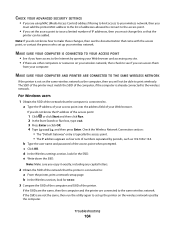
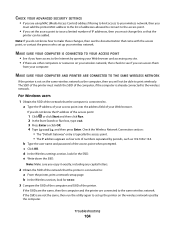
...ADVANCED SECURITY SETTINGS
• If you are using MAC (Media Access Control) address filtering to limit access to your wireless network, then you
must add the printer MAC address to the list of addresses allowed to .... e Write down the SSID. If the SSIDs are the same, then the computer and the printer are not the same, then run the utility again to print wirelessly.
a Type the IP address...
User's Guide - Page 107
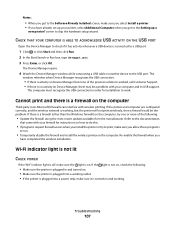
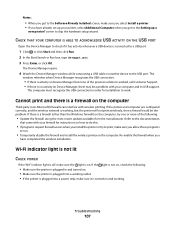
... how to do this.
• If programs request firewall access when you install the printer or try to print, make sure you select Install a printer. • If you have already set up your printer, select Additional Computer when you
have completed the wireless installation.
If the light is not on, check the following:
• Make sure...
User's Guide - Page 119
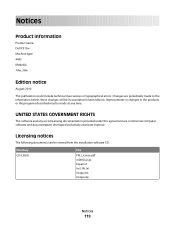
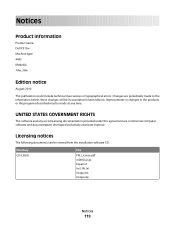
... viewed from the installation software CD.
Changes are commercial computer software and documentation developed exclusively at any time. Improvements or changes in later editions.
Directory CD:\LEGAL
File
FW_License.pdf mDNS.tar.gz Expat.txt Inst_lib.txt Instgui.txt Instgui.zip
Notices
119
Notices
Product information
Product name: Dell P513w Machine type: 4443...
User's Guide - Page 134


... printer does not respond 92 printer printing blank pages 91 printhead error 87 software did not install 90 troubleshooting, wireless changing wireless settings after
installation (Mac) 64 changing wireless settings after
installation ... Photo Album Starter Edition 19 Dell Ink Management System 19 Fast Pics 19 Fax Setup Utility 19 Fax Solutions software 19 Printer Home 19 Printing Preferences 19 ...
Similar Questions
How To I Connect My Dell P513w Printer To My Macbook Pro?
(Posted by Anonymous-103012 11 years ago)
How To Connect My Dell P513w Printer To My Dell Laptop?
(Posted by wpengelhardt 11 years ago)
How Do I Download Printer V510 For Son's Mac Book Pro
I am trying to find download for son's MacPro and I don't know how to do this. Can you find the corr...
I am trying to find download for son's MacPro and I don't know how to do this. Can you find the corr...
(Posted by rspielman 11 years ago)

