Dell OptiPlex SX260 Support Question
Find answers below for this question about Dell OptiPlex SX260.Need a Dell OptiPlex SX260 manual? We have 1 online manual for this item!
Question posted by edszhnevi on August 18th, 2014
How To Install Dell Optiplex Sx260 Vga Driver For Win 7
The person who posted this question about this Dell product did not include a detailed explanation. Please use the "Request More Information" button to the right if more details would help you to answer this question.
Current Answers
There are currently no answers that have been posted for this question.
Be the first to post an answer! Remember that you can earn up to 1,100 points for every answer you submit. The better the quality of your answer, the better chance it has to be accepted.
Be the first to post an answer! Remember that you can earn up to 1,100 points for every answer you submit. The better the quality of your answer, the better chance it has to be accepted.
Related Dell OptiPlex SX260 Manual Pages
Setup and Quick Reference Guide - Page 4


...™ n Series computer, any references in trademarks and trade names other than its own. Reproduction in any proprietary interest in this text: Dell, OptiPlex, and the DELL logo are not applicable. Microsoft and Windows are registered trademarks of Microsoft Corporation; CAUTION: A CAUTION indicates a potential for property damage, personal injury, or death. NOTICE: A ...
Setup and Quick Reference Guide - Page 5


... Discharge 11 Battery Disposal 11 Getting Started/Setup 12 Determine the Computer's Placement and Orientation 12 Installing a Device in the Module Bay 13 Attaching the Stand 14 Connecting the AC Adapter 15 Connecting...Problems 22 Troubleshooting Tools 23 Using the Dell Drivers and Utilities CD 23 Running the Dell Diagnostics 24 Running the Dell IDE Hard-Drive Diagnostics 25
Contents 3
Setup and Quick Reference Guide - Page 7


and safety, regulatory, and warranty information about your hard drive, go to the Dell Support website at support.dell.com. To obtain the latest versions of the documents on your Dell™ OptiPlex™ computer. About This Guide
This document contains getting started/setup;
solving problems; Regulatory Model Number and Chassis Type DCT = Ultra small...
Setup and Quick Reference Guide - Page 12
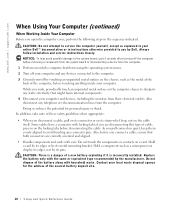
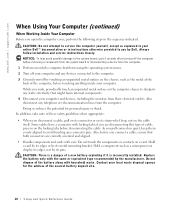
...you by the manufacturer. CAUTION: There is incorrectly installed. Some cables have a connector with the same or equivalent type recommended by Dell. Contact your computer and devices, including the monitor... a card by its edges or by its metal mounting bracket. Always follow installation and service instructions closely.
Doing so reduces the potential for the address of the...
Setup and Quick Reference Guide - Page 14


...Dell. Use a monitor stand. NOTICE: To ensure proper ventilation, do not place your monitor on page 7. NOTICE: In a high-vibration environment, when installing the computer under a desktop or tabletop, see "Attaching the Stand" on page 14 and "Attaching the Stand to the Mounting Plate" on a desktop...computer vertically or horizontally under a desktop or tabletop, use the optional wall-mount...
Setup and Quick Reference Guide - Page 15


module device locking switch
Setup and Quick Reference Guide 13 Your Dell computer ships with either a floppy drive or an airbay installed in the module bay, first remove the airbay and then install the device.
To install a CD, DVD, or second hard drive in the module bay. 2 Installing a Device in the Module Bay
NOTE: To locate the module device locking switch, remove the hard-drive cover.
Setup and Quick Reference Guide - Page 16


NOTICE: If your computer is oriented under a desktop or tabletop, first attach all cables, and then attach the stand to the mounting plate ...the back of the computer stand.
14 Setup and Quick Re ference Guide www.dell.com | support.dell.com
3 Attaching the Stand
NOTE: If you are installing the computer under a desktop or tabletop and is in a high-vibration environment, use the optional wall-...
Setup and Quick Reference Guide - Page 18


SX260
SX270
16 Setup and Quick Re ference Guide
www.dell.com | support.dell.com
5 Connecting External Devices
NOTE: Connect only one keyboard and one mouse.
CAUTION: To help prevent electric shock, use only the power adapter and power cable provided, and ensure that they are plugged into a properly grounded power source.
Setup and Quick Reference Guide - Page 19


... your computer, attach the stand before attaching the cable cover. NOTICE: If you are installing the computer under a desktop or tabletop, do not place the computer face-down so that the surface comes in...
6 Attaching the Cable Cover
NOTICE: If you use the stand on your computer, plug the VGA-DVI adapter into the slots and slide the piece toward the diagnostic lights (see Step 7, "...
Setup and Quick Reference Guide - Page 20


www.dell.com | support.dell.com
4 Grasp the top piece of the cable cover and align the two tabs with the two slots in the computer's back panel.
5 Insert the tabs into the slots and slide the piece toward the diagnostic lights (see the illustration).
6 Install a security device in the security cable slot (optional...
Setup and Quick Reference Guide - Page 24


... XP • Documentation for my computer • Documentation for devices (such as your system does not perform as expected.
www.dell.com | support.dell.com
What Are You Looking For? • Latest drivers for my computer • Answers to technical service and support
questions • Online discussions with other users and
technical support...
Setup and Quick Reference Guide - Page 25


... tests various components in your monitor screen. • Beep Codes - To complete the installation, respond to the prompts offered by your User's Guide for the first time on your computer and helps to the Windows desktop. 2 Insert the Dell Drivers and Utilities CD into the CD drive. Setup and Quick Reference Guide 23 The...
Setup and Quick Reference Guide - Page 26


... found, follow the instructions to download the driver to run the Dell Diagnostics from the Topic pull-down your hard drive fails, run the Dell Diagnostics from your computer, perform the following steps:
1 Click My Drivers in your computer, click Drivers from your computer. You can run the Dell IDE Hard-Drive Diagnostics (see the Windows desktop.
Setup and Quick Reference Guide - Page 27


...Dell Diagnostics from the menu that tests the hard drive to run. 10 When the tests are completed, remove the CD. Then shut down and restart the computer. From the Drivers and Utilities CD: 1 Insert the Drivers...
. 3 Follow the instructions on your computer (if your computer is reported, see the Windows desktop. If a failure is already on, restart it). 2 When F2 = Setup appears in system...
Setup and Quick Reference Guide - Page 28


... Support representative or an experienced radio/television technician for EMI, there is no guarantee that interference will not occur in a particular installation. www.dell.com | support.dell.com
Regulatory Information
Electromagnetic Interference (EMI) is any signal or emission, radiated in free space or conducted along with regulatory agency limits for additional suggestions. ...
Setup and Quick Reference Guide - Page 30


...for both new and reconditioned parts, the reminder of the packing slip or invoice. www.dell.com | support.dell.com
SOME STATES DO NOT ALLOW THE EXCLUSION OR LIMITATION OF INCIDENTAL OR CONSEQUENTIAL DAMAGES,... for the time period indicated on the date of the warranty for the Dell computer on which such parts are installed. The warranty period is not extended if we repair or replace a warranted...
Setup and Quick Reference Guide - Page 32


.../topics/sbtopic_ccare_nav_015_ccare.htm • If you are not available for most products that has been installed by Dell, you -the end-user customer-purchase directly from the date on the packing slip or invoice.
www.dell.com | support.dell.com
May I transfer the limited warranty? The limited warranty on the packing slip or invoice...
Setup and Quick Reference Guide - Page 36


...), prepay shipping charges, and insure the shipment or accept the risk of the date that has been installed by the original manufacturer or publisher only. It also does not apply to Dell | EMC storage products. Dell Software and Peripherals (Canada Only)
Third-Party Software and Peripherals Products
Similar to contact the third-party...
Setup and Quick Reference Guide - Page 37


...the customer, and details of symptoms and configuration at Dell's expense.
Dell World Trade LP One Dell Way, Round Rock, TX 78682, USA
Dell Computadores do Sul - Of.302, Providencia, Santiago...;
Exclusions
This Guarantee does not apply to and from : improper or inadequate installation, use , for collection properly packed in performing repairs and building replacement products....
Setup and Quick Reference Guide - Page 38


...Intel at its family of Pentium® and Celeron® processors, if properly used and installed, will :
• REPAIR the Pentium or Celeron processor by means of a computer ... processor with product instructions, misuse, neglect, alteration, repair, improper installation, or improper testing.
www.dell.com | support.dell.com
Dell Computer de Mexico SA de CV Paseo de la Reforma 2620 -...
Similar Questions
Optiplex Sx260 Ram, Can You Tell Me The Sort Of Ram It Requires Please.
Dear Sir or Madam, Please can you tell what sort of RAM should fit in my 'Dell Optiplex 260', Servic...
Dear Sir or Madam, Please can you tell what sort of RAM should fit in my 'Dell Optiplex 260', Servic...
(Posted by peteandjacq 2 years ago)
How To Install Inspiron 620 Network Driver Using Drivers Cd
(Posted by mshuelvis 9 years ago)
How To Uninstall Service Mode Jumper Is Installed Optiplex 755
(Posted by desnigeof 9 years ago)

