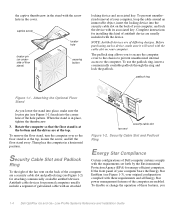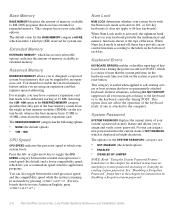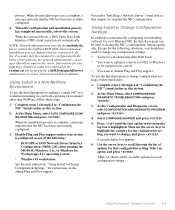Dell OptiPlex Gs Support Question
Find answers below for this question about Dell OptiPlex Gs.Need a Dell OptiPlex Gs manual? We have 3 online manuals for this item!
Question posted by ganeshmohan on December 23rd, 2011
Inbuilt Lock System
i want to lock the desktop.i found the feature is available.Is their any option to get the key
Current Answers
Answer #1: Posted by kcmjr on December 28th, 2011 2:51 PM
A locksmith would be quicker an easier. The keys on these things are generic and not very secure. They are designed to keep out the casual intruder. If you have lost the key it may be available from Dell but it will cost more than it's worth. The key is normally stored inside the case so check to see if it's there.
Licenses & Certifications: Microsoft, Cisco, VMware, Novell, FCC RF & Amateur Radio licensed.
Related Dell OptiPlex Gs Manual Pages
Similar Questions
Dell Optiplex 990 How To Access Advance Boot Options
(Posted by mariKare 10 years ago)
What Causes A 'system Battery Is Low' Warning On A Dell Optiplex Gx620 Desktop?
After my desktop workstation has been shut down and power turned off, when rebooting I get a warning...
After my desktop workstation has been shut down and power turned off, when rebooting I get a warning...
(Posted by mdbghs 10 years ago)
I Have An Old Dell Optiplex Gx 240 With An Inbuilt Speaker But I Do Not Here Any
(Posted by paulgberic35 11 years ago)
Blank Screen - No Desktop And Windows Keyboard Key Not Working.
I'm helping a friend who has a Dell Inspirion one 2305. Fac recognition worked, but then nothing. I ...
I'm helping a friend who has a Dell Inspirion one 2305. Fac recognition worked, but then nothing. I ...
(Posted by horst49523 12 years ago)