Dell OptiPlex GX270 Support Question
Find answers below for this question about Dell OptiPlex GX270.Need a Dell OptiPlex GX270 manual? We have 1 online manual for this item!
Question posted by kalFuzzz3 on August 19th, 2014
How To Change Battery In Dell Optiplex Gx270
The person who posted this question about this Dell product did not include a detailed explanation. Please use the "Request More Information" button to the right if more details would help you to answer this question.
Current Answers
There are currently no answers that have been posted for this question.
Be the first to post an answer! Remember that you can earn up to 1,100 points for every answer you submit. The better the quality of your answer, the better chance it has to be accepted.
Be the first to post an answer! Remember that you can earn up to 1,100 points for every answer you submit. The better the quality of your answer, the better chance it has to be accepted.
Related Dell OptiPlex GX270 Manual Pages
Setup and Quick Reference Guide - Page 3


.../Setup 12 Monitor Connections 16 Completed Setup 18 Solving Problems 18
Using the Drivers and Utilities CD 19 Dell Diagnostics 20
When to Use the Dell Diagnostics 20 Starting the Dell Diagnostics 20 Running the Dell IDE Hard Drive Diagnostics 22 Regulatory Information 22 Class A 23 Class B 23 NOM Information (Mexico Only 24 Limited...
Setup and Quick Reference Guide - Page 4


Dell Software and Peripherals (Canada Only 33 One-Year End-User Manufacturer Guarantee (Latin America and the Caribbean Only 34 Intel® Warranty Statement for Pentium® and Celeron® Processors Only (U.S. and Canada Only 36
4 Contents
Setup and Quick Reference Guide - Page 5


You can use the CD to reinstall drivers, run the Dell Diagnostics, or access your computer when shipped from Dell. their chassis type equivalents are shown below:
Regulatory Model Numbers and Chassis Types DHS = small desktop (SD) chassis DHP = small form-factor (SF) chassis ... versions of the documents on your CD to provide last-minute updates about your Dell™ OptiPlex™ computer.
Setup and Quick Reference Guide - Page 6


www.dell.com | support.dell.com
What Are You Looking For?
• Express Service Code and Service Tag • Microsoft® Windows® ...technical specifications • How to configure system settings • How to reinstall drivers for the devices that came with your desktop.
6 Setup and Quick Reference Guide
The product key for your operating system is located on your computer.
Setup and Quick Reference Guide - Page 7


...8226; Downloads -
Drivers, patches, and software updates • Reference - Computer documentation, product specifications,
and white papers
Dell Premier Support Website - Online discussion with other Dell
customers • Upgrades - support.dell.com
The Dell Support website provides several online tools, including: • Solutions - Upgrade information for corporate, government, and...
Setup and Quick Reference Guide - Page 8
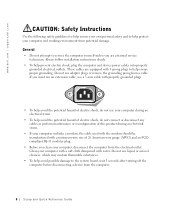
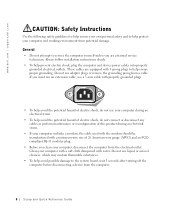
....
• Before you clean your computer, disconnect the computer from the computer.
8 Setup and Quick Reference Guide If you are equipped with water. www.dell.com | support.dell.com
CAUTION: Safety Instructions
Use the following safety guidelines to help ensure your own personal safety and to help prevent electric shock, plug the...
Setup and Quick Reference Guide - Page 10


... not have a voltage selection switch on the outside of the following safe-handling guidelines. An auto-sensing voltage circuit - A manual voltage selection switch - www.dell.com | support.dell.com
When Using Your Computer
As you use your computer with any time the computer is connected to AC power.
10 Setup and Quick...
Setup and Quick Reference Guide - Page 11


... if it is incorrectly installed. Replace the battery only with care. Always follow installation and service instructions closely. Setup and Quick Reference Guide 11 While you by Dell. CAUTION: Do not attempt to service the computer yourself, except as a microprocessor chip by its edges or by touching an unpainted metal surface on...
Setup and Quick Reference Guide - Page 12
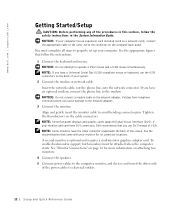
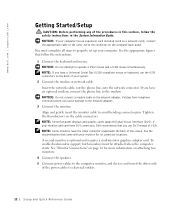
... the safety instructions in the System Information Guide. NOTE: If you have DVI connectors, Dell recommends that you have the video connector underneath the back of the screen. Align and ... If your computer. If you use the USB connectors on the computer back panel. www.dell.com | support.dell.com
Getting Started/Setup
CAUTION: Before performing any of the procedures in this section, follow...
Setup and Quick Reference Guide - Page 14
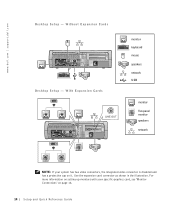
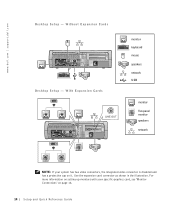
...monitor speakers network
ABCD
NOTE: If your specific graphics card, see "Monitor Connections" on it. Without Expansion Cards
Desktop Setup - For more information on setting up monitors with your system has two video connectors, the integrated video connector... Guide Use the expansion card connector as shown in the illustration. www.dell.com | support.dell.com
ABCD
Desktop Setup -
Setup and Quick Reference Guide - Page 16
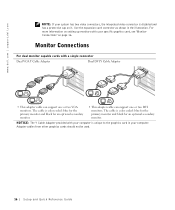
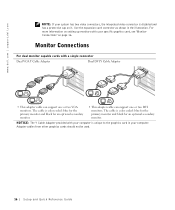
... black for an optional secondary monitor. Monitor Connections
For dual monitor capable cards with your specific graphics card, see "Monitor Connections" on it. www.dell.com | support.dell.com
NOTE: If your system has two video connectors, the integrated video connector is color coded: blue for the primary monitor and black for...
Setup and Quick Reference Guide - Page 18
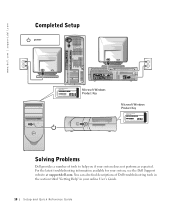
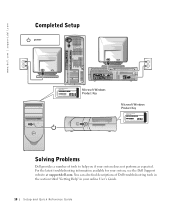
... if your online User's Guide.
18 Setup and Quick Re ference Guide www.dell.com | support.dell.com
Completed Setup
power
ABCD
ABCD
XXX-XXXXX
Windows OS Professional OEM Nave Here
...Here
XXXXXXXXXX
XXXXX-XXX-XXX Product Key: XXXXX-XXXXX-XXXXX-XXXXX-XXXXX
Solving Problems
Dell provides a number of Dell troubleshooting tools in the section titled "Getting Help" in your system does not ...
Setup and Quick Reference Guide - Page 19
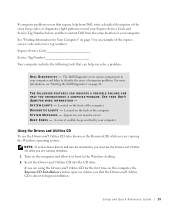
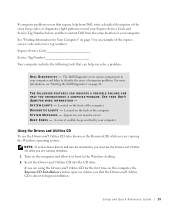
... an example of the computer D I A G N O S T I C L I C S - If you solve a problem:
D E L L D I A G N O S T I G H T S -
and then contact Dell from Dell, write a detailed description of computer problems. For more information, see "Starting the Dell Diagnostics" on the computer and allow it to boot to the Windows desktop. 2 Insert the Drivers and Utilities CD into the CD drive. Located on...
Setup and Quick Reference Guide - Page 20
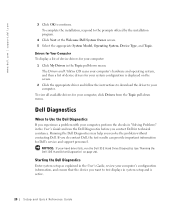
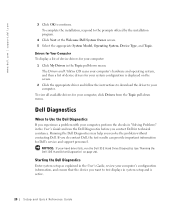
...your computer, click Drivers from the Topic pull-down menu. Running the Dell Diagnostics may help you contact Dell for Dell's service and support personnel.
The Drivers and Utilities CD scans your ... for Your Computer To display a list of device drivers for your computer. Starting the Dell Diagnostics
Enter system setup as explained in the User's Guide, review your computer, perform...
Setup and Quick Reference Guide - Page 21
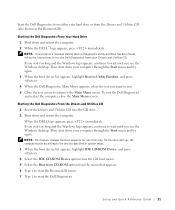
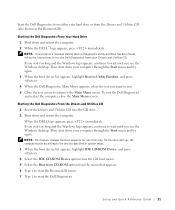
... found, follow the instructions to run . 5 Close the test screen to return to wait until you see the Windows desktop. Setup and Quick Reference Guide 21 If you wait too long and the Windows logo appears, continue to start the Dell Diagnostics.
NOTE: This feature changes the boot sequence for one time only.
Setup and Quick Reference Guide - Page 22
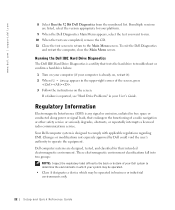
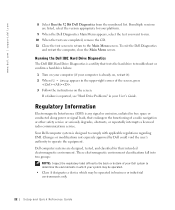
... environment. Changes or modifications not expressly approved by Dell could void the user's authority to the Main Menu screen.
Running the Dell IDE Hard Drive Diagnostics
The Dell IDE Hard...or seriously degrades, obstructs, or repeatedly interrupts a licensed radio communications service. Your Dell computer system is reported, see "Hard Drive Problems" in business or industrial environments ...
Setup and Quick Reference Guide - Page 23
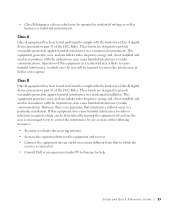
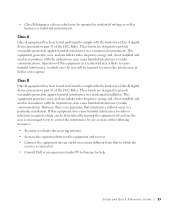
However, there is no guarantee that to which the
receiver is connected • Consult Dell or an experienced radio/TV technician for help
Setup and Quick Reference Guide 23 Class B
Class B equipment has been tested and found to comply with ...
Setup and Quick Reference Guide - Page 26
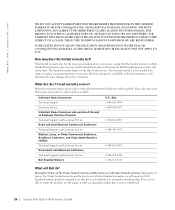
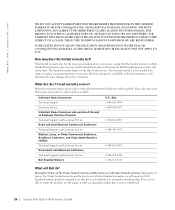
... warranty lasts for Dell-branded projectors lasts only ninety days.
Please also have your invoice, except that the limited warranty on Dellbranded batteries lasts only one year...
Technical Support and Customer Service Dell-Branded Memory
U.S. The limited warranty begins on your Dell service tag number or order number available.
Dell may change the availability of all other ...
Setup and Quick Reference Guide - Page 30
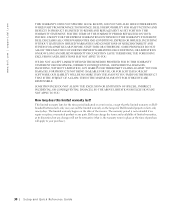
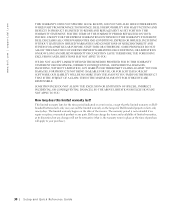
... extended if we repair or replace a warranted product or any changes will not be retroactive (that the limited warranty on Dellbranded batteries lasts only one year and the limited warranty on the lamps for Dell-branded projectors lasts only ninety days. Dell may change the terms and availability of the invoice. How long does this...
Setup and Quick Reference Guide - Page 34


... period. Making a Claim
Claims must be repaired or replaced at 1-800-387-5759 to the product you must ensure that are in as monitors, batteries, memory, docking stations, and projectors). Otherwise, Dell may return Dell Software and Peripherals products that the defective product is listed as the manufacturer) such as -new condition to...
Similar Questions
How Do I Play A Dvd With A Dell Optiplex Gx270 Review
(Posted by Horsabbat 9 years ago)
Where To Buy Integrated Chipset Video Card For Dell Optiplex Gx270
(Posted by Shopgenri 9 years ago)
Does Optiplex Gx270 Have Nx Or Xd
Can I use Windows 8 on this computer? How can I know if it has NX or XD as a requirement for install...
Can I use Windows 8 on this computer? How can I know if it has NX or XD as a requirement for install...
(Posted by farjomand 11 years ago)

