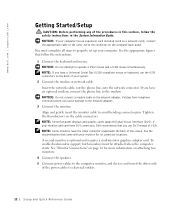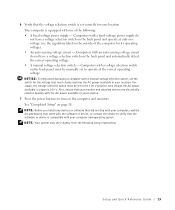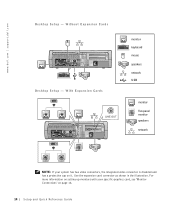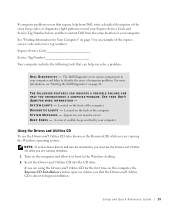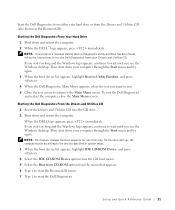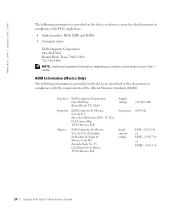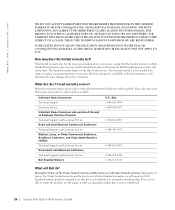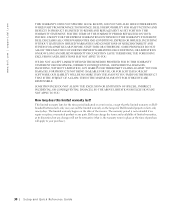Dell OptiPlex GX270 Support Question
Find answers below for this question about Dell OptiPlex GX270.Need a Dell OptiPlex GX270 manual? We have 1 online manual for this item!
Question posted by alisalama22 on August 20th, 2011
System Battery Voltage Is Low
system battery voltage is low
Current Answers
Related Dell OptiPlex GX270 Manual Pages
Similar Questions
What Motherboard And Cpu Will Be The Best Fit For The Dell Desktop Optiplex 740
(Posted by rmalone3108 2 years ago)
How Do I Play A Dvd With A Dell Optiplex Gx270 Review
(Posted by Horsabbat 9 years ago)
Dell Desktop Optiplex 330 Does Not Startup Internal P2 Connection Has Defect
(Posted by xydgari 10 years ago)
Does Optiplex Gx270 Have Nx Or Xd
Can I use Windows 8 on this computer? How can I know if it has NX or XD as a requirement for install...
Can I use Windows 8 on this computer? How can I know if it has NX or XD as a requirement for install...
(Posted by farjomand 11 years ago)