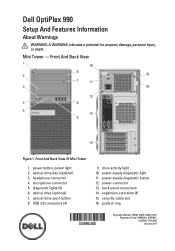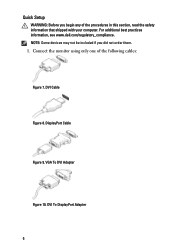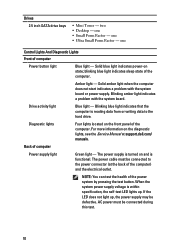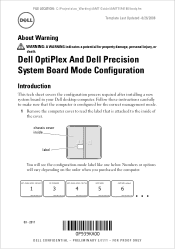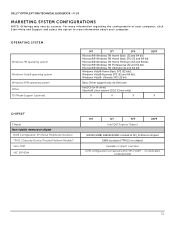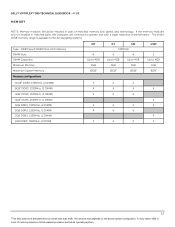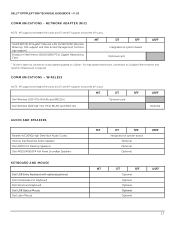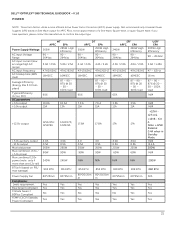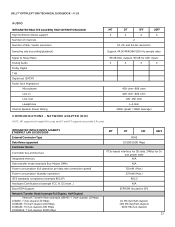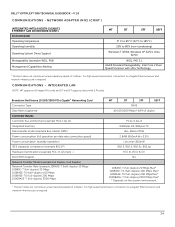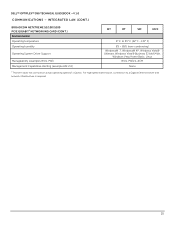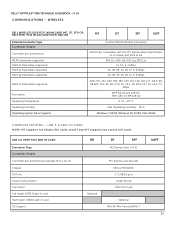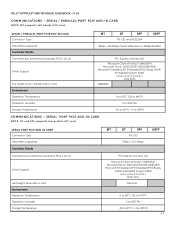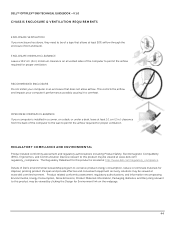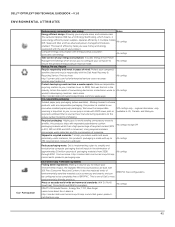Dell OptiPlex 990 Support Question
Find answers below for this question about Dell OptiPlex 990.Need a Dell OptiPlex 990 manual? We have 3 online manuals for this item!
Question posted by matt2mairead on April 4th, 2012
My Dell Wireless 1450 (802.11a/b/g) Usb2.0 Adapter Wont Work With Optiplex
My Dell Wireless 1450 (802.11a/b/g) USB2.0 Adapter wont work with my Optiplex 990. I have downloaded and installed the driver but still no joy. Help!
Current Answers
Related Dell OptiPlex 990 Manual Pages
Similar Questions
Where Can We Download Free Drivers For
Optiplex Desktop 990 Computer?
Optiplex Desktop 990 Computer?
(Posted by NeatOrc 10 years ago)
Dell Wirless 1450 Usb Adapter Wont Work With My Optiplex Gx620
I have try everything I've talk with clear wire and dell surport and it still wont work.
I have try everything I've talk with clear wire and dell surport and it still wont work.
(Posted by marvinpettigrew76 11 years ago)
Dell Optiplex Gx1 Integerated Video Drivers For Xp
I need the drivers. If you could find a driver with Opengl support, that would be great.
I need the drivers. If you could find a driver with Opengl support, that would be great.
(Posted by Anonymous-100780 11 years ago)
Hello , How Can I Download All Drivers For Dell Computer Gx620 For Free
(Posted by hotstick4202 11 years ago)