Dell OptiPlex 960 Support Question
Find answers below for this question about Dell OptiPlex 960.Need a Dell OptiPlex 960 manual? We have 4 online manuals for this item!
Question posted by amac4dawnla on October 13th, 2013
How To Read Dell Optiplex 960 Warning Beeps
The person who posted this question about this Dell product did not include a detailed explanation. Please use the "Request More Information" button to the right if more details would help you to answer this question.
Current Answers
There are currently no answers that have been posted for this question.
Be the first to post an answer! Remember that you can earn up to 1,100 points for every answer you submit. The better the quality of your answer, the better chance it has to be accepted.
Be the first to post an answer! Remember that you can earn up to 1,100 points for every answer you submit. The better the quality of your answer, the better chance it has to be accepted.
Related Dell OptiPlex 960 Manual Pages
Setup and Quick Reference Guide - Page 1


For more
information about your computer.
Models DCSM, DCNE, DCCY
www.dell.com | support.dell.com Dell™ Optiplex™ 960 Setup and Quick Reference Guide
This guide provides a features overview, specifications, and quick setup, software, and troubleshooting information for your operating system, devices, and technologies, see the Dell Technology Guide at support.dell.com.
Setup and Features Information Tech Sheet - Page 1


About Warnings
WARNING: A WARNING indicates potential damage to hardware or loss of data if instructions are not followed.
Front and Back View
1
234
5
6
13 14 ...WiFi (optional) light
September 2009
19
2 network link integrity light 4 diagnostic lights
Models: DCSM, DCNE, DCCY, DCSM1F, DCNE1F, and DCCY1F series. Dell™ OptiPlex™ 960 Setup and Features Information
Mini Tower -
Technology Guide - Page 3
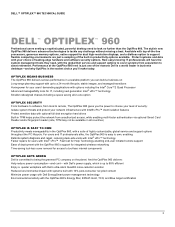
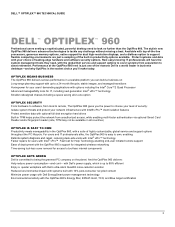
... business desktops-and why OptiPlex is committed to being the greenest PC company on : Long-range planning support with optional full disk encryption hard drives Built-in TPM helps protect the network from acquisition to tackle any challenge without missing a beat. The stylish new OptiPlex 960 delivers advanced technologies to asset retirement. with Dell's power...
Technology Guide - Page 4
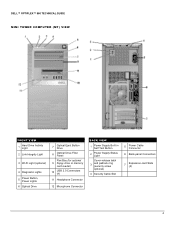
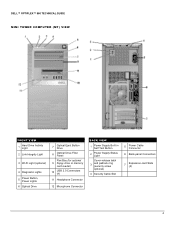
DELL™ OPTIPLEX™ 960 TECHNICAL GUIDE MINI TOWER COMPUTER (MT) VIEW
FRONT VIEW
1
Hard Drive Activity Light
2 Link Integrity Light
3 Wi-FI Light (optional)
4 Diagnostic Lights
5
Power Button, Power ...
Technology Guide - Page 5
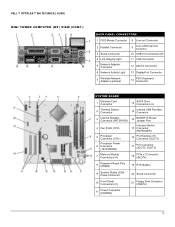
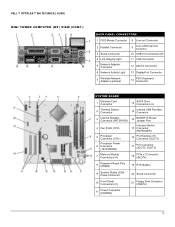
DELL™ OPTIPLEX™ 960 TECHNICAL GUIDE MINI TOWER COMPUTER (MT) VIEW (CONT.)
BACK PANEL CONNECTORS
1 PS/2 Mouse Connector 8 Line-out Connector
2 Parallel Connector
9
Line-in/Microphone Connctor
3 Serial Connector
...
Technology Guide - Page 6
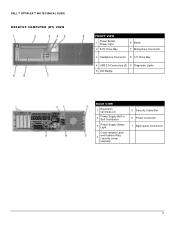
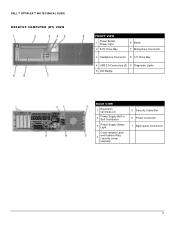
DELL™ OPTIPLEX™ 960 TECHNICAL GUIDE DESKTOP COMPUTER (DT) VIEW
FRONT VIEW
1
Power Button, Power Light
2 5.25" Drive Bay
6 Bezel 7 Microphone Connector
3 Headphone Connector 8 3.5" Drive Bay
4 USB 2.0 Connectors (2) 9 Diagnostic Lights 5 Dell Badge
BACK VIEW
1
Expansion card slots (4)
2
Power Supply Built in Self Test Button
3
Power Supply Status Light
Cover-release Latch...
Technology Guide - Page 7


DELL™ OPTIPLEX™ 960 TECHNICAL GUIDE DESKTOP COMPUTER (DT) VIEW (CONT.)
BACK PANEL CONNECTORS
1 PS/2 Mouse Connector 8 Line-out Connector
2 Parallel Connector
9
Line-in/Microphone Connctor
3 Serial Connector
10 USB 2.0 Connectors (6)
4 Link ...
Technology Guide - Page 8
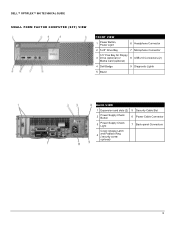
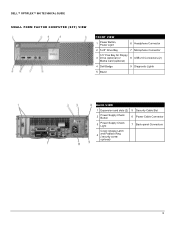
DELL™ OPTIPLEX™ 960 TECHNICAL GUIDE
SMALL FORM FACTOR COMPUTER (SFF) VIEW
FRONT VIEW
1
Power Button, Power Light
6 Headphone Connector
2 5.25" Drive Bay
7 Microphone Connector
3.5" Flex Bay for Floppy
3 Drive (optional) or
8 USB 2.0 Connectors (2)
Media Card (optional)
4 Dell Badge
9 Diagnostic Lights
5 Bezel
BACK VIEW
1 Expansion card slots (2) 5 Security Cable Slot
2...
Technology Guide - Page 9
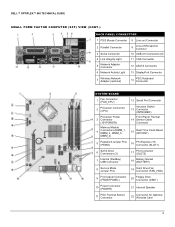
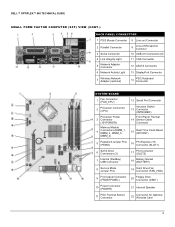
DELL™ OPTIPLEX™ 960 TECHNICAL GUIDE
SMALL FORM FACTOR COMPUTER (SFF) VIEW (CONT.)
BACK PANEL CONNECTORS
1 PS/2 Mouse Connector 8 Line-out Connector
2 Parallel Connector
3 Serial Connector
4 Link Integrity Light
5
...
Technology Guide - Page 10
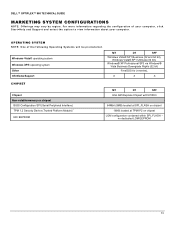
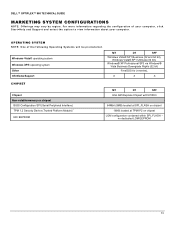
...: One of your computer, click Start>Help and Support and select the option to view information about your computer. no dedicated LOM EEPROM
10 DELL™ OPTIPLEX™ 960 TECHNICAL GUIDE
MARKETING SYSTEM CONFIGURATIONS
NOTE: Offerings may vary by region. For more information regarding the configuration of the following Operating Systems will be...
Technology Guide - Page 11
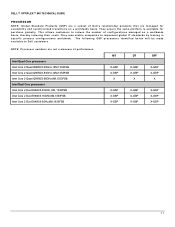
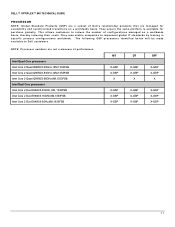
... to reduce the number of performance. They ensure the same platform is available for availability and synchronized transitions on a worldwide basis, thereby reducing their costs.
DELL™ OPTIPLEX™ 960 TECHNICAL GUIDE
PROCESSOR
NOTE: Global Standard Products (GSP) are a subset of Dell's relationship products that are not a measure of configurations managed on a worldwide basis.
Technology Guide - Page 12
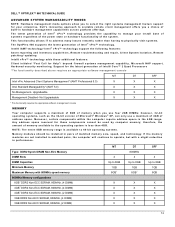
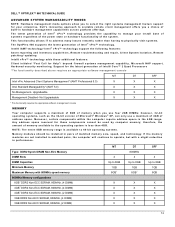
... capability, Microsoft NAP support, Hardened security monitoring, Support for these components cannot be installed in pairs of matched memory size, speed, and technology.
DELL™ OPTIPLEX™ 960 TECHNICAL GUIDE
ADVANCED SYSTEM MANAGEABILITY MODES
NOTE: Hardware management mode options allow you a choice of built-in hardware management capabilities across platform offerings...
Technology Guide - Page 13
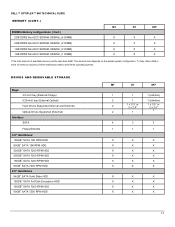
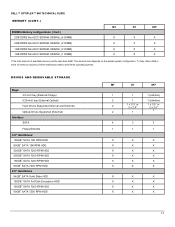
... RPM HDD 80GB1 SATA 7200 RPM HDD
MT
DT
SFF
1
1
1 (slimline)
2
1
1 (slimline)
2
1 x 3.5" or 2 x 2.5"
1 x 3.5" or 2 x 2.5"
2
1
1
4
3
3
1
1
1
X
X
X
X
X
X
X
X
X
X
X
X
X
X
X
X
X
X
X
X
X
X
X
X
X
X
X
X
X
X
13 DELL™ OPTIPLEX™ 960 TECHNICAL GUIDE
MEMORY (CONT.)
800MHz Memory configurations (Cont.) 2GB DDR2 Non-ECC SDRAM, 800MHz, (4 DIMM) 2GB...
Technology Guide - Page 14
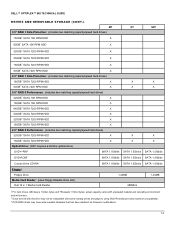
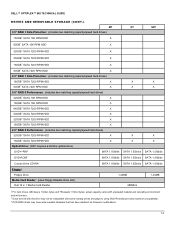
...may have write-capable hardware that has been disabled via firmware modifications.
14 DELL™ OPTIPLEX™ 960 TECHNICAL GUIDE
DRIVES AND REMOVABLE STORAGE (CONT.)
MT
DT
SFF
3.5" RAID ...
Combo Drive CD-RW Floppy Disketrv:
Floppy Drive Media Card Reader: (uses Floppy Diskette Drive slot)
Dell 19 in 1 Media Card Reader
SATA 1.5Gbit/s SATA 1.5Gbit/s SATA 1.5Gbit/s
1.44MB 480Mb/s
...
Technology Guide - Page 15
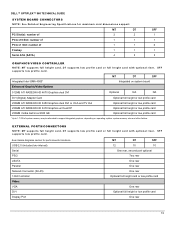
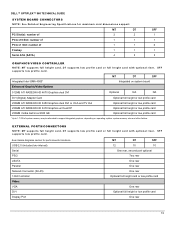
DELL™ OPTIPLEX™ 960 TECHNICAL GUIDE
SYSTEM BOARD CONNECTORS NOTE: See Detailed Engineering Specifications for port/connector locations USB 2.0 (includes two internal) Serial PS/2 eSATA Parallel Network Connector (RJ-...
Technology Guide - Page 29


DELL™ OPTIPLEX™ 960 TECHNICAL GUIDE
HARD DRIVES (CONT.)
320GB SATA 7200 RPM HDD Capacity (bytes) Dimensions inches (W x D x H) Interface type and Maximum ...non-condensing
380C -50 ft to 35000 ft
74,355 MB 5.87 x 4 x 1 (includes sled)
Up to 3Gb/s 16 MB
4.2 ms (average read) 10000 rpm 145,226,112
Idle 4.7W, Active 6.2W 5V (.275A) and 12V (.585A)
50C to 600C 20% to 80% non-condensing
290C -...
Technology Guide - Page 30


DELL™ OPTIPLEX™ 960 TECHNICAL GUIDE
HARD DRIVES (CONT.) 3.5" 80GB SATA 10000 RPM HDD (CONT.) Environmental Non-Operating Conditions (Non-Condensing): ...non-condensing
380C -1000 ft to 40000 ft
150,039 MB 5.87 x 4 x 1 (includes sled)
Up to 3Gb/s 16 MB
4.2 ms (average read) 10000 rpm 293,046,768
Idle 4.7W, Active 6.2W 5V (.275A) and 12V (.585A)
50C to 600C 20% to 80% non-condensing
290C ...
Technology Guide - Page 31
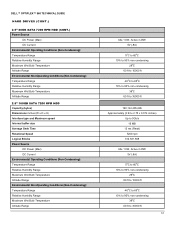
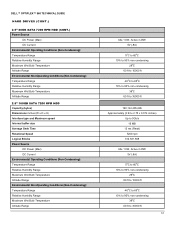
DELL™ OPTIPLEX™ 960 TECHNICAL GUIDE
HARD DRIVES (CONT.)
2.5" 80GB SATA 7200 RPM HDD (CONT.) Power Source
DC Power (Max) DC Current Environmental Operating Conditions ...
380C -50 ft to 35000 ft
160,144,285,696 Approximately (3.93 x 2.75 x 0.374 inches)
Up to 3Gb/s 16 MB
12 ms (Read) 7200 rpm
312,581,808
Idle 1.0W, Active 3.25W 5V (.8A)
50C to 600C 10% to 90% non-condensing
290C -50 ft to ...
Technology Guide - Page 34
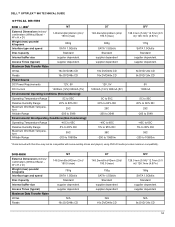
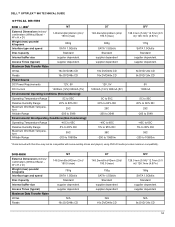
...Internal buffer size
supplier dependent
Access Times (typical)
supplier dependent
Maximum Data Transfer Rates
Writes
16x DVD/48x CD
Reads
16x DVD/48x CD
Power Source
DC Power Requirements
12V, 5V
DC Current
1200mA (12V)/ 900mA (5V)
... this drive may not be compatible with some existing drives and players; DELL™ OPTIPLEX™ 960 TECHNICAL GUIDE
OPTICAL DRIVES
DVD +/-
Technology Guide - Page 35


... dependent
Access Times (typical)
supplier dependent
Maximum Data Transfer Rates
Writes
48x CD
Reads
16x DVD/48x CD
Power Source
DC Power Requirements
12V, 5V
DC Current
1200mA... to 10600m
COMBO DVD/CDRW
MT
External Dimensions inches/ centimeters (Without Bezel - DELL™ OPTIPLEX™ 960 TECHNICAL GUIDE
OPTICAL DRIVES (CONT.)
DVD-ROM (CONT.)
MT
Power Source
DC Power...

