Dell OptiPlex 780 Support Question
Find answers below for this question about Dell OptiPlex 780.Need a Dell OptiPlex 780 manual? We have 6 online manuals for this item!
Question posted by Cojenk on January 27th, 2014
Optiplex 780 3 Light When Power Pressed
The person who posted this question about this Dell product did not include a detailed explanation. Please use the "Request More Information" button to the right if more details would help you to answer this question.
Current Answers
There are currently no answers that have been posted for this question.
Be the first to post an answer! Remember that you can earn up to 1,100 points for every answer you submit. The better the quality of your answer, the better chance it has to be accepted.
Be the first to post an answer! Remember that you can earn up to 1,100 points for every answer you submit. The better the quality of your answer, the better chance it has to be accepted.
Related Dell OptiPlex 780 Manual Pages
Setup and Features Information Tech Sheet (Desktop, Mini-Tower, Small Form Factor) - Page 1
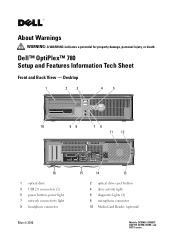
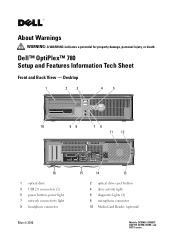
...1 optical drive 3 USB 2.0 connectors (2) 5 power button, power light 7 network connectivity light 9 headphone connector
March 2010
15
14
13
2 optical drive eject button 4 drive activity light 6 diagnostic lights (4) 8 microphone connector 10 Media Card Reader (optional)
Models: DCSM1F, DCNE1F, DCCY1F, DCSM, DCNE, and DCCY series
Dell™ OptiPlex™ 780 Setup and Features Information...
Setup and Features Information Tech Sheet (Desktop, Mini-Tower, Small Form Factor) - Page 8


... Small Form Factor - Solid green light indicates power-on the Dell Support website at support.dell.com/manuals.
The computer is reading data from or writing data to the network. Diagnostic lights
Four lights located on the front panel of the computer. two Desktop - one Mini-Tower and Desktop -
Off (no light) - Amber light - one (slimline drive) Mini...
Setup and Features Information Tech Sheet (Ultra
Small Form Factor) - Page 1


... damage, personal injury, or death.
Dell™ OptiPlex™ 780 Ultra Small Form Factor Setup and Features Information Tech Sheet
Front View
1 2 3 4
5 6
1 CD/DVD drive 3 drive activity light 5 network activity light 7 headphone connector 9 USB connectors (2)
9
8
7
2 power button 4 diagnostic lights (4) 6 WiFi activity light (optional) 8 microphone connector
November 2009
Model: D01U...
Service Manual - Page 3
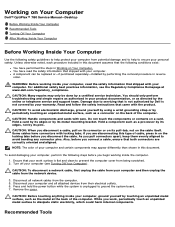
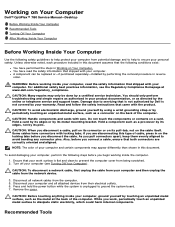
...computer (see the Regulatory Compliance Homepage at the back of the computer. Press and hold the power button while the system is not covered by performing the removal procedure in...which could harm internal components.
Working on Your Computer
Dell™ OptiPlex™ 780 Service Manual-Desktop
Before Working Inside Your Computer Recommended Tools Turning Off Your Computer After...
Service Manual - Page 5
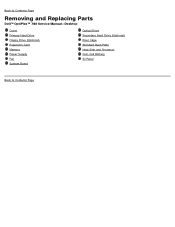
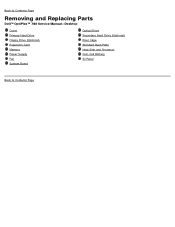
Back to Contents Page
Removing and Replacing Parts
Dell™ OptiPlex™ 780 Service Manual-Desktop
Cover Primary Hard Drive Floppy Drive (Optional) Expansion Card Memory Power Supply Fan System Board
Optical Drive Secondary Hard Drive (Optional) Riser Cage Standard Back Plate Heat Sink and Processor Coin-Cell Battery IO Panel
Back to Contents Page
Service Manual - Page 12
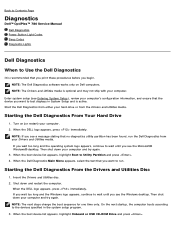
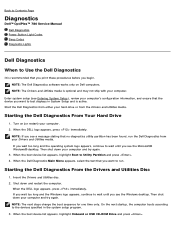
... DELL logo appears, press immediately. Enter system setup (see the Microsoft® Windows® desktop. On the next startup, the computer boots according to Use the Dell Diagnostics
It is recommended that the device you begin. Back to Contents Page
Diagnostics
Dell™ OptiPlex™ 780 Service Manual Dell Diagnostics Power Button Light Codes Beep Codes...
Service Manual - Page 17
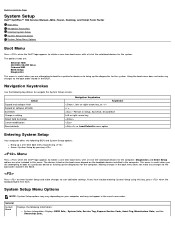
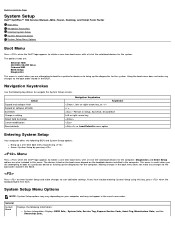
... any changes to the boot order stored in this key, press when the keyboard lights first flash. Navigation Keystrokes
Use the following keystrokes to the boot...
Dell™ OptiPlex™ 780 Service Manual-Mini-Tower, Desktop, and Small Form Factor
Boot Menu Navigation Keystrokes Entering System Setup System Setup Simulation System Setup Menu Options
Boot Menu
Press when the Dell...
Service Manual - Page 24
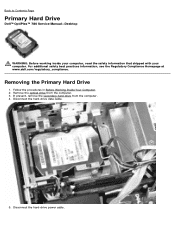
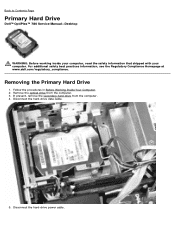
... the hard-drive power cable. For additional safety best practices information, see the Regulatory Compliance Homepage at www.dell.com/regulatory_compliance. Follow the procedures in Before Working Inside Your Computer. 2. Disconnect the hard-drive data cable.
5. Back to Contents Page
Primary Hard Drive
Dell™ OptiPlex™ 780 Service Manual-Desktop
WARNING: Before working...
Service Manual - Page 28
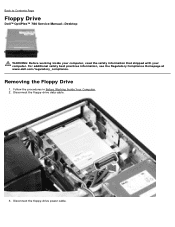
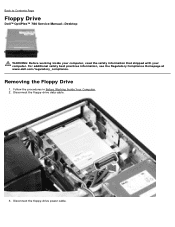
For additional safety best practices information, see the Regulatory Compliance Homepage at www.dell.com/regulatory_compliance.
Back to Contents Page
Floppy Drive
Dell™ OptiPlex™ 780 Service Manual-Desktop
WARNING: Before working inside your computer, read the safety information that shipped with your computer. Disconnect the floppy-drive data cable.
3. Disconnect the floppy...
Service Manual - Page 34
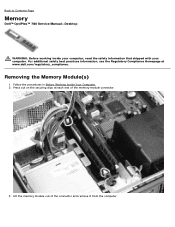
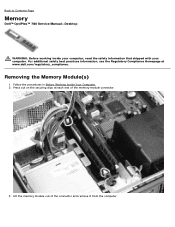
Back to Contents Page
Memory
Dell™ OptiPlex™ 780 Service Manual-Desktop
WARNING: Before working inside your computer, read the safety information that shipped with your computer.
Press out on the securing clips at www.dell.com/regulatory_compliance. Follow the procedures in Before Working Inside Your Computer. 2. Lift the memory module out of ...
Service Manual - Page 36
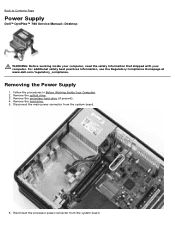
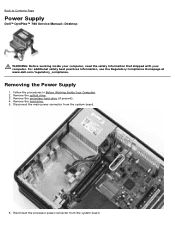
Back to Contents Page
Power Supply
Dell™ OptiPlex™ 780 Service Manual-Desktop
WARNING: Before working inside your computer, read the safety information that shipped with your computer. Follow the procedures in Before Working Inside Your Computer. 2. Disconnect the main power connector from the system board. Remove the hard drive. 5. Remove the optical drive. 3.
Remove...
Service Manual - Page 42


Back to Contents Page
Fan
Dell™ OptiPlex™ 780 Service Manual-Desktop
WARNING: Before working inside your computer, read the safety information that shipped with your computer. Removing the Fan
1. Disconnect the fan power cable from the system board.
3.
Pull out the fan retention tab, and then shift the fan towards the system board...
Service Manual - Page 55


For additional safety best practices information, see the Regulatory Compliance Homepage at www.dell.com/regulatory_compliance. Back to Contents Page
Optical Drive
Dell™ OptiPlex™ 780 Service Manual-Desktop
WARNING: Before working inside your computer, read the safety information that shipped with your computer. Disconnect the optical-drive data cable.
3. Follow the procedures...
Technical Guide - Page 3


DELL™ OPTIPLEX™ 780 TECHNICAL GUIDEBOOK V2.0
MINI TOWER COMPUTER (MT) VIEW
FRONT VIEW 1 Optical Drive (optional)
2 Optical Drive Eject Button 3 Optical Drive Bay
7 Power Button, Power Light
8 Diagnostic Lights (4)
9 Headphone Connector
BACK VIEW 1 Power Connector 2 Back-Panel Connectors 3 Expansion Card Slots (4)
4 Power-Supply Vent 5 Chassis Lock Loop 6 Cover Release Latch
4 ...
Technical Guide - Page 4
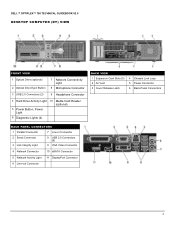
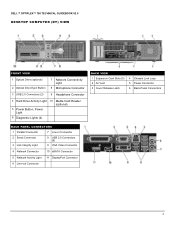
DELL™ OPTIPLEX™ 780 TECHNICAL GUIDEBOOK V2.0
DESKTOP COMPUTER (DT) VIEW
FRONT VIEW
1 Optical Drive (optional) 2 Optical Drive Eject Button
7 Network Connectivity Light
8 Microphone Connector
3 USB 2.0 Connectors (2)
9 Headphone Connector
4 Hard Drive Activity Light 10 Media Card Reader (optional)
5 Power Button, Power Light
6 Diagnostic Lights (4)
BACK VIEW 1 Expansion Card ...
Technical Guide - Page 5
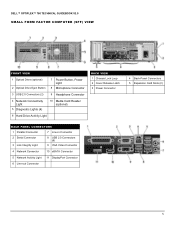
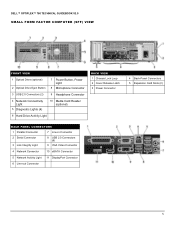
DELL™ OPTIPLEX™ 780 TECHNICAL GUIDEBOOK V2.0
SMALL FORM FACTOR COMPUTER (SFF) VIEW
FRONT VIEW
1 Optical Drive (optional) 2 Optical Drive Eject Button
7 Power Button, Power Light
8 Microphone Connector
3 USB 2.0 Connectors (2)
9 Headphone Connector
4 Network Connectivity Light
5 Diagnostic Lights (4)
10 Media Card Reader (optional)
6 Hard Drive Activity Light
BACK VIEW 1 ...
Technical Guide - Page 6


DELL™ OPTIPLEX™ 780 TECHNICAL GUIDEBOOK V2.0
ULTRA SMALL FORM FACTOR COMPUTER (USFF) VIEW
FRONT VIEW
1 Optical Drive 2 Power Button, Power Light 3 Drive Activity Light
7 Headphone Connector 8 Microphone Connector 9 USB Connector 2.0 (2)
4 Diagnostic Lights (4) 5 Network Connectivity Light 6 WiFi Activity Light (optional)
BACK VIEW
1 Network Activity Light 2 Captive Thumbscrew 3 ...
Technical Guide - Page 17
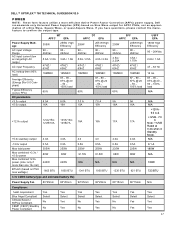
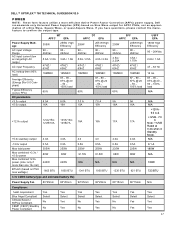
...
921 BTU
0.1 A 180W N/A
180W
723 BTU
3.3v CMOS battery (type and estimated battery life)
Power Supply Fan
80*25mm 80*25mm 92*25mm 92*25mm 80*15mm 80*15mm N/A
Compliance:
1watt requirement
... questions, please contact the manufacture to confirm the output type. DELL™ OPTIPLEX™ 780 TECHNICAL GUIDEBOOK V2.0
POWER
NOTE: These form factors utilize a more than one 12v rail)
BTUs/h ...
Technical Guide - Page 19


...DELL™ OPTIPLEX™ 780 TECHNICAL GUIDEBOOK V2....0
COMMUNICATIONS - Broadcom NetXtreme 10/100/1000 PCIe Gigabit1 Networking Card
Connector Type
Data Rates supported
Controller Details
Controller bus architecture (example PCIe 1.0a x1)
Integrated memory
Data transfer mode (example Bus-Master DMA)
Power consumption (full operation per data rate connection speed)
Power...
Technical Guide - Page 20
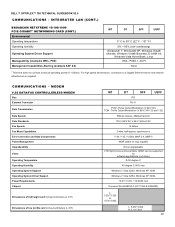
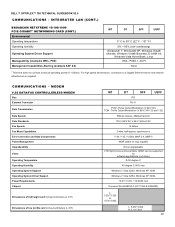
....325
H: 4.73/12.002
L: 5.26/13.366 H: 3.12/7.923
20 DELL™ OPTIPLEX™ 780 TECHNICAL GUIDEBOOK V2.0
COMMUNICATIONS - Pulse Coded Modulation (V.92/V.90) TCM - INTEGRATED LAN (CONT... Correction and Data Compression Power Management Upgradeability Video Operating Temperature Operating Humidity Operating System Support Operating System Driver Support Power Requirements Chipset
Dimensions of...
Similar Questions
Dell 780 Diagnostic Lights Power Button Stays Amber And Will Not Start
(Posted by promneg 10 years ago)
Optiplex 780 Will Not Power Up Light Code 1 Flashing
(Posted by CurtAay 10 years ago)
Dell Optiplex 780 Error Lights
There is no video on my monitor and the power light is amber, but not flashing and lights number 1 &...
There is no video on my monitor and the power light is amber, but not flashing and lights number 1 &...
(Posted by AngelaRWinchester 10 years ago)

