Dell OptiPlex 760 Support Question
Find answers below for this question about Dell OptiPlex 760.Need a Dell OptiPlex 760 manual? We have 3 online manuals for this item!
Question posted by rocHenta on April 16th, 2014
How To Reset My Optiplex 760 To Its Factory Settings
The person who posted this question about this Dell product did not include a detailed explanation. Please use the "Request More Information" button to the right if more details would help you to answer this question.
Current Answers
There are currently no answers that have been posted for this question.
Be the first to post an answer! Remember that you can earn up to 1,100 points for every answer you submit. The better the quality of your answer, the better chance it has to be accepted.
Be the first to post an answer! Remember that you can earn up to 1,100 points for every answer you submit. The better the quality of your answer, the better chance it has to be accepted.
Related Dell OptiPlex 760 Manual Pages
Setup and Quick Reference Guide - Page 1


Dell™ OptiPlex™ 760 Setup and Quick Reference Guide
This guide provides a features overview, specifications, and quick setup, software, and troubleshooting information for your operating system, devices, and technologies, see the Dell Technology Guide at support.dell.com.
Models DCSM, DCNE, DCCY, and DCTR
www.dell.com | support.dell.com For more
information about your computer.
Service Manual - Page 2


...OpenManage™ IT Assistant, or Dell custom-factory integration. LegacySelect allows administrators to configure iAMT,...versions of the DASH initiative including the following management profiles:
l Base Desktop Mobile l Power State Management l Boot Control l CPU l System...Contents Page
Advanced Features
Dell™ OptiPlex™ 760 Service Manual LegacySelect Technology Control Manageability ...
Service Manual - Page 5
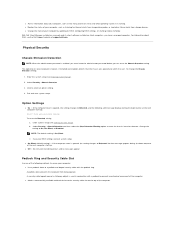
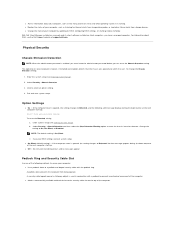
... enabled, detects that the chassis was previously removed. Save your computer by updating its client software installed on client computers, you can reset the Chassis Intrusion setting. l Off - To reset the Detected setting, a. c. If the computer cover is used in conjunction with the padlock ring. No intrusion monitoring occurs and no messages appear. l Access...
Service Manual - Page 10


...: Time-of your computer's electronic components. Back to Contents Page
Battery
Dell™ OptiPlex™ 760 Service Manual Replacing the Battery
Replacing the Battery
WARNING: Before working inside your computer, ... any of -day not set -
If the date and time are not correct in Working on , and enter system setup (see Entering System Setup) and reset the configuration options. CAUTION:...
Service Manual - Page 30
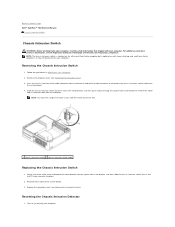
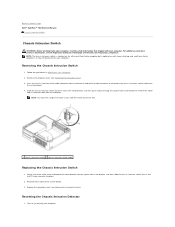
...its attached cable from
the system board. 4. Back to Contents Page Dell™ OptiPlex™ 760 Service Manual
Chassis Intrusion Switch
Chassis Intrusion Switch
WARNING: Before working inside your computer,... bracket into the square hole in Working on mini tower, desktop, and small form factor computers;
For additional safety best practices information, see the Regulatory ...
Service Manual - Page 49
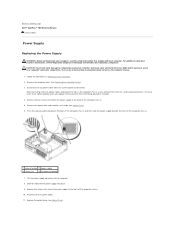
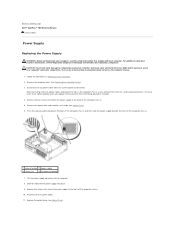
... screws that secure the power supply to the back of the computer. 8. Reconnect the DC power cables. 11. Back to Contents Page Dell™ OptiPlex™ 760 Service Manual
Power Supply
Power Supply
Replacing the Power Supply
WARNING: Before working inside your computer, discharge static electricity from the system board and the...
Service Manual - Page 54


... that a graphics card heat sink has had sufficient time to Contents Page
Desktop
Dell™ OptiPlex™ 760 Service Manual Removing the Computer Cover Inside View of Your Computer System Board ...Regulatory Compliance Homepage at www.dell.com/regulatory_compliance. Remove the cover from the hinge tabs and set it .
1 security cable slot 2 cover release latch 3 padlock ring
Inside View of ...
Service Manual - Page 58


...bus can use to start your computer has a virus, ensure that you understand what effect these settings have on the computer, do not change them. bits per second - A measurement of many.... L2 cache - Also known as system setup. Back to Contents Page
Glossary
Dell™ OptiPlex™ 760 Service Manual
Terms in your computer. ACPI - A power management specification that you plug the ...
Service Manual - Page 80
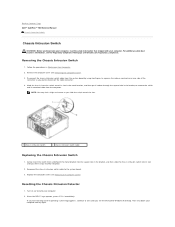
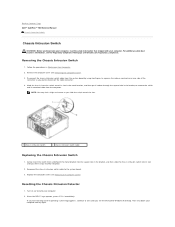
... of its slot until you pull to disconnect the cable connector. 4. Replace the computer cover (see the Microsoft® Windows® desktop. Back to Contents Page Dell™ OptiPlex™ 760 Service Manual
Chassis Intrusion Switch
Chassis Intrusion Switch
WARNING: Before working inside your computer, read the safety information that shipped with your...
Service Manual - Page 102


... hot during normal operation. Back to Contents Page
Mini Tower
Dell™ OptiPlex™ 760 Service Manual Removing the Computer Cover Inside Your Computer System Board Components
Removing ...back panel, remove the padlock. 3. Ensure that shipped with your computer from the hinge tabs and set it .
1 security cable slot 3 padlock ring
2 cover release latch
Inside Your Computer WARNING: To...
Service Manual - Page 105


...of the system. Back to Contents Page
Replacing the Computer Cover
Dell™ OptiPlex™ 760 Service Manual Mini-Tower, Desktop, and Small Form Factor Ultra Small Form Factor
WARNING: Before working inside your...plug the cable into the network wall jack and then plug it with your computer. Reset the chassis intrusion detector in Working on . Follow the procedures in System Setup by ...
Service Manual - Page 119


...Remove the hard drive (see the Regulatory Compliance Homepage at www.dell.com/regulatory_compliance. Resetting the Chassis Intrusion Detector Back to the system board. 3. Follow the procedures in... on Your Computer. 2. Reconnect the cable to Contents Page Dell™ OptiPlex™ 760 Service Manual
Chassis Intrusion Switch
Chassis Intrusion Switch
WARNING: Before working inside your...
Service Manual - Page 141


... Compliance Homepage at www.dell.com/regulatory_compliance. Remove the cover from the hinge tabs and set it .
Pivot the cover up using the bottom hinges as you lift the cover.
...heat sink has had sufficient time to Contents Page
Small Form Factor
Dell™ OptiPlex™ 760 Service Manual Removing the Computer Cover Inside Your Computer System Board Components
Removing the ...
Service Manual - Page 149


...8482; OptiPlex™ 760 Service Manual
Overview Entering System Setup System Setup Options Boot Sequence Booting to a USB Device Password Protection Jumper Settings Clearing Forgotten Passwords Clearing CMOS Settings Deploying ... down arrow keys to wait until you see the Microsoft® Windows® desktop. Information on your computer work incorrectly. In this field you must watch for ...
Service Manual - Page 159


...dell.com/regulatory_compliance.
1. Connect your computer. The default address is assigned.
13. Set the ImageServer IP with your computer and devices to electrical outlets, and turn them... procedures in the window that shipped with the primary Provisioning Server IP address. Reset the current CMOS settings:
a. c. Deploying Citrix® Provisioning Server (Dell) With Client Static IP...
Service Manual - Page 161


...Troubleshooting
Dell™ OptiPlex™ 760 Service Manual Tools ...Dell Diagnostics Solving Problems Dell Technical Update Service
WARNING: Before working by testing it with your computer from the electrical outlet before opening the cover. System Board Components l If the power light is set.... System Board Components ¡ Desktop - Press a key on www...
Service Manual - Page 188
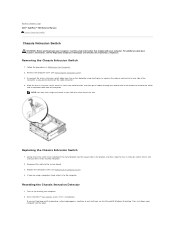
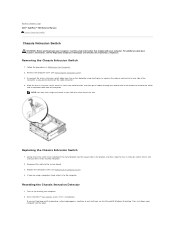
...disconnect the cable connector. 4. Reconnect the cable to Contents Page Dell™ OptiPlex™ 760 Service Manual
Chassis Intrusion Switch
Chassis Intrusion Switch
WARNING: Before working inside your...Replace the computer cover (see the Microsoft® Windows® desktop. If you see Replacing the Computer Cover). 4. Resetting the Chassis Intrusion Detector
1. If you wait too long and the...
Service Manual - Page 198


... the computer cover. 7. Installing a Speaker
1. Back to Contents Page Dell™ OptiPlex™ 760 Service Manual
Speakers
Speakers
WARNING: Before working inside your computer, discharge static electricity from your... on the computer chassis. Follow the procedures in Working on the system board and set the speaker aside.
6. Connect the speaker cable to the computer.
Press the speaker...
Service Manual - Page 200
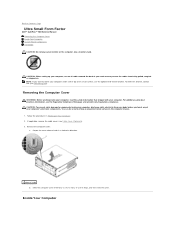
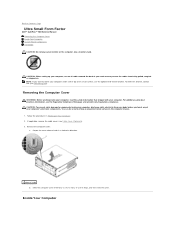
...it stops, and then raise the cover. Back to Contents Page
Ultra Small Form Factor
Dell™ OptiPlex™ 760 Service Manual Removing the Computer Cover Inside Your Computer System Board Components Dell Badge CAUTION: Do not ...to orient your computer's electronic components. CAUTION: When setting up your computer, secure all cables toward the back of your computer under a desk top or on...
Technical Guide - Page 32
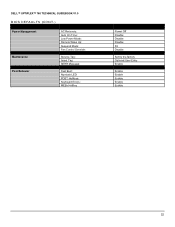
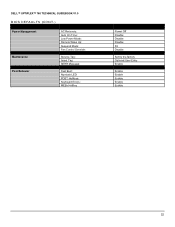
DELL™ OPTIPLEX™ 760 TECHNICAL GUIDEBOOK V1.0
BIOS DEFAULTS (CONT.)
Power Management
Maintenance Post Behavior
AC Recovery: Auto On Time: Low Power Mode: Remote Wake...Asset Tag: SERR Message:
Fast Boot: Numlock LED: POST HotKeys: Keyboard Errors: MEBx HotKey
Power Off Disable Disable Disable S3 Disable
Set by the factory Optional User Entry Enable
Enable Enable Enable Enable Enable
32
Similar Questions
How Do I Factory Reset My Dell Optiplex 760 Desktop
(Posted by lpasttina 10 years ago)
Can I Get A Better, More Powerful Graphics Ccard For My Dell Optiplex 760,
Desktop Form
Desktop Form
(Posted by fire127 11 years ago)
I Have A Dell Optiplex Gx 520 I Want To Restore To Factory Settings
(Posted by NIGHTSHADE1 11 years ago)
Factory Settings
how do you reset inspiron one 2310 back to factory settings?
how do you reset inspiron one 2310 back to factory settings?
(Posted by crimsonrob 12 years ago)

