Dell OptiPlex 760 Support Question
Find answers below for this question about Dell OptiPlex 760.Need a Dell OptiPlex 760 manual? We have 3 online manuals for this item!
Question posted by lcwshmim on January 15th, 2014
Does The Optiplex 760 Use Shared Memory?
The person who posted this question about this Dell product did not include a detailed explanation. Please use the "Request More Information" button to the right if more details would help you to answer this question.
Current Answers
There are currently no answers that have been posted for this question.
Be the first to post an answer! Remember that you can earn up to 1,100 points for every answer you submit. The better the quality of your answer, the better chance it has to be accepted.
Be the first to post an answer! Remember that you can earn up to 1,100 points for every answer you submit. The better the quality of your answer, the better chance it has to be accepted.
Related Dell OptiPlex 760 Manual Pages
Service Manual - Page 2


...Desktop Mobile l Power State Management l Boot Control l CPU l System Memory l Fan l Power Supply l Sensor l Physical Asset l Software Inventory
NOTE: If you have chosen to use "None" (no manageability) or ASF, you will be configured using...Back to Contents Page
Advanced Features
Dell™ OptiPlex™ 760 Service Manual LegacySelect Technology Control Manageability Physical Security Trusted...
Service Manual - Page 10


... information, found in system setup and exit the program to save the information. Discard used batteries according to replace the battery, reenter the time and date in system setup.
...or unplugged from the electrical outlet.
Back to Contents Page
Battery
Dell™ OptiPlex™ 760 Service Manual Replacing the Battery
Replacing the Battery
WARNING: Before working inside your ...
Service Manual - Page 12
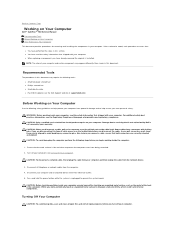
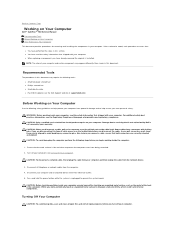
...electrical outlets. 5. Back to Contents Page
Working on Your Computer
Dell™ OptiPlex™ 760 Service Manual Recommended Tools Before Working on Your Computer After Working on Your Computer
...BIOS update (see the Dell Support website at support.dell.com)
Before Working on Your Computer
Use the following steps before you turn off your warranty. CAUTION: When you connect a cable, ...
Service Manual - Page 14


... and is strictly forbidden. Dell™ OptiPlex™ 760 Service Manual
Desktop Computer
About Your Computer Inside Your Computer ...Memory Battery Replacing the System Board Replacing the Computer Cover
Notes, Cautions, and Warnings
NOTE: A NOTE indicates important information that this document is subject to change without the written permission of the U.S. If you make better use...
Service Manual - Page 47


..., so that secures the I/O panel to the desktop computer. NOTE: Use the guides on the I /O panel.
1.... Remove the computer cover (see the Regulatory Compliance Homepage at www.dell.com/regulatory_compliance. Gently rotate and slide the I/O panel away from the I/O panel by pulling on Your Computer. 2. Back to Contents Page Dell™ OptiPlex™ 760...
Service Manual - Page 54


... Ensure that a graphics card heat sink has had sufficient time to Contents Page
Desktop
Dell™ OptiPlex™ 760 Service Manual Removing the Computer Cover Inside View of Your Computer System Board Components
...procedures in the illustration. Grip the sides of the computer cover and pivot the cover up using the hinge tabs as you touch it aside on the back panel, remove the padlock....
Service Manual - Page 58


... computer. An international customs document that you can use to start your computer. Back to Contents Page
Glossary
Dell™ OptiPlex™ 760 Service Manual
Terms in to an electrical outlet. ... indicates how fast a bus can be erased or written over. Specifies the order of main memory or an independent high-speed storage device. In case your hard drive is able to boot...
Service Manual - Page 69
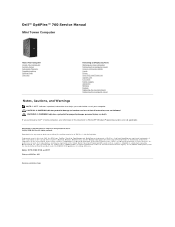
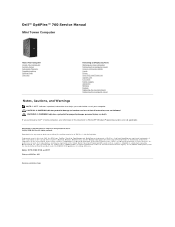
... references in this document is subject to change without the written permission of the U.S. Computrace is used in this product meets the ENERGY STAR guidelines for property damage, personal injury, or death. Dell™ OptiPlex™ 760 Service Manual
Mini Tower Computer
About Your Computer Inside Your Computer System Setup Advanced Features Troubleshooting...
Service Manual - Page 144
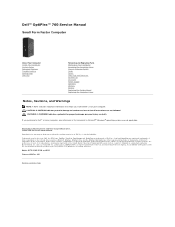
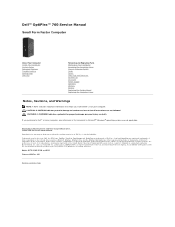
...OptiPlex™ 760... Service Manual
Small Form Factor Computer
About Your Computer Inside Your Computer System Setup Advanced Features Troubleshooting Getting Help Glossary
Removing and Replacing Parts Working on Your Computer Removing the Computer Cover Chassis Intrusion Switch Cards Drives Heat Sink and Processor System Fan I/O Panel Power Supply Speakers Memory... make better use of its ...
Service Manual - Page 149


...; OptiPlex™ 760 Service Manual
Overview Entering System Setup System Setup Options Boot Sequence Booting to a USB Device Password Protection Jumper Settings Clearing Forgotten Passwords Clearing CMOS Settings Deploying Citrix® Provisioning Server (Dell) With Client Static IP Configuration
Overview
Use System Setup as the user password l To read the current amount of memory...
Service Manual - Page 203
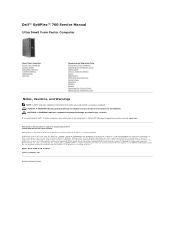
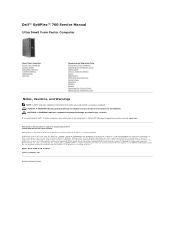
... Rev. If you make better use of your computer.
Bluetooth is subject to Contents Page As an ENERGY STAR partner, Dell Inc. Computrace is used in this document to hardware or... more of Citrix Systems, Inc. under license.;
All rights reserved.
Dell™ OptiPlex™ 760 Service Manual
Ultra Small Form Factor Computer
About Your Computer Inside Your Computer System Setup...
Technical Guide - Page 3


...that demand a versatile mainstream desktop solution with practical features, the OptiPlex 760 is just one of the reasons Dell is a leader in reduced
maintenance and service costs • Dell Client Manager support for Intel® Standard Manageability, allowing management for remote inventory,
diagnosis & system monitoring
OPTIPLEX GETS GREEN
The OptiPlex 760 uses energy efficient technologies...
Technical Guide - Page 10
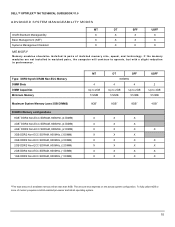
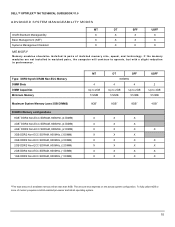
DELL™ OPTIPLEX™ 760 TECHNICAL GUIDEBOOK V1.0
ADVANCED SYSTEM MANAGEABILITY MODES
Intel® Standard Manageability Basic Management (ASF) Systems Management Disabled
MT
DT
SFF
USFF
X
X
X
X
X
X
X
X
X
X
X
X
MEMORY
Memory modules should be less than 4GB. To fully utilize 4GB or more of matched memory size, speed, and technology. If the memory modules are not ...
Technical Guide - Page 21
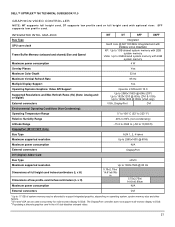
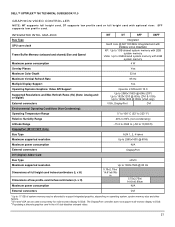
DELL™ OPTIPLEX™ 760 TECHNICAL GUIDEBOOK V1.0
GRAPHICS/VIDEO CONTROLLER
NOTE: MT supports full height card, DT supports low profile card or full height card with 4GB system memory
4 W
Overlay Planes
Yes
Maximum Color Depth
32 bit
Maximum Vertical Refresh Rate
85 Hz
Multiple Display Support
Yes
Operating Systems Graphics/ Video API Support...
Technical Guide - Page 22
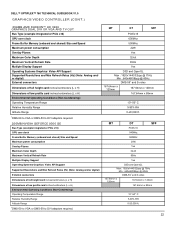
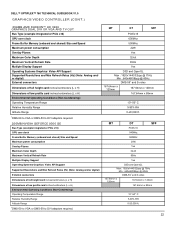
...OPTIPLEX™ 760 TECHNICAL GUIDEBOOK V1.0
GRAPHICS/VIDEO CONTROLLER (CONT.)
256MB AMD RADEON™ HD 3450 GRAPHICS DUAL DVI OR VGA AND TV OUT Bus Type (example integrated or PCIe x16) GPU core clock Frame Buffer Memory (onboard and shared... integrated or PCIe x16) GPU core clock Frame Buffer Memory (onboard and shared) Size and Speed Maximum power consumption Overlay Planes Maximum Color...
Technical Guide - Page 23
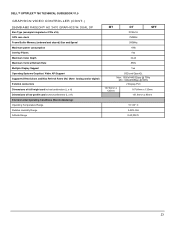
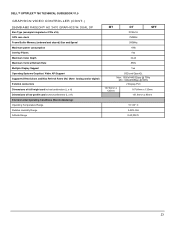
DELL™ OPTIPLEX™ 760 TECHNICAL GUIDEBOOK V1.0
GRAPHICS/VIDEO CONTROLLER (CONT.)
256MB AMD RADEON™ HD 3470 GRAPHICS W/ DUAL DP
Bus Type (example integrated or PCIe x16) GPU core clock Frame Buffer Memory (onboard and shared) Size and Speed Maximum power consumption Overlay Planes Maximum Color Depth Maximum Vertical Refresh Rate Multiple Display Support...
Technical Guide - Page 34
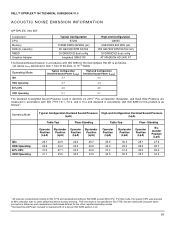
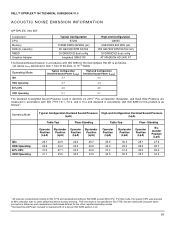
... GUIDEBOOK V1.0
ACOUSTIC NOISE EMISSION INFORMATION
OPTIPLEX 760 MT
Component CPU Memory HDD (#, capacity) RMSD Graphics Adapter
Typical Configuration E7200
512MB...% utilization with ISO 9296 for this mode, the system CPU was measured using the same microphone distances and measurement techniques defined for the Dell Optiplex 760 MT is as follows: (all values LWAd expressed in bels; 1 bel...
Technical Guide - Page 35
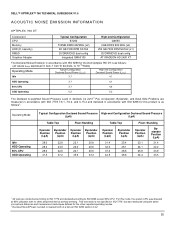
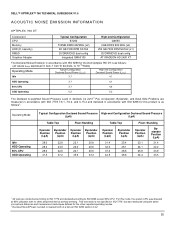
...For this mode, the system CPU was measured using the same microphone distances and measurement techniques defined ...31.4
25.4
32.0
26.1
37.4
28.6
42.5
36.8
Floor- DELL™ OPTIPLEX™ 760 TECHNICAL GUIDEBOOK V1.0
ACOUSTIC NOISE EMISSION INFORMATION
OPTIPLEX 760 DT
Component CPU Memory HDD (#, capacity) RMSD Graphics Adapter
Typical Configuration E7200
512MB DDRII 667MHz (x2) 80...
Technical Guide - Page 36
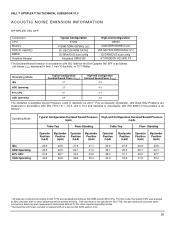
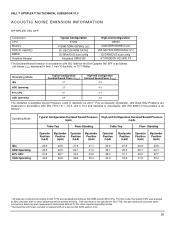
...9296 section 4.4.2
36 For this mode, the system CPU was measured using the same microphone distances and measurement techniques defined for this product is... other peripheral device actively seeking. DELL™ OPTIPLEX™ 760 TECHNICAL GUIDEBOOK V1.0
ACOUSTIC NOISE EMISSION INFORMATION
OPTIPLEX 760 SFF
Component CPU Memory HDD (#, capacity) RMSD Graphics Adapter
Typical Configuration...
Technical Guide - Page 37
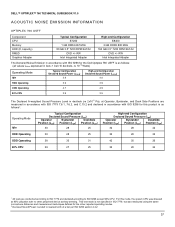
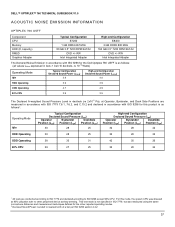
... GUIDEBOOK V1.0
ACOUSTIC NOISE EMISSION INFORMATION
OPTIPLEX 760 USFF
Component CPU Memory HDD (#, capacity) RMSD Graphics Adapter
Typical Configuration E7200
1 GB DDR2 667 MHz 80 GB 3.5" 7200 RPM SATA2
DVD +/- For this mode, the system CPU was measured using the same microphone distances and measurement techniques defined for this product is not specified in...
Similar Questions
Use Of Memory Card Pro Duo
Do i need to use the adapter when inserting the memory pro duo memory stick in my Dell Vostro 430 co...
Do i need to use the adapter when inserting the memory pro duo memory stick in my Dell Vostro 430 co...
(Posted by christine28906 9 years ago)
How To Use The Dell Optiplex 760 Psu Diagnostic Button
(Posted by phiMil 10 years ago)
Dell Optiplex 760 Sff With Add In Graphics Card Will Not Use Dual Monitors
(Posted by csdj 10 years ago)
Can I Get A Better, More Powerful Graphics Ccard For My Dell Optiplex 760,
Desktop Form
Desktop Form
(Posted by fire127 11 years ago)

