Dell OptiPlex 755 Support Question
Find answers below for this question about Dell OptiPlex 755.Need a Dell OptiPlex 755 manual? We have 3 online manuals for this item!
Question posted by bojeri on December 26th, 2013
Dell Optiplex 755, What Does Degrade Status Mean
The person who posted this question about this Dell product did not include a detailed explanation. Please use the "Request More Information" button to the right if more details would help you to answer this question.
Current Answers
There are currently no answers that have been posted for this question.
Be the first to post an answer! Remember that you can earn up to 1,100 points for every answer you submit. The better the quality of your answer, the better chance it has to be accepted.
Be the first to post an answer! Remember that you can earn up to 1,100 points for every answer you submit. The better the quality of your answer, the better chance it has to be accepted.
Related Dell OptiPlex 755 Manual Pages
Quick Reference
Guide - Page 2


...is used in trademarks and trade names other countries; Notes, Notices, and Cautions
NOTE: A NOTE indicates important information that this text: Dell, the DELL logo, OptiPlex, Inspiron, Dimension, Latitude, Dell Precision, DellNet, TravelLite, OpenManage, PowerVault, Axim, PowerEdge, PowerConnect, PowerApp, and StrikeZone are trademarks of International Business Machines Corporation; NOTICE...
Quick Reference
Guide - Page 5


...are already installed on your computer.
You can be found at support.dell.com. Readme files may be included on page 61). Some features or...provide last-minute updates about technical changes to run the Dell Diagnostics (see "Dell Diagnostics" on your computer or advanced technical-reference material for my computer • Desktop System Software (DSS)
Drivers and Utilities Media
NOTE: ...
Quick Reference
Guide - Page 6


... Information Guide
• How to remove and replace parts
Dell™ OptiPlex™ User's Guide
• Specifications
Microsoft Windows Help and Support
• How to configure system settings
Center
• How to remove and install parts
• ...
Quick Reference
Guide - Page 8


... with other Dell customers
Dell Support Website - Service call and order status, warranty, and repair information
• Service and support - DSS is necessary for your configuration. Find It Here
• Solutions - Online discussion with technical support
• Dell Technical Update Service - Certified drivers, patches, and software updates
• Desktop System Software...
Quick Reference
Guide - Page 65


...may indicate a computer problem.
incorrectly installed. User's Guide. To exit the Dell Diagnostics and restart the computer, close Close the test screen to return to ...the desktop computer, a solid green light indicates a network connection.
Blinks green
A configuration error exists. Quick Reference Guide
65 4 When the tests are completed, if you are running the Dell ...
User's Guide - Page 2


... Microsoft® Windows® operating systems are trademarks of your computer. As an ENERGY STAR partner, Dell Inc. CAUTION: A CAUTION indicates a potential for energy efficiency. under license. Dell Inc.
Trademarks used in this text: Dell, the DELL logo, OptiPlex, TravelLite, OpenManage, and StrikeZone are not applicable. Microsoft, MS-DOS, Windows, Windows Vista, and the...
User's Guide - Page 15


... Image Restore 361 Windows XP: Dell PC Restore 361 Windows Vista: Dell Factory Image Restore 362 Using the Operating System Media 363 Before you Begin 363 Reinstalling Windows XP or Windows Vista 363
18 Getting Help
Obtaining Assistance 365 Online Services 365 AutoTech Service 366 Automated Order-Status Service 366 Support Service 366...
User's Guide - Page 18


... incorporates a missing portion or "hole" to troubleshoot and solve problems
• Service Tag and Express Service Code • Microsoft Windows License Label
Find It Here Dell™ Product Information Guide
Dell™ OptiPlex™ User's Guide Microsoft Windows Help and Support Center
1 Click Start or → Help and Support→...
User's Guide - Page 19


... the topic that describes your selections. What Are You Looking For?
Contact information, service call status and support history, service contract, online discussions with other Dell customers
• Upgrades - Certified drivers, patches, and software updates
• Desktop System Software (DSS)- If you should also reinstall the DSS utility. DSS provides critical updates
To...
User's Guide - Page 239


.... Ultra Small Form Factor Computer
239 The computer will not operate in the Product Information Guide.
Dell Badge
CAUTION: Before you begin any of your computer can be rotated. The AC power adapter has a status light that the power adapter is connected to an AC power outlet and to the computer.
•...
User's Guide - Page 273


... meet your system management needs. The DCM console also allows you can manage assets, configurations, events (alerts), status, and security for your computer to :
• Access information about your computer by DCM, see the Dell OpenManage Client Instrumentation User's Guide available on page 272 for thermal alerts from temperature probes or hard...
User's Guide - Page 277
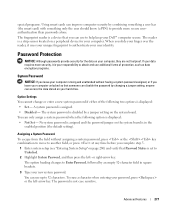
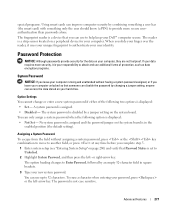
...A system password is not case sensitive. No system password is in square brackets.
3 Type your Dell™ computer secure. or right-arrow key. To erase a character when entering your computer running ...not foolproof.
When you slide your finger over the reader, it is a device that Password Status is displayed: • Not Set -
Option Settings You cannot change or enter a new system...
User's Guide - Page 280


...of hard drive installed Before you use Password Status in "Assigning an Administrator Password" on (or restart) your computer. 2 When the blue DELL™ logo appears, press immediately. Deleting or...change, or remove any hardware in your computer (see the Microsoft® Windows® desktop. To assign a new administrator password, perform the steps in conjunction with Admin Password to...
User's Guide - Page 296


... your RAID configuration. The computer is functioning properly.
• Degraded - Following a degraded condition, the computer has detected the replacement/connection of the physical... drives installed in the configuration.
296
Advanced Features Data striping is identified, you can then check the Status...
User's Guide - Page 300


.... 8 Click Finish to create the volume, or click Back to make changes. NOTE: Volumes with a status of the rebuild. NOTE: You can use to create your computer. 2 Press when you want to use... Option ROM utility. 3 Under DEGRADED VOLUME DETECTED, confirm that the new (non-RAID) drive is listed and then press . 4 Under Disk/Volume Information confirm that the volume status is Rebuild. A dialog box ...
User's Guide - Page 366


... support service. To contact Dell's support service, see "Getting Help" on page 365 and then call for your questions about their portable and desktop computers. When you for the...Contacting Dell" on page 370. For the telephone number to support.dell.com, or you can go to call the automated order-status service. Automated Order-Status Service
To check on the status of any Dell&#...
User's Guide - Page 373


...8226; Product name: Dell™ OptiPlex™ 755
• Model numbers: DCTR, DCNE, DCSM, DCCY
• Company name: Dell Inc. Worldwide Regulatory Compliance & Environmental Affairs One Dell Way Round Rock,...is no guarantee that changes or modifications not expressly approved by one or more of Dell Inc.
If necessary, consult a representative of the following two conditions:
1 This ...
User's Guide - Page 378


...numeric code located on a sticker on it to as alphabetically, by date, and by means of your computer. FBD - agency responsible for exchanging files between computers connected to 1,000,...programs that uses your unique fingerprint to authenticate your Dell™ computer. Use the Express Service Code when contacting Dell for computer processors, buses, and interfaces are organized ...
User's Guide - Page 380


... access memory -
This measurement is functionally equivalent to as optical drives, a second battery, or a Dell TravelLite™ module. memory mapping -
The MiniCard is typically used for integrated peripherals, such as the clock, volume control, and print status. Three types of memory chip capacity that allows your modem to connect to physical locations...
User's Guide - Page 382


... clock speed of your Windows desktop and double-click the icon, you call Dell for errors. A type of DRAM that identifies your computer when you access Dell Support at which your screen's...light. synchronous dynamic random-access memory - A program that can often be used to have read-only status if:
• It resides on a physically write-protected floppy disk, CD, or DVD.
•...
Similar Questions
What Does Dell Optiplex 755 Diagnostic Lights 1 3 4 Stand For
(Posted by printal 10 years ago)
What Do The Numbers 1,2 And 3 Mean On A Dell Optiplex 755?
(Posted by eacosmeb 10 years ago)
Dell Optiplex 755 What Does It Mean When 3 And 4 Are Lit Up
(Posted by mainDICKC 10 years ago)
To Know The Type Of Memory From The Optiplex 755 Mini Tower Chassis
How do I know the type of memory from the OptiPlex 755 Mini Tower chassis
How do I know the type of memory from the OptiPlex 755 Mini Tower chassis
(Posted by diaa5saffour 11 years ago)

