Dell OptiPlex 755 Support Question
Find answers below for this question about Dell OptiPlex 755.Need a Dell OptiPlex 755 manual? We have 3 online manuals for this item!
Question posted by prakashat on September 16th, 2013
Dell Optiplex 755 Beeps When Powered Up
The person who posted this question about this Dell product did not include a detailed explanation. Please use the "Request More Information" button to the right if more details would help you to answer this question.
Current Answers
There are currently no answers that have been posted for this question.
Be the first to post an answer! Remember that you can earn up to 1,100 points for every answer you submit. The better the quality of your answer, the better chance it has to be accepted.
Be the first to post an answer! Remember that you can earn up to 1,100 points for every answer you submit. The better the quality of your answer, the better chance it has to be accepted.
Related Dell OptiPlex 755 Manual Pages
Quick Reference
Guide - Page 2


... Inc.; is subject to avoid the problem. IBM is a registered trademark of Microsoft Corporation in this text: Dell, the DELL logo, OptiPlex, Inspiron, Dimension, Latitude, Dell Precision, DellNet, TravelLite, OpenManage, PowerVault, Axim, PowerEdge, PowerConnect, PowerApp, and StrikeZone are either registered trademarks or trademarks of the U.S. disclaims any manner whatsoever without...
Quick Reference
Guide - Page 6


...; Regulatory information • Ergonomics information • End User License Agreement
NOTE: This document is available as a PDF at support.dell.com. Dell™ Product Information Guide
• How to remove and replace parts
Dell™ OptiPlex™ User's Guide
• Specifications
Microsoft Windows Help and Support
• How to configure system settings
Center
•...
Quick Reference
Guide - Page 65


... occurred.
On the desktop computer, a solid green light indicates a network connection.
incorrectly installed.
User's Guide. Solid yellow
The Dell Diagnostics is running If the Dell Diagnostics is required. To exit the Dell Diagnostics and restart the computer, close Close the test screen to return to the Main Menu screen. Blinking yellow A power supply or system...
Quick Reference
Guide - Page 66


... problem is identified (see "Diagnostic Lights" on page 66). If the problem is identified (see "Contacting Dell" in the User's Guide). Power Light
Problem Description
Suggested Resolution
Solid green and a A problem was executing. POST
See "Beep Codes" on page 70 for technical assistance (see "Diagnostic Lights" on page 66). To help to the...
Quick Reference
Guide - Page 70


... cannot display errors or problems. This series of three beeps, and then one beep. For example, beep code 1-3-1 (one possible beep code) consists of one beep, a burst of beeps, called a beep code, identifies a problem. Power Light
Problem Description Another failure has occurred. If the problem persists, contact Dell (see "Contacting Dell" in the User's Guide) for instructions on your system...
Quick Reference
Guide - Page 71
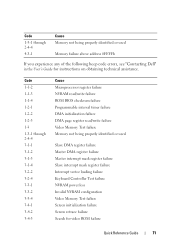
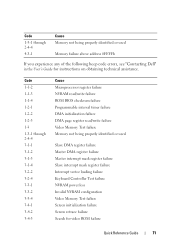
... failure Interrupt vector loading failure Keyboard Controller Test failure NVRAM power loss Invalid NVRAM configuration Video Memory Test failure Screen initialization failure Screen retrace failure...used
Memory failure above address 0FFFFh
If you experience any of the following beep code errors, see "Contacting Dell" in the User's Guide for video ROM failure
Quick Reference Guide
71
User's Guide - Page 2


...; operating systems are trademarks of Intel Corporation in any manner whatsoever without notice. © 2007-2008 Dell Inc.
ENERGY STAR is a registered trademark of your computer.
disclaims any references in this text: Dell, the DELL logo, OptiPlex, TravelLite, OpenManage, and StrikeZone are either the entities claiming the marks and names or their products. is...
User's Guide - Page 14


... difficult to read 343 3D image quality is poor 344
Power Lights 344
System Lights 345
Diagnostic Lights 347
Beep Codes 350
System Messages 351
Dell Diagnostics 353 When to Use the Dell Diagnostics 353 Starting the Dell Diagnostics From Your Hard Drive . . . . . 353 Starting the Dell Diagnostics From the Drivers and Utilities CD (Optional 354...
User's Guide - Page 18


... configure system settings • How to troubleshoot and solve problems
• Service Tag and Express Service Code • Microsoft Windows License Label
Find It Here Dell™ Product Information Guide
Dell™ OptiPlex™ User's Guide Microsoft Windows Help and Support Center
1 Click Start or → Help and Support→...
User's Guide - Page 21


... , in the lower-left corner of the desktop, click the arrow in this document may require ...; Shut Down→ Shut down your operating system, press and hold the power button for removing and installing the components in reverse order. NOTICE: Ensure that...on page 21. • You have read the safety information in your Dell™ Product Information Guide. • A component can be replaced by ...
User's Guide - Page 22
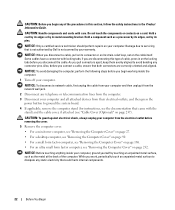
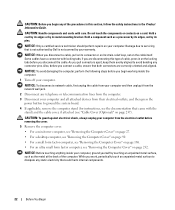
...8226; For a mini tower computer, see "Removing the Computer Cover" on page 27.
• For a desktop computer, see "Removing the Computer Cover" on page 90.
• For a small form factor computer, ... computer from their electrical outlets, and then press the power button to dissipate any static electricity that is not authorized by Dell is not covered by touching an unpainted metal surface, ...
User's Guide - Page 87
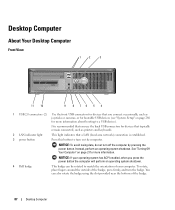
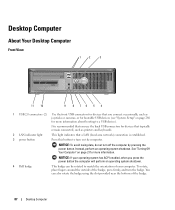
... shutdown.
4 Dell badge
This badge can also rotate the badge using the slot provided near the bottom of the badge, press firmly, and turn off the computer by pressing the power button. It is established.
3 power button
Press this button to a USB device).
Instead, perform an operating system shutdown. Desktop Computer
About Your Desktop Computer...
User's Guide - Page 269


...; Base Desktop Mobile • Power State Management • Boot Control • CPU • System Memory • Fan • Power Supply •...; Sensor • Physical Asset • Software Inventory
NOTE: If you have chosen to use "None" (no manageability) or ASF, you will be unable to the administrator through system setup, Dell OpenManage™ IT Assistant, or Dell...
User's Guide - Page 293


...on your computer, choose a scheme from hibernate mode, the desktop is called a scheme. To exit from standby mode, press a key on the Power Schemes tab, Advanced tab, and Hibernate tab. To activate ...the computer memory, Dell creates an appropriately sized hibernate mode file before the monitor does, your standby mode settings, hibernate mode settings, and other power settings in the...
User's Guide - Page 341


... For the mini tower, see "Power Supply" on page 79
• For the desktop, see "Power Supply" on page 155 • For the small form factor, see "Power Supply" on page 370). Continue ... electrical outlet.
4 Press and hold the power supply test button. - Solving Problems
341 Replace the defective device/part or contact Dell (see "Contacting Dell" on page 219
3 Connect your computer ...
User's Guide - Page 346


... lights to see "Diagnostic Lights" on page 347). Solid green power light and no beep code and no beep code but the computer locks up during POST
An integrated system board device may be faulty. the specific problem is not identified, contact Dell for instructions on page 343.
If the problem is identified (see...
User's Guide - Page 350
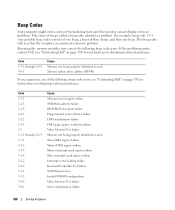
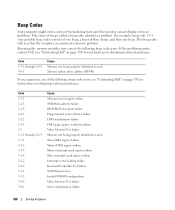
... Controller Test failure NVRAM power loss Invalid NVRAM configuration Video Memory Test failure Screen initialization failure
350
Solving Problems
For example, beep code 1-3-1 (one possible beep code) consists of one beep, a burst of beeps, called a beep code, identifies a problem.
Reseating the memory modules may correct the following beep code errors, see "Contacting Dell" on page 370...
User's Guide - Page 369
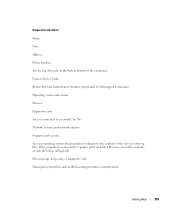
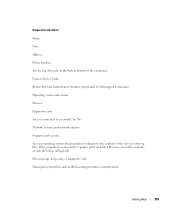
Error message, beep code, or diagnostic code: Description of the system's start-up files. Yes No Network, version, and network adapter: Programs and versions: See your operating system documentation to determine the contents of problem and troubleshooting procedures you connected to a printer, print each file before calling Dell. If the computer is connected...
User's Guide - Page 373


... has been tested and found to comply with Part 15 of Dell Inc. could void your Product Information Guide. However, there is...interference will not occur in accordance with the FCC regulations:
• Product name: Dell™ OptiPlex™ 755
• Model numbers: DCTR, DCNE, DCSM, DCCY
• Company name: Dell Inc. FCC Notices (US Only)
373 FCC Notices (U.S. Only)
FCC Class ...
User's Guide - Page 382


...your computer.
revolutions per minute. Hard drive speed is accessed by the human eye. Battery-powered clock on the SCSI controller bus. small computer system interface - An I/O port often ... when you restart the computer after you shut down your Windows desktop and double-click the icon, you access Dell Support at which your screen's horizontal lines are more likely to...
Similar Questions
Dell Optiplex 755 Orange Power Light Won't Turn Green
(Posted by miPDay 10 years ago)
When I Plug The Power Into My Optiplex 755 The Power Button Flashes And Makes A
noise
noise
(Posted by Diaat 10 years ago)

