Dell OptiPlex 740 Support Question
Find answers below for this question about Dell OptiPlex 740.Need a Dell OptiPlex 740 manual? We have 2 online manuals for this item!
Question posted by cpbornto on December 14th, 2013
How To Do A System Restore Partition Dell Optiplex 740
The person who posted this question about this Dell product did not include a detailed explanation. Please use the "Request More Information" button to the right if more details would help you to answer this question.
Current Answers
There are currently no answers that have been posted for this question.
Be the first to post an answer! Remember that you can earn up to 1,100 points for every answer you submit. The better the quality of your answer, the better chance it has to be accepted.
Be the first to post an answer! Remember that you can earn up to 1,100 points for every answer you submit. The better the quality of your answer, the better chance it has to be accepted.
Related Dell OptiPlex 740 Manual Pages
Quick Reference
Guide - Page 2


... document to Microsoft® Windows® operating systems are not applicable. Other trademarks and trade names may be used in this text: Dell, OptiPlex, and the DELL logo are registered trademarks of Dell Inc. NOTICE: A NOTICE indicates either the entities claiming the marks and names or their products. Notes, Notices, and Cautions
NOTE: A NOTE...
Quick Reference
Guide - Page 4


Solving Problems 50 Dell Diagnostics 51 System Lights 54
Diagnostic Lights 55 Beep Codes 59 Resolving Software and Hardware Incompatibilities 60 Restoring Your Operating System 61 Reinstalling Your Microsoft Windows Operating System 63 Using the Drivers and Utilities Media 67
Index 71
4
Contents
Quick Reference
Guide - Page 6


... Regulatory information • Ergonomics information • End User License Agreement
Find It Here Dell™ Product Information Guide
• How to remove and replace parts • Specifications...to troubleshoot and solve
problems
Dell™ OptiPlex™ User's Guide
Microsoft Windows Help and Support Center
1 Click Start → Help and Support→ Dell User and System Guides&#...
Quick Reference
Guide - Page 51
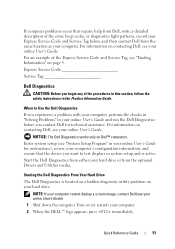
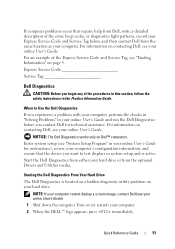
... this section, follow the safety instructions in system setup and is located on a hidden diagnostic utility partition on Dell™ computers. Enter system setup (see your computer. 2 When the DELL™ logo appears, press immediately. Turn on contacting Dell, see "System Setup Program" in your online User's Guide for technical assistance. For information on...
Quick Reference
Guide - Page 52
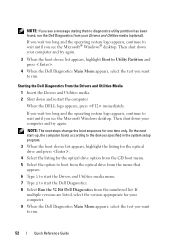
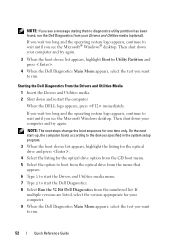
... again.
3 When the boot device list appears, highlight Boot to Utility Partition and press .
4 When the Dell Diagnostics Main Menu appears, select the test you see the Microsoft® Windows® desktop. Then shut down and restart the computer. Starting the Dell Diagnostics From the Drivers and Utilities Media
1 Insert the Drivers and Utilities...
Quick Reference
Guide - Page 64


... You must use System Restore (see "Restoring Your Operating System" on ... correct a problem with a newly installed driver, first try again. When the DELL logo appears, press immediately. NOTE: If you wait too long and the operating... and try using Device Driver Rollback (see the Microsoft® Windows® desktop; Before You Begin
If you see "Using Windows Device Driver Rollback" on ...
Quick Reference
Guide - Page 68


... Drivers tab→ Roll Back Driver.
68
Quick Reference Guide Reinstalling Drivers and Utilities
NOTICE: The Dell Support website at support.dell.com and your administrator to the device name, you install or update a driver, use System Restore (see if any device has an exclamation point (a yellow circle with the previously installed version...
Quick Reference
Guide - Page 71
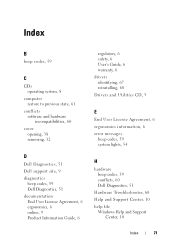
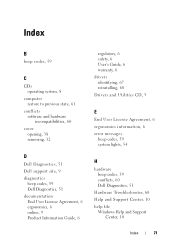
Index
B
beep codes, 59
C
CDs operating system, 8
computer restore to previous state, 61
conflicts software and hardware incompatibilities, 60
cover opening, 38 removing, 32
D
Dell Diagnostics, 51 Dell support site, 9 diagnostics
beep codes, 59 Dell Diagnostics, 51 documentation End User License Agreement, 6 ergonomics, 6 online, 9 Product Information Guide, 6
regulatory, 6 safety, 6 User's Guide...
User's Guide - Page 2


Reproduction in any proprietary interest in this text: Dell, the DELL logo, OptiPlex, Inspiron, Dimension, Latitude, Dell Precision, DellNet, TravelLite, Dell OpenManage, PowerVault, Axim, PowerEdge, PowerConnect, and PowerApp are trademarks of Dell Inc.; ENERGY STAR is strictly forbidden. Other trademarks and trade names may be used in trademarks and trade names other than its own. ...
User's Guide - Page 67
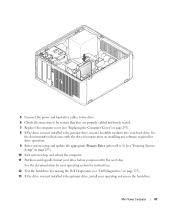
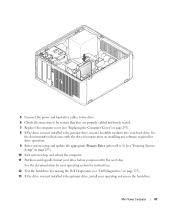
...Entering System Setup" on page 257). 10 Exit system setup, and reboot the computer. 11 Partition and logically format your drive before you just installed is the primary drive, insert a bootable medium...installing any software required for instructions.
12 Test the hard drive by running the Dell Diagnostics (see "Dell Diagnostics" on the hard drive. Mini Tower Computer
67 5 Connect the power ...
User's Guide - Page 131
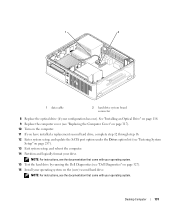
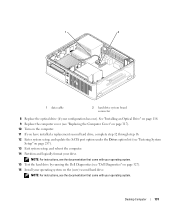
...system. 15 Test the hard drive by running the Dell Diagnostics (see "Entering System
Setup" on the (new) second hard drive. Desktop Computer
131
See "Installing an Optical Drive" on page...Drives option list (see "Dell Diagnostics" on page 327). 16 Install your operating system on page 257). 13 Exit system setup, and reboot the computer. 14 Partition and logically format your ...
User's Guide - Page 213
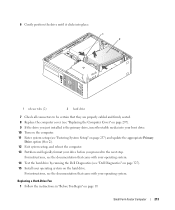
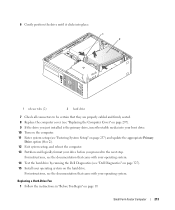
...Primary
Drive option (0 or 2). 12 Exit system setup, and reboot the computer. 13 Partition and logically format your operating system on page 19.
Small Form Factor Computer
213 For ...Cover" on page 297). 9 If the drive you proceed to the next step.
For instructions, see "Dell Diagnostics" on page 327). 15 Install your drive before you just installed is the primary drive, insert bootable...
User's Guide - Page 255


... exit the setup program. In the event of these backups being incomplete, lost, or damaged, Dell will be used to enter the system setup program. b Select Security, then select TPM Security and... with the software. To assign a new administrator password, perform the steps in the Archive and Restore section of encrypted data. c Under TPM Security, select On. NOTE: The TPM feature supports...
User's Guide - Page 268


...on your computer can remotely start at a specified time. A number of uses. The Dell mini tower and desktop models of data integrity. NOTE: RAID levels do not represent a hierarchy. The NVIDIA RAID...as Remote Wake Up. About RAID Configurations
NOTICE: In order to use to automatically start your OptiPlex computer support RAID level 0 and RAID level 1. (RAID support is not available for the...
User's Guide - Page 269


One of
a secondary hard drive and will automatically restore the RAID configuration the next time the operating system loads.
...of the drives to read data while the other drive. • Rebuild - Data striping is identified, you purchased your Dell computer with RAID, your computer. The Status field contains information about the following conditions: • Normal - serial ATA...
User's Guide - Page 307


...system, you need the following items: • Dell™ Operating System media • Dell Drivers and Utilities media
NOTE: The Drivers and Utilities media contains drivers that Turn off System Restore is the first drive detected by the computer. ...try using Windows XP Device Driver Rollback (see the Microsoft® Windows® desktop; Reinstalling Drivers and the Operating System
307
User's Guide - Page 308
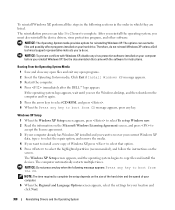
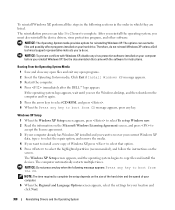
...instructions.
Therefore, do not reinstall Windows XP unless a Dell technical support representative instructs you must also reinstall the device ..., and remove the media. 4 If you see the Windows desktop, and then shut down the computer and try again.
5 ...CD message appears, press any key to select the highlighted partition (recommended), and follow the instructions on your location and...
User's Guide - Page 323


Restoring Default Settings
TO RESTORE... If you are connected as shown on the screen.
See "Dell Diagnostics" on page 351 as you complete these checks.
CAUTION:... Before you begin any of the procedures in this section, follow the directions on the setup diagram supplied with a printer, see the Windows desktop.
C H E C K T H E S P E A K E R C A B L E C O N N E C T I...
User's Guide - Page 327
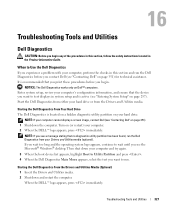
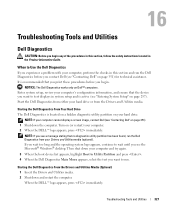
...Dell (see the Microsoft® Windows® desktop. Then shut down your computer's configuration information, and ensure that the device you want to run.
Start the Dell Diagnostics from either your computer. 2 When the DELL... is recommended that no diagnostics utility partition has been found, run the Dell Diagnostics before you see "Contacting Dell" on page 351) for technical ...
User's Guide - Page 355


... covered in this document in compliance with the FCC regulations:
• Product name: Dell™ OptiPlex™ 740
• Model numbers: DCNE, DCSM, and DCCY
• Company name: Dell Inc. FCC Regulatory Model (U.S. Only)
355 Worldwide Regulatory Compliance & Environmental Affairs One Dell Way Round Rock, TX 78682 USA 512-338-4400
NOTE: For additional FCC...
Similar Questions
What Motherboard And Cpu Will Be The Best Fit For The Dell Desktop Optiplex 740
(Posted by rmalone3108 2 years ago)
How Do You Restore A Optiplex 740 To Factory Settings
(Posted by tobrunojec 10 years ago)

