Dell OptiPlex 740 Support Question
Find answers below for this question about Dell OptiPlex 740.Need a Dell OptiPlex 740 manual? We have 2 online manuals for this item!
Question posted by tobrunojec on December 10th, 2013
How Do You Restore A Optiplex 740 To Factory Settings
The person who posted this question about this Dell product did not include a detailed explanation. Please use the "Request More Information" button to the right if more details would help you to answer this question.
Current Answers
There are currently no answers that have been posted for this question.
Be the first to post an answer! Remember that you can earn up to 1,100 points for every answer you submit. The better the quality of your answer, the better chance it has to be accepted.
Be the first to post an answer! Remember that you can earn up to 1,100 points for every answer you submit. The better the quality of your answer, the better chance it has to be accepted.
Related Dell OptiPlex 740 Manual Pages
Quick Reference
Guide - Page 2


..., DCNE, DCCY
January 2008 P/N NX484 Rev.
Other trademarks and trade names may be used in this document is strictly forbidden.
Reproduction in this text: Dell, OptiPlex, and the DELL logo are not applicable. disclaims any references in any manner whatsoever without notice. © 2008 Dell Inc. Notes, Notices, and Cautions
NOTE...
Quick Reference
Guide - Page 3
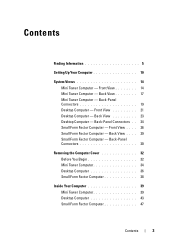
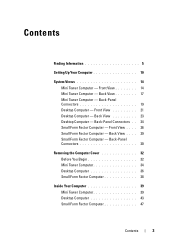
... Factor Computer 38
Inside Your Computer 39 Mini Tower Computer 39 Desktop Computer 43 Small Form Factor Computer 47
Contents
3 Front View 14 Mini Tower Computer - Back View . . . . 29 Small Form Factor Computer - Front View 21 Desktop Computer - Contents
Finding Information 5
Setting Up Your Computer 10
System Views 14 Mini Tower Computer - Back...
Quick Reference
Guide - Page 6


... It Here Dell™ Product Information Guide
• How to remove and replace parts • Specifications • How to configure system settings • How to troubleshoot and solve
problems
Dell™ OptiPlex™ User's Guide
Microsoft Windows Help and Support Center
1 Click Start → Help and Support→ Dell User and System...
Quick Reference
Guide - Page 10
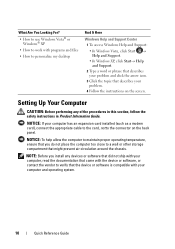
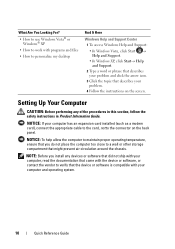
Setting Up Your Computer
CAUTION: Before performing any devices or software that did not ship with your computer, read the documentation that came with the device or software, or contact the vendor to verify that the device or software is compatible with programs and files • How to personalize my desktop
Find It...
Quick Reference
Guide - Page 36


... your computer from the electrical outlet before removing the computer cover.
1 Follow the procedures in the Product Information Guide. Desktop Computer
CAUTION: Before you lift the cover. 5 Grip the sides of the procedures in this section, follow the safety...tabs as leverage points. 6 Remove the cover from the hinge tabs and set it aside on a soft
nonabrasive surface.
36
Quick Reference Guide
Quick Reference
Guide - Page 61
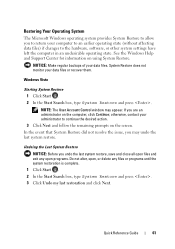
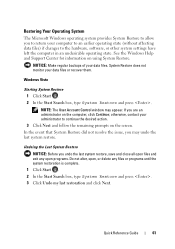
... computer to an earlier operating state (without affecting data files) if changes to the hardware, software, or other system settings have left the computer in an undesirable operating state. Undoing the Last System Restore
NOTICE: Before you to return your administrator to continue the desired action. 3 Click Next and follow the remaining...
Quick Reference
Guide - Page 65


...instructions.
Windows XP Setup
1 When the Windows XP Setup screen appears, press to select To set up Windows now.
2 Read the information on the Microsoft Windows Licensing Agreement screen, and press...virus protection program, and other software. After you reinstall the operating system, you see the Windows desktop, and then shut down the computer and try again.
5 Press the arrow keys to select ...
User's Guide - Page 9


... 317 Other software problems 317
Media Card Reader Problems 318
Memory Problems 318
Mouse Problems 319
Network Problems 320
Power Problems 321
Printer Problems 322
Restoring Default Settings 323
Serial or Parallel Device Problems 323
Sound and Speaker Problems 323 No sound from speakers 323 No sound from headphones 325
Video and...
User's Guide - Page 99


... cover. For more information, see "System Setup Options" on page 258.
• Green - Desktop Computer
99 4 voltage selection switch Your computer is not detecting a physical connection to the network.
Also...manual voltage-selection switch.
NOTICE: In Japan, the voltage selection switch must be set the switch for the voltage that your monitor and attached devices are electrically rated...
User's Guide - Page 255


.... NOTICE: To secure your TPM data and encryption keys, follow the backup procedures documented in the Archive and Restore section of the EMBASSY Security Center help files that can be unable to Not Set. d Press to delete the existing administrator
password. NOTE: The TPM feature supports encryption only if the operating system...
User's Guide - Page 262
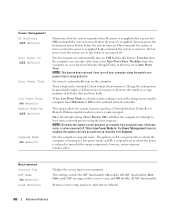
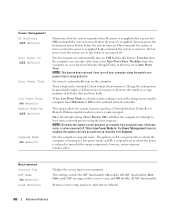
... full ASF functionality, Alert Only sends ASF messages on . Restores system setup options to power up when a Network Interface Controller... (hours:minutes). This option allows the system to their factory defaults.
262
Advanced Features The options are S1, a ... for many components, however, system memory remains active. This setting controls the ASF functionality. You must press the front-panel...
User's Guide - Page 264


...F12 = Boot Menu appears in case you see the Microsoft Windows desktop, then shut down -arrow keys to move through the list of ...bootable, check the device documentation.
Floppy Drive
1 In system setup, set the Diskette Drive option to a USB device, the device must ...the operating system logo appears, continue to wait until you want to restore it. 3 Press the up - Booting to a USB Device
NOTE...
User's Guide - Page 267


... and multi-tasking ability. In this mode restarts the computer, and the memory contents are restored. However, system memory remains active.
• Hibernate. Waking up from factor computer, install... information, see the manufacturer's documentation for HyperTransport under the Performance tab (see "Jumper Settings" on a small from this sleep mode, power is a technology in the computer ...
User's Guide - Page 268


...be automatically or remotely started. The Dell mini tower and desktop models of the RAID configuration that the larger drive does... drive (see your computer. The drives should be set up as the computer remains connected to automatically start your computer... option to convert a RAID configuration without losing data, your OptiPlex computer support RAID level 0 and RAID level 1. (RAID support...
User's Guide - Page 274


...Next. RAID 1 to RAID 1 conversions cannot be used in the RAID configuration are RAID-enabled (see "Setting Your Computer to RAID-Enabled Mode" on page 271.) 1 Launch NVIDIA MediaShield. 2 Click to select ... Convert Array in a RAID array fails, you want to include in the (migrated) array by restoring the data to a replacement drive. NOTICE: You will lose all drives to be performed using the...
User's Guide - Page 285


... disk drive (see "Installing a Hard Drive" on page 210).
8 Replace the computer cover (see "Entering System Setup" on page 297).
9 Enter system setup and restore the settings you must firmly support the connector while replacing the battery.
6 Install the new system battery.
Battery
285
b Hold the battery with the "+" facing up, and...
User's Guide - Page 305
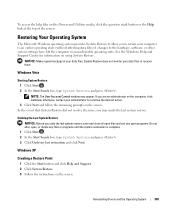
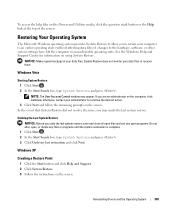
... (without affecting data files) if changes to the hardware, software, or other system settings have left the computer in an undesirable operating state. Windows XP
Creating a Restore Point
1 Click the Start button and click Help and Support. 2 Click System Restore. 3 Follow the instructions on the Drivers and Utilities media, click the question mark...
User's Guide - Page 323


...settings. C H E C K T H E S P E A K E R C A B L E C O N N E C T I C S - Then enter system setup (see Printer Problems.
C H E C K T H E O P T I O N S E T T I N G -
Ensure that you did not turn the player volume down your computer. 2 When Press to wait until you see the Windows desktop... volume setting. Restoring Default Settings
TO RESTORE THE COMPUTER'S SYSTEM SETTINGS TO THEIR...
User's Guide - Page 336


... O W N F A I S KE T T E - Contact Dell (see "Contacting Dell" on the floppy disk or hard drive. TIME-OF -DAY NOT SET-PLEASE RUN THE SYSTEM SETUP PROGRAM - If so, run the program that you want to restore computer resources. S E E K E RR O R - Run the Dell Diagnostics (see "Replacing the Battery" on page 327). If the problem persists...
Similar Questions
What Motherboard And Cpu Will Be The Best Fit For The Dell Desktop Optiplex 740
(Posted by rmalone3108 2 years ago)
How To Restore Xp To Factory Setting On A Dell Vostro 22
(Posted by robshCa 9 years ago)
I Have A Dell Optiplex Gx 520 I Want To Restore To Factory Settings
(Posted by NIGHTSHADE1 11 years ago)


