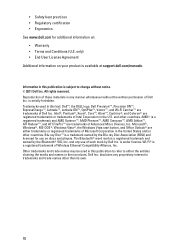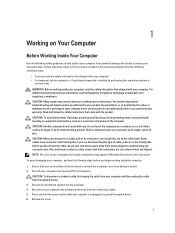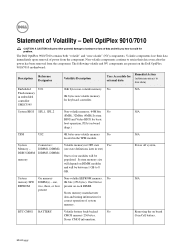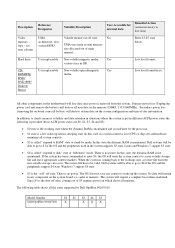Dell OptiPlex 7010 Support Question
Find answers below for this question about Dell OptiPlex 7010.Need a Dell OptiPlex 7010 manual? We have 6 online manuals for this item!
Question posted by thanata4ua on November 2nd, 2013
How To Use A Smart Card With A Optiplex 7010 Dell Computer
The person who posted this question about this Dell product did not include a detailed explanation. Please use the "Request More Information" button to the right if more details would help you to answer this question.
Current Answers
Related Dell OptiPlex 7010 Manual Pages
Similar Questions
How To Get Second Monitor Activated Using A Dell Optiplex 7010
(Posted by Rmnjeff 9 years ago)
What Kind Of Wireless Card May I Use On A Optiplex 390
(Posted by aneema 10 years ago)
How To Use Displayport And Pci Video Card Optiplex 790
(Posted by motifers 10 years ago)
Drivers For The Optiplex 7010 Sm Bus Controller
Can you help me to retrieve the dell drivers for the SM Bus Controller of a Dell Optiplex 7010 pleas...
Can you help me to retrieve the dell drivers for the SM Bus Controller of a Dell Optiplex 7010 pleas...
(Posted by uarmstrong 10 years ago)