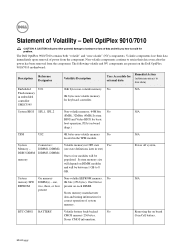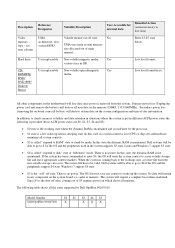Dell OptiPlex 7010 Support Question
Find answers below for this question about Dell OptiPlex 7010.Need a Dell OptiPlex 7010 manual? We have 6 online manuals for this item!
Question posted by neazjg on May 20th, 2014
How To Clear Bios Password On Dell 7010
Current Answers
Answer #1: Posted by DellJesse1 on May 28th, 2014 10:02 AM
You will need to contact Dell Support at 1-800-624-9897 in the US to have them clear the bios password or contact support in your area. They will need to verify ownership before proceeding to help clear the bios.
Thank You,
Dell-Jesse1
Dell Social Media and Communities
email:[email protected]
Dell Community Forum.
www.en.community.dell.com
Dell Twitter Support
@dellcares
Dell Facebook Support
www.facebook.com/dell
#iwork4dell