Dell OptiPlex 330 Support Question
Find answers below for this question about Dell OptiPlex 330.Need a Dell OptiPlex 330 manual? We have 2 online manuals for this item!
Question posted by huskerspon on June 25th, 2014
What Slic Does A Dell Optiplex 330 Have
The person who posted this question about this Dell product did not include a detailed explanation. Please use the "Request More Information" button to the right if more details would help you to answer this question.
Current Answers
There are currently no answers that have been posted for this question.
Be the first to post an answer! Remember that you can earn up to 1,100 points for every answer you submit. The better the quality of your answer, the better chance it has to be accepted.
Be the first to post an answer! Remember that you can earn up to 1,100 points for every answer you submit. The better the quality of your answer, the better chance it has to be accepted.
Related Dell OptiPlex 330 Manual Pages
Quick Reference - Page 2


... for property damage, personal injury, or death. Other trademarks and trade names may be used in this text: Dell, the DELL logo, Inspiron, Dell Precision, Dimension, OptiPlex, Latitude, PowerEdge, PowerVault, PowerApp, and Dell OpenManage are registered trademarks of Dell Inc. Model DCSM and DCNE
September 2007
P/N JY235
Rev. Trademarks used in this document to refer to...
Quick Reference - Page 5


... support.dell.com. Quick Reference Guide
5 Finding Information
NOTE: Some features or media may be optional and may not be available in certain countries. Some features or media may not ship with your computer. NOTE: Additional information may ship with your computer or advanced technical-reference material for my computer • Desktop...
Quick Reference - Page 6


... User License Agreement
• How to remove and replace parts • Specifications • How to configure system settings • How to troubleshoot and solve
problems
Dell OptiPlex™ 330 User's Guide
Microsoft Windows Help and Support Center 1 Click the Windows Vista Start button→ Help and Support→...
Quick Reference - Page 9


... search for your
or business segment, and enter your Dell computer.
What Are You Looking For? Find It Here
• Desktop System Software
To download Desktop System Software:
(DSS) - on the screen.
• How to support.dell.com, select your region
operating system for the keyword Desktop System Software. Quick Reference Guide
9
DSS is necessary...
Quick Reference - Page 49
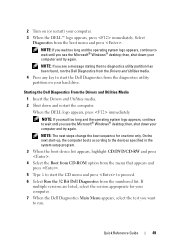
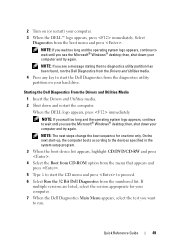
... try again. NOTE: If you wait too long and the operating system logo appears, continue to wait until you see the Microsoft® Windows® desktop; When the DELL logo appears, press immediately.
NOTE: The next steps change the boot sequence for your computer. 7 When the...
Quick Reference - Page 63
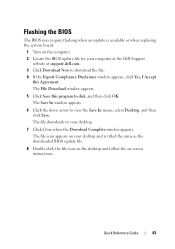
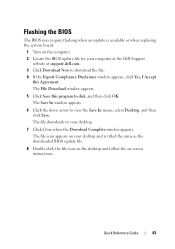
.... 4 If the Export Compliance Disclaimer window appears, click Yes, I Accept
this program to your desktop.
7 Click Close when the Download Complete window appears. Flashing the BIOS
The BIOS may require flashing...click the file icon on the desktop and follow the on the computer. 2 Locate the BIOS update file for your computer at the Dell Support
website at support.dell.com. 3 Click Download Now to...
Quick Reference - Page 66


..., 29
M
monitor clone mode, 26 connect DVI, 24-25 connect TV, 24, 26 connect two, 24-25 connect VGA, 24-25 display settings, 26 extended desktop mode, 26
motherboard. turning off your computer, 12 Internet connection
about, 17 options, 17 setting up , 15, 23
problems beep codes, 53...
User's Guide - Page 2


...
NOTE: A NOTE indicates important information that this text: Dell, the DELL logo, OptiPlex, Inspiron, TravelLite, Dell OpenManage, and Strike Zone are trademarks of data and tells you how to hardware or loss of Dell Inc.;
As an ENERGY STAR partner, Dell Inc. has determined that helps you purchased a Dell™ n Series computer, any references in this product...
User's Guide - Page 14


..." on your computer. What Are You Looking For? Readme files may be found at support.dell.com.
14
Finding Information Find It Here
• A diagnostic program for my computer • Drivers for my computer • Desktop System Software (DSS)
Drivers and Utilities Media
NOTE: The Drivers and Utilities media may be included...
User's Guide - Page 15


...and solve problems
1 Click the Windows Vista start button→ Help and Support→ Dell User and
System Guides→ System Guides.
2 Click the User's Guide for your ... document is available as a PDF at support.dell.com. Dell™ Product Information Guide
• How to remove and replace parts
Dell OptiPlex™ 330 User's Guide
• Specifications
Microsoft Windows Help...
User's Guide - Page 17


... Website - DSS is necessary for your
may vary depending on your Dell computer. and operating system and installs the NOTE: The support.dell.com user interface
updates appropriate for correct operation of software and hardware updates for the keyword Desktop System Software. DSS provides critical
your operating system and support for processors, optical...
User's Guide - Page 34
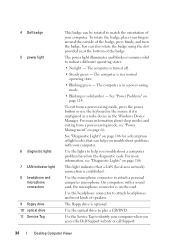
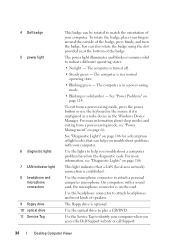
...button or use the keyboard or the mouse if it is established. Use the microphone connector to play a CD/DVD. 4 Dell badge 5 power light
6 diagnostic lights 7 LAN indicator light 8 headphone and
microphone connectors 9 floppy drive 10 optical drive 11 ... the slot provided near the bottom of your computer when you access the Dell Support website or call Support.
34
Desktop Computer Views
User's Guide - Page 75
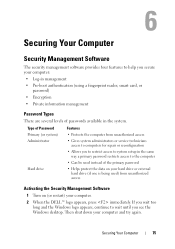
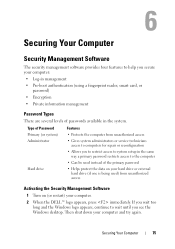
... service technicians access to computers for repair or reconfiguration
• Allows you to restrict access to wait until you see the Windows desktop. Then shut down your computer.
2 When the DELL™ logo appears, press immediately.
Securing Your Computer
Security Management Software
The security management software provides four features to help you...
User's Guide - Page 76


...locate your Dell sales representative for information about how to use the software and the different security features, see the Getting Started Guide for the software components on the computer desktop.
4 ... of the investigating officer. NOTE: Computer tracking software may be purchased when you order your Dell™ computer, or you live.
• If the computer belongs to create the icons...
User's Guide - Page 79


... settings for future reference. NOTICE: Unless you write down your computer. 2 When the blue DELL™ logo appears, press immediately.
If you wait too long and the operating system logo... incorrectly. Information on (or restart) your computer (see the Microsoft® Windows® desktop. Certain changes can make your computer. Entering System Setup
1 Turn on the screen is ...
User's Guide - Page 89
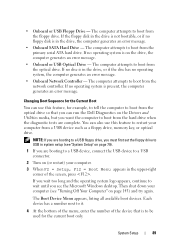
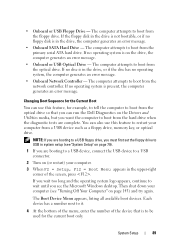
... the number of the screen, press . If no disc is to boot from the optical drive. You can run the Dell Diagnostics on (or restart) your computer (see the Microsoft Windows desktop.
The Boot Device Menu appears, listing all available boot devices. Each device has a number next to boot from the floppy...
User's Guide - Page 93


...your computer at the Dell Support
website at support.dell.com. 3 Click Download Now to electrical outlets, and turn them on the computer. 2 Locate the BIOS update file for your desktop.
7 Click Close when...Disclaimer window appears, click Yes, I Accept
this program to view the Save In menu, select Desktop, and then click Save.
NOTICE: To connect a network cable, first plug the cable into the...
User's Guide - Page 111


... system logo appears, continue to wait until you want to an electrical outlet that you see "Contacting Dell" on (or restart) your computer cannot display a screen image, see the Microsoft® Windows® desktop;
Start the Dell Diagnostics from your computer and try again. then, shut down your hard drive or from the...
User's Guide - Page 112
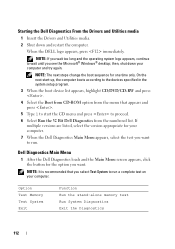
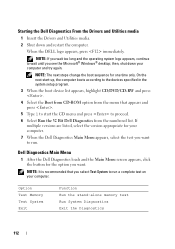
... From the Drivers and Utilities media
1 Insert the Drivers and Utilities media. 2 Shut down your computer. 7 When the Dell Diagnostics Main Menu appears, select the test you see the Microsoft® Windows® desktop; then, shut down and restart the computer.
NOTE: The next steps change the boot sequence for the option...
User's Guide - Page 270


... the device or devices covered in this document in compliance with the FCC regulations:
• Product name: OptiPlex 330
• Model number: DCSM and DCNE
• Company name: Dell Inc. Worldwide Regulatory Compliance & Environmental Affairs One Dell Way Round Rock, TX 78682 USA 512-338-4400
NOTE: For further regulatory information, see your Product...
Similar Questions
How To Reformat Hard Drive Dell Optiplex 330 To Factory Settings
(Posted by ccraAKe 10 years ago)
How Do You Access The Bios On The Dell Optiplex 330
(Posted by cjaxlme 10 years ago)
How To Reinstall Drivers On Dell Optiplex 330 To Factory Settings
(Posted by djjessie 10 years ago)
Dell Optiplex 330 Os
Is Windows 8 compatible with the Dell Optiplex 330 desktop, or will a new computer be needed?
Is Windows 8 compatible with the Dell Optiplex 330 desktop, or will a new computer be needed?
(Posted by coolburner 11 years ago)

