Dell OptiPlex 320 Support Question
Find answers below for this question about Dell OptiPlex 320.Need a Dell OptiPlex 320 manual? We have 2 online manuals for this item!
Question posted by armelisam on July 10th, 2014
Opti 320 Case Wont Open
The person who posted this question about this Dell product did not include a detailed explanation. Please use the "Request More Information" button to the right if more details would help you to answer this question.
Current Answers
There are currently no answers that have been posted for this question.
Be the first to post an answer! Remember that you can earn up to 1,100 points for every answer you submit. The better the quality of your answer, the better chance it has to be accepted.
Be the first to post an answer! Remember that you can earn up to 1,100 points for every answer you submit. The better the quality of your answer, the better chance it has to be accepted.
Related Dell OptiPlex 320 Manual Pages
User Guide - Page 2


...available for thermal alerts from temperature probes or hard-drive failure alerts from being opened. Manageability
Dell OpenManage™ IT Assistant
IT Assistant configures, manages, and ... effect the changes.
Back to Contents Page
Advanced Features
Dell™ OptiPlex™ 320 User's Guide
LegacySelect Technology Control Manageability Security Password Protection System Setup
Booting...
User Guide - Page 13


... replace the battery. Locate the battery socket (for your desktop computer, see Entering System Setup). a. The battery can operate...the socket before you touch any of the procedures in this case, you must firmly support the connector while removing the battery....
Back to Contents Page
Battery
Dell™ OptiPlex™ 320 User's Guide
CAUTION: Before you begin any of your ...
User Guide - Page 15
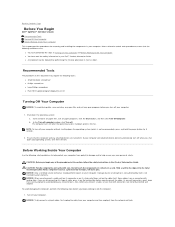
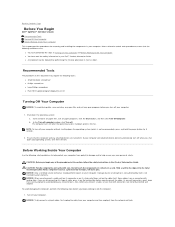
...your computer from your computer. Back to Contents Page
Before You Begin
Dell™ OptiPlex™ 320 User's Guide Recommended Tools Turning Off Your Computer Before Working Inside Your Computer
This ...or CD
Turning Off Your Computer
NOTICE: To avoid losing data, save and close any open files, exit any attached devices are correctly oriented and aligned. NOTICE: Only a certified service...
User Guide - Page 17


..., follow the instructions that clean discs and provide Clean your computer, disconnect the computer from operating. Back to Contents Page
Cleaning Your Computer
Dell™ OptiPlex™ 320 User's Guide
CAUTION: Before you begin any soap or alcohol solution.
User Guide - Page 19


... graphics card, you must have the optional DVI adapter. Back to Contents Page
Connecting Multiple Monitors
Dell™ OptiPlex™ 320 User's Guide Before Connecting Mutiple Monitors or a Monitor and a Television to Your Computer Connecting Two to Three ... capable graphics card. For a mini tower computer, see Back-Panel Connectors. 4. For a desktop computer, see Back-Panel
Connectors.
User Guide - Page 21


... a USB device). For more information about booting to indicate different operating states:
l No light - Back to Contents Page
Desktop Computer
Dell™ OptiPlex™ 320 User's Guide About Your Desktop Computer Inside Your Computer
About Your Desktop Computer
Front View
1 USB 2.0 connectors (2)
Use the USB connectors on the front of the computer for devices that...
User Guide - Page 25


... replacing a card that came with step 5. 4. Back to Contents Page
PCI and PCI Express Cards
Dell™ OptiPlex™ 320 User's Guide Installing an Expansion Card Removing an Expansion Card CAUTION: Before you begin any of your computer's electronic ... you are not supported. If necessary, disconnect any cables connected to create a card-slot opening. Installing an Expansion Card
1.
User Guide - Page 28


...heat sink assembly when you touch it has had sufficient time to release the processor. Open the processor cover by touching an unpainted metal surface on the socket. Removing the ... You Begin. 2. NOTICE: To prevent static damage to Contents Page
Processor
Dell™ OptiPlex™ 320 User's Guide Removing the Processor Installing the Processor CAUTION: Before you begin any of your...
User Guide - Page 31


... Interface Connectors
IDE Drive Connector Serial ATA Connector
1 colored stripe on IDE cable 2 interface cable connector 3 interface connector Back to Contents Page
Drives
Dell™ OptiPlex™ 320 User's Guide Drives General Installation Guidelines CD/DVD Drive Floppy Drive Hard Drive
Your computer supports: l One SATA (serial ATA) hard drive l One optional...
User Guide - Page 39
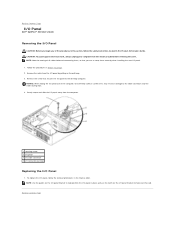
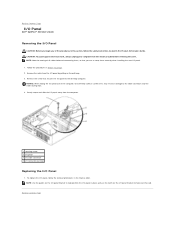
Back to Contents Page
I/O Panel
Dell™ OptiPlex™ 320 User's Guide
Removing the I/O Panel
CAUTION: Before you can re route them , so that secures the I /O panel out of the procedures in this section, ... begin any of the computer, be extremely careful. CAUTION: To guard against electrical shock, always unplug your computer from the I /O panel bracket to the desktop computer.
User Guide - Page 45
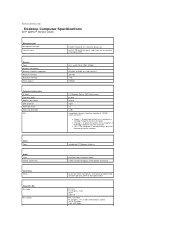
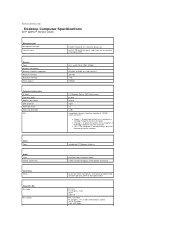
...; 24-bit digital-to-analog
up to 2 MB pipelined-burst, eight-way set associative, write-back SRAM
533- Back to Contents Page
Desktop Computer Specifications
Dell™ OptiPlex™ 320 User's Guide
Microprocessor Microprocessor type internal cache
Memory Type Memory connectors Memory modules supported Minimum memory Maximum memory BIOS address
Computer Information Chipset...
User Guide - Page 49


... to your computer or advanced technicalreference material for my computer l My computer documentation l My device documentation l Desktop System Software (DSS)
Find It Here Drivers and Utilities CD (also known as a PDF at support.dell... Back to Contents Page
Finding Information
Dell™ OptiPlex™ 320 User's Guide
NOTE: Some features or media may be optional and may not ship with your...
User Guide - Page 52


.... Online Services
You can assist you . Back to Contents Page
Getting Help
Dell™ OptiPlex™ 320 User's Guide Technical Assistance Problems With Your Order Product Information Returning Items for information on availability... If the preceding steps have an Express Service Code, open the Dell Accessories folder, double-click the Express Service Code icon, and follow the directions.
User Guide - Page 64


...hard drive is usually equal to Contents Page
Glossary
Dell™ OptiPlex™ 320 User's Guide
Terms in your particular computer. In case your computer.
bus speed - A byte is damaged or your...feet])
networking
devices
that you always have a bootable CD or floppy disk available. In case your hard drive is able to as an interface between the components in this Glossary are...
User Guide - Page 72


... installed computer memory is not available for your computer: l Mini Tower Computer Specifications l Desktop Computer Specifications NOTICE: Before you use two 2-GB DIMMs. Current 32-bit operating systems,... DDR2 memory modules in performance. Back to Contents Page
Memory
Dell™ OptiPlex™ 320 User's Guide DDR2 Memory Overview Addressing Memory With 4-GB Configurations (32-bit...
User Guide - Page 81


... begin any of your computer's electronic components. The latch will remain in the open . Set the card retention mechanism aside in Before You Begin. 2.
With your...latch open position.
1 alignment guide
4 card connector
2 card
5 release tab
3 card-edge connector 6 card retention latch
3. Back to Contents Page
PCI and PCI Express Cards
Dell™ OptiPlex™ 320 User...
User Guide - Page 85
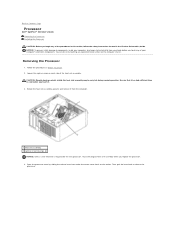
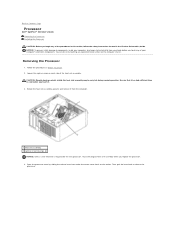
Back to Contents Page
Processor
Dell™ OptiPlex™ 320 User's Guide Removing the Processor Installing the Processor CAUTION: Before you ... Guide.
Rotate the heat sink assembly upward, and remove it has had sufficient time to release the
processor. Open the processor cover by touching an unpainted metal surface on the computer chassis. NOTICE: To prevent static damage to...
User Guide - Page 114


... ENERGY STAR partner, Dell Inc.
disclaims any references in trademarks and trade names other than its own. Dell™ OptiPlex™ 320 User's Guide
Desktop Computer
About Your Computer Finding Information Desktop Computer Desktop Computer Specifications Advanced Features Connecting Multiple Monitors Cleaning Your Computer Reinstalling Drivers and the Operating System Solving Problems...
User Guide - Page 129


... cover. Place the system board assembly that restrict access to Contents Page
System Board
Dell™ OptiPlex™ 320 User's Guide Replacing the System Board
Removing the System Board
1. System Board Screws
1 system board... internal components.
2. Remove the processor:
l For your desktop computer, see Processor.
Gently align the board into the chassis and slide it is identical.
User Guide - Page 132


...and Utilities CD. Back to Contents Page
Troubleshooting Tools and Utilities
Dell™ OptiPlex™ 320 User's Guide Dell Diagnostics System Lights Diagnostic Lights Beep Codes Error Messages Resolving...Dell for technical assistance (see the Windows desktop. See Dell Diagnostics.
It is active (see the Microsoft® Windows® desktop.
Enter system setup, review your computer and...

