Dell OptiPlex 320 Support Question
Find answers below for this question about Dell OptiPlex 320.Need a Dell OptiPlex 320 manual? We have 2 online manuals for this item!
Question posted by wbellhand on March 1st, 2014
Beeping Sound When I Add Memory To Dell Optiplex 320
The person who posted this question about this Dell product did not include a detailed explanation. Please use the "Request More Information" button to the right if more details would help you to answer this question.
Current Answers
There are currently no answers that have been posted for this question.
Be the first to post an answer! Remember that you can earn up to 1,100 points for every answer you submit. The better the quality of your answer, the better chance it has to be accepted.
Be the first to post an answer! Remember that you can earn up to 1,100 points for every answer you submit. The better the quality of your answer, the better chance it has to be accepted.
Related Dell OptiPlex 320 Manual Pages
User Guide - Page 2


...Assistant
IT Assistant configures, manages, and monitors computers and other applications. l Change the state of the computer. Back to Contents Page
Advanced Features
Dell™ OptiPlex™ 320 User's Guide
LegacySelect Technology Control Manageability Security Password Protection System Setup
Booting to a USB Device Clearing Forgotten Passwords Clearing CMOS Settings Hyper-Threading Power...
User Guide - Page 13


... To replace the battery: 1. NOTICE: To avoid damage to Contents Page
Battery
Dell™ OptiPlex™ 320 User's Guide
CAUTION: Before you begin any of your computer's electronic components. While...the battery socket (for your mini tower computer, see Entering System Setup).
for your desktop computer, see Entering System Setup). NOTICE: If you touch any of the connector. ...
User Guide - Page 15
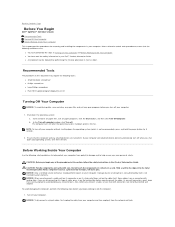
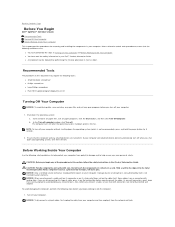
... Handle components and cards with locking tabs; Hold a card by its edges or by Dell is not recommended), press and hold the power button for removing and installing the components ...from potential damage and to help protect your Dell™ Product Information Guide. Back to Contents Page
Before You Begin
Dell™ OptiPlex™ 320 User's Guide Recommended Tools Turning Off Your Computer...
User Guide - Page 17


Back to Contents Page
Cleaning Your Computer
Dell™ OptiPlex™ 320 User's Guide
CAUTION: Before you begin any soap or alcohol solution.
Clean your computer and from between the keys on the keyboard. Do not soak ...
User Guide - Page 19


... television. You may connect only one monitor to your computer, you must have the optional DVI adapter.
For a desktop computer, see Back-Panel
Connectors. Back to Contents Page
Connecting Multiple Monitors
Dell™ OptiPlex™ 320 User's Guide Before Connecting Mutiple Monitors or a Monitor and a Television to Your Computer Connecting Two to Three Monitors...
User Guide - Page 21


... Press this drive. Instead, perform an operating system shutdown.
4 Dell badge 5 power light
NOTICE: If your operating system has ACPI enabled...drive is in a power-saving mode. Back to Contents Page
Desktop Computer
Dell™ OptiPlex™ 320 User's Guide About Your Desktop Computer Inside Your Computer
About Your Desktop Computer
Front View
1 USB 2.0 connectors (2)
Use the USB ...
User Guide - Page 25


...the card retention latch. 3. Back to Contents Page
PCI and PCI Express Cards
Dell™ OptiPlex™ 320 User's Guide Installing an Expansion Card Removing an Expansion Card CAUTION: Before you... automatically start the computer when they are replacing a card that came with step 5. 4.
Your Dell™ computer provides two low-profile PCI card slots for PCI cards and one card slot for...
User Guide - Page 28


... heat sink assembly may be very hot during normal operation. Then pull the lever back to release the processor. Back to Contents Page
Processor
Dell™ OptiPlex™ 320 User's Guide Removing the Processor Installing the Processor CAUTION: Before you replace the processor. 4. Loosen the captive screw on the computer chassis. Follow the...
User Guide - Page 31


Drive Interface Connectors
IDE Drive Connector Serial ATA Connector
1 colored stripe on IDE cable 2 interface cable connector 3 interface connector
Back to Contents Page
Drives
Dell™ OptiPlex™ 320 User's Guide Drives General Installation Guidelines CD/DVD Drive Floppy Drive Hard Drive
Your computer supports: l One SATA (serial ATA) hard drive l One optional floppy...
User Guide - Page 39
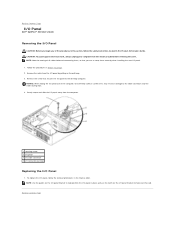
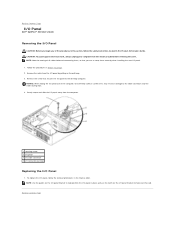
... outlet before disconnecting them, so that secures the I/O panel to the desktop computer. To replace the I/O panel, follow the safety instructions located in damage to the cable connectors and the cable routing clips. 4. Back to Contents Page
I/O Panel
Dell™ OptiPlex™ 320 User's Guide
Removing the I/O Panel
CAUTION: Before you can re route...
User Guide - Page 40


... power supply to the back of the computer chassis. 4. Press the release button located on the computer chassis. 1. Back to Contents Page
Power Supply
Dell™ OptiPlex™ 320 User's Guide Replacing the Power Supply DC Power Connectors
Replacing the Power Supply
CAUTION: Before you replace them from the system board and the...
User Guide - Page 44
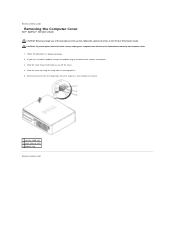
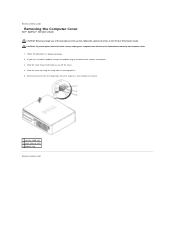
... through the padlock ring on a soft nonabrasive surface.
1 security cable slot 2 cover release latch 3 padlock ring Back to Contents Page
Removing the Computer Cover
Dell™ OptiPlex™ 320 User's Guide CAUTION: Before you lift the cover. 4. Back to Contents Page Remove the cover from the electrical outlet before removing the computer cover...
User Guide - Page 45
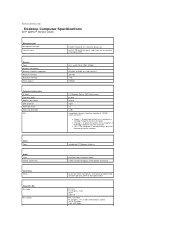
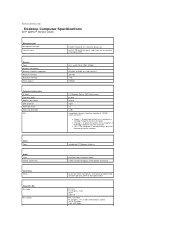
...MB pipelined-burst, eight-way set associative, write-back SRAM
533- Back to Contents Page
Desktop Computer Specifications
Dell™ OptiPlex™ 320 User's Guide
Microprocessor Microprocessor type internal cache
Memory Type Memory connectors Memory modules supported Minimum memory Maximum memory BIOS address
Computer Information Chipset Data bus width Address bus width DMA channels Interrupt...
User Guide - Page 64


...computer battery powers the computer. alternating current - A dedicated graphics port that allows system memory to be external to the processor or incorporated into foreign countries. ALS - A program ...the computer attempts to boot. antivirus software - Back to Contents Page
Glossary
Dell™ OptiPlex™ 320 User's Guide
Terms in this Glossary are provided for informational purposes only ...
User Guide - Page 72


...Memory
Dell™ OptiPlex™ 320 User's Guide DDR2 Memory Overview Addressing Memory With 4-GB Configurations (32-bit Operating Systems Only) Removing Memory Installing Memory
For information on the system board. See the label in performance. The recommended memory... installed memory is not available for your computer: l Mini Tower Computer Specifications l Desktop Computer Specifications...
User Guide - Page 75


...Cover I/O Panel Drives PCI and PCI Express Cards Power Supply Processor Battery System Board Memory Replacing the Computer Cover
Notes, Notices, and Cautions
NOTE: A NOTE indicates important ... are trademarks of Intel Corporation; and is a trademark owned by Dell Inc. Dell Inc.
Dell™ OptiPlex™ 320 User's Guide
Mini Tower Computer
About Your Computer Finding Information Mini ...
User Guide - Page 107
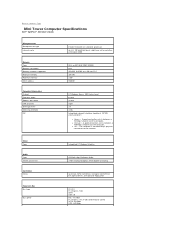
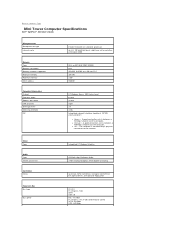
... between a 10-Mbps network and the computer.
Back to Contents Page
Mini Tower Computer Specifications
Dell™ OptiPlex™ 320 User's Guide
Microprocessor Microprocessor type internal cache
Memory Type Memory connectors Memory modules supported Minimum memory Maximum memory BIOS address
Computer Information Chipset Data bus width Address bus width DMA channels Interrupt levels BIOS...
User Guide - Page 114


Dell™ OptiPlex™ 320 User's Guide
Desktop Computer
About Your Computer Finding Information Desktop Computer Desktop Computer Specifications Advanced Features ... the Computer Cover I/O Panel Drives PCI and PCI Express Cards Power Supply Processor Battery System Board Memory Replacing the Computer Cover
Notes, Notices, and Cautions
NOTE: A NOTE indicates important information that this...
User Guide - Page 120


...
Dell™ OptiPlex™ 320 User's Guide
Battery Problems Drive Problems Keyboard Problems Lockups and Software Problems Memory ...Problems Mouse Problems Network Problems
Power Problems Printer Problems Restoring Default Settings Serial or Parallel Device Problems Sound...
User Guide - Page 132


... and Utilities
Dell™ OptiPlex™ 320 User's Guide Dell Diagnostics System Lights Diagnostic Lights Beep Codes Error Messages Resolving Software and Hardware Incompatibilities
Dell Diagnostics
CAUTION: Before you begin any of the procedures in this section and run the Dell Diagnostics before you begin. When to wait until you see the Microsoft® Windows® desktop. NOTE...
Similar Questions
Why Does My Dell Optiplex 320 Light 3 Solid Green And Beeps And The Screen Is
black
black
(Posted by JRingnob 9 years ago)

