Dell OptiPlex 210L Support Question
Find answers below for this question about Dell OptiPlex 210L.Need a Dell OptiPlex 210L manual? We have 1 online manual for this item!
Question posted by AMC12kyo on December 17th, 2013
How To Utilize Memory On Dell Optiplex 210l
The person who posted this question about this Dell product did not include a detailed explanation. Please use the "Request More Information" button to the right if more details would help you to answer this question.
Current Answers
There are currently no answers that have been posted for this question.
Be the first to post an answer! Remember that you can earn up to 1,100 points for every answer you submit. The better the quality of your answer, the better chance it has to be accepted.
Be the first to post an answer! Remember that you can earn up to 1,100 points for every answer you submit. The better the quality of your answer, the better chance it has to be accepted.
Related Dell OptiPlex 210L Manual Pages
Quick Reference Guide - Page 2


... without the written permission of Microsoft Corporation;
All rights reserved. Dell Inc.
The Quick Reference Guide, Drivers and Utilities CD, and operating system media are registered trademarks of Dell Inc. Reproduction in any proprietary interest in this text: Dell, OptiPlex, and the DELL logo are registered trademarks of abbreviations and acronyms, see the Glossary...
Quick Reference Guide - Page 3


... Mini Tower Computer 20 Desktop Computer 23
Setting Up Your Computer 26
Solving Problems 28 Dell Diagnostics 28 System Lights 31
Diagnostic Lights 32 Beep Codes 35 Resolving Software and Hardware Incompatibilities 36 Using Microsoft Windows XP System Restore 36 Reinstalling Microsoft Windows XP 37
Using the Drivers and Utilities CD 40
Index...
Quick Reference Guide - Page 5
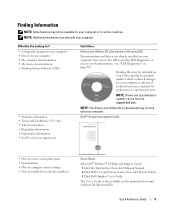
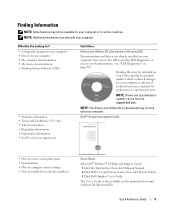
... the Start button, then click Help and Support. 2 Click Dell User and System Guides, then click System Guides. 3 Click Dell Optiplex User's Guide. The User's Guide is optional and may not be available for my computer • My computer documentation • My device documentation • Desktop System Software (DSS)
• Warranty information • Terms...
Quick Reference Guide - Page 6


...when you use the customized Dell Premier Support website at
Dell customers
premier.support.dell.com. If you should also reinstall the DSS utility. support.dell.com
articles from technicians, ...and support - Certified drivers, patches, and software updates
• Desktop System Software (DSS) - components, such as memory, the hard drive, and
the operating system
• Customer Care...
Quick Reference Guide - Page 7


... You Looking For? NOTE: The color of your CD varies based on the screen. Find It Here
• How to use the optional Drivers and Utilities CD (ResourceCD) to reinstall my operating system
Windows Help and Support Center
1 Click the Start button and click Help and Support. 2 Type a word or phrase...
Quick Reference Guide - Page 13


... "System Lights" on the diagnostic code. It is recommended that can help you press the power button the computer will perform an operating system shutdown.
4 Dell badge
This badge can also rotate the badge using the slot provided near the bottom of the badge.
5 power light
The power light illuminates and...
Quick Reference Guide - Page 16
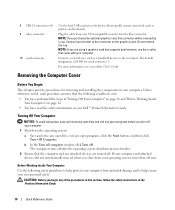
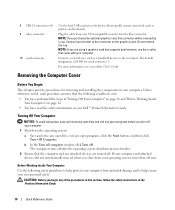
... a cap. Do not remove the cap. Removing the Computer Cover
Before You Begin
This chapter provides procedures for removing and installing the components in your Dell™ Product Information Guide.
For more information, see your computer. The computer turns off . 8 USB 2.0 connectors (4) 9 video connector
10 serial connector
Use the back USB...
Quick Reference Guide - Page 17
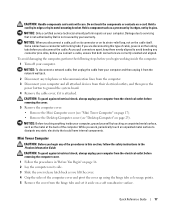
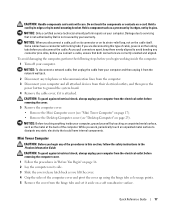
... if you begin working inside your computer. Hold a card by its edges or by Dell is attached. Some cables have a connector with care. CAUTION: To guard against electrical ...the Mini Computer cover (see "Mini Tower Computer" on page 17). • Remove the Desktop Computer cover (see "Desktop Computer" on the locking tabs before removing the computer cover. 1 Follow the procedures in "Before...
Quick Reference Guide - Page 28
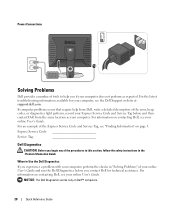
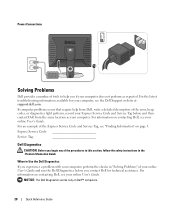
...light patterns, record your Express Service Code and Service Tag below, and then contact Dell from the same location as expected. For the latest troubleshooting information available for technical ...safety instructions in "Solving Problems" of your online User's Guide and run the Dell Diagnostics before you contact Dell for your online User's Guide. For an example of the Express Service Code...
Quick Reference Guide - Page 29


... online User's Guide for instructions), review your computer's configuration information, and ensure that the device you see the Microsoft Windows desktop.
Start the Dell Diagnostics from either your hard drive or from your Drivers and Utilities CD (optional) (see "Starting the Dell Diagnostics From Your Hard Drive" on (or restart) your computer. 2 When the...
Quick Reference Guide - Page 30


...Dell, technical support will ask for the selected device.
Dell Diagnostics Main Menu
1 After the Dell Diagnostics loads and the Main Menu screen appears, click the button for running the Dell Diagnostics from system setup, memory...installed on your computer or all devices from the Drivers and Utilities CD (optional), remove the CD.
5 Close the test screen to return to 20 minutes...
Quick Reference Guide - Page 31


... check Diagnostic Lights to see your online User's Guide. problem is not identified, contact Dell for technical assistance. For information on the keyboard to see your online User's Guide. ...the specific problem is identified (see "Diagnostic Lights" on page 32; Solid yellow
The Dell Diagnostics is identified (see "Diagnostic Lights" on page 32).
Blinks green several times and...
Quick Reference Guide - Page 32


... the POST process, the pattern displayed on the LEDs may vary depending on the lights change as the boot process completes. Run the BIOS Recovery utility, wait for a short time, and then turn off. Reinstall the processor and restart the computer.
The diagnostic lights are not lit after a successful POST, the...
Quick Reference Guide - Page 33


... you have identified a faulty module or
reinstalled all modules without error.
• If available, install properly working
memory of the same type into your online User's Guide.
Quick Reference Guide
33 For information on contacting Dell, see your online User's Guide. A possible USB failure has occurred. Reinstall all power and data cables...
Quick Reference Guide - Page 34


... configuration or compatibility error exists.
• Ensure that no special memory module/memory connector placement requirements exist.
• Verify that the memory modules that appears on contacting Dell, see your computer.
• If the problem persists, contact Dell. For information on reinstalling memory modules, see your monitor screen.
• If the problem persists, contact...
Quick Reference Guide - Page 35


...vector loading failure Keyboard Controller test failure NVRAM power loss Invalid NVRAM configuration Video Memory test failure Screen initialization failure Screen retrace failure
Search for technical assistance. If ...cause. 3 Contact Dell for video ROM failure No timer tick Shutdown failure Serial or parallel port test failure Failure to decompress code to shadowed memory Math-coprocessor test ...
Quick Reference Guide - Page 37


... procedures in this document were written for the Windows default view in Windows XP Home Edition, so the steps will differ if you set your Dell computer to the Windows Classic view or are considering reinstalling the Windows XP operating system to All Programs→ Accessories→ System Tools, and then...
Quick Reference Guide - Page 38
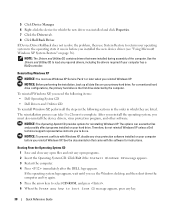
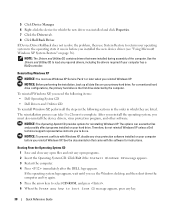
... the operating state it was in the following items: • Dell Operating System CD • Dell Drivers and Utilities CD To reinstall Windows XP, perform all data files on page ... after the DELL logo appears. See the documentation that were installed during assembly of the computer.
To reinstall Windows XP, you installed the new device driver (see the Windows desktop, and then...
Quick Reference Guide - Page 40


...To complete the installation, respond to the Windows desktop. 2 Insert the Drivers and Utilities CD into the CD drive. The Drivers and Utilities CD (optional) scans your computer's hardware and...4 Click Next at the Welcome Dell System Owner screen. 5 Select the appropriate System Model, Operating System, Device Type, and Topic. If you are using the Drivers and Utilities CD for your computer:
1 ...
Quick Reference Guide - Page 41


... Index
B
beep codes, 35
C
CD operating system, 7
conflicts software and hardware incompatibilities, 36
cover removing, 16
D
Dell support site, 6
Dell Diagnostics, 28 Dell Premier Support
website, 5-6 diagnostics
beep codes, 35 Dell Diagnostics, 28 Drivers and Utilities CD, 5 documentation device, 5 online, 6 ResourceCD, 5 System Information Guide, 5 User's Guide, 5 drivers
list of, 40 ResourceCD...
Similar Questions
Can I Know Where I Can Get Front Panel Bus Driver For Dell Optiplex 210l
Computer parts
Computer parts
(Posted by shekar4u66 9 years ago)
How To Remove The Front Panel On A Dell Optiplex 210l
(Posted by ItmalJb 10 years ago)
Dell Optiplex 210l System Restore Cd
I have a dell optiplex 210l when I turn it on the monitor goes to standby, the computer then beeps. ...
I have a dell optiplex 210l when I turn it on the monitor goes to standby, the computer then beeps. ...
(Posted by sharonrussell 12 years ago)

