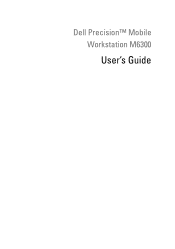Dell M6300 Support Question
Find answers below for this question about Dell M6300.Need a Dell M6300 manual? We have 2 online manuals for this item!
Question posted by JjusWineg on December 22nd, 2013
Dell Precision M6300 How Do I Set Up Wireless Connection
The person who posted this question about this Dell product did not include a detailed explanation. Please use the "Request More Information" button to the right if more details would help you to answer this question.
Current Answers
There are currently no answers that have been posted for this question.
Be the first to post an answer! Remember that you can earn up to 1,100 points for every answer you submit. The better the quality of your answer, the better chance it has to be accepted.
Be the first to post an answer! Remember that you can earn up to 1,100 points for every answer you submit. The better the quality of your answer, the better chance it has to be accepted.
Related Dell M6300 Manual Pages
Quick Reference Guide - Page 2
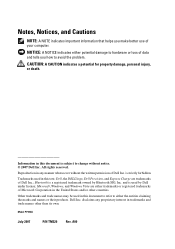
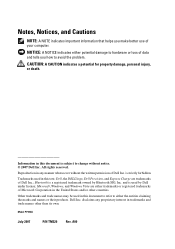
... change without the written permission of Microsoft Corporation in this document is a registered trademark owned by Dell under license; Dell Inc. Information in this text: Dell, the DELL logo, Dell Precision, and Express Charge are either trademarks or registered trademarks of Dell Inc. Trademarks used in the United States and/or other than its own. disclaims any...
Quick Reference Guide - Page 7
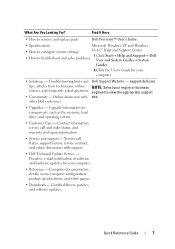
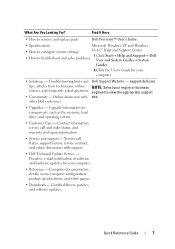
...
computer.
• Solutions - What Are You Looking For? Find It Here
• How to remove and replace parts
Dell Precision™ User's Guide
• Specifications
Microsoft Windows XP and Windows
• How to configure system settings
Vista™ Help and Support Center
• How to view the appropriate support site.
• Upgrades - Online...
Quick Reference Guide - Page 15
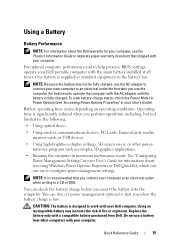
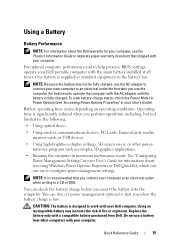
...Dell.
Using a Battery
Battery Performance
NOTE: For information about the Dell warranty for information about accessing Windows Power Options Properties or Dell QuickSet, which you connect your computer to an electrical outlet when writing to help preserve BIOS settings, operate your Dell... connect your new computer to , the following:
• Using optical drives.
• Using wireless...
User's Guide - Page 2


...Notes, Notices, and Cautions
NOTE: A NOTE indicates important information that helps you purchased a Dell™ n Series computer, any references in this document to Microsoft® Windows®... how to hardware or loss of Microsoft Corporation in this text: Dell, the DELL logo, Dell Precision, Dell Media Experience, Dell TravelLite, ExpressCharge, Undock & Go, and Strike Zone are either ...
User's Guide - Page 5


... Computer to a TV or Audio Device 70
8 Setting Up and Using Networks 87
Connecting a Network or Broadband Modem Cable . . 87
Setting Up a Network in the Microsoft® Windows® XP Operating System 88
Setting Up a Network in the Microsoft Windows Vista® Operating System 89
Wireless Local Area Network (WLAN 89 What You Need to...
User's Guide - Page 6


Setting Up a New WLAN Using a Wireless Router and a Broadband Modem 90 Connecting to a WLAN 92
Mobile Broadband / Wireless Wide Area Network (WWAN) 94 What You Need to Establish a Mobile Broadband Network Connection 95 Checking Your Dell Mobile Broadband Card . . . . 95 Connecting to a Mobile Broadband Network . . . 96
Microsoft® Windows® Firewall 96
9 Using Cards 99
ExpressCards ...
User's Guide - Page 36


...Battery" on or off ). S T R I N G -
COVER FOR OPTIONAL INTERNAL CARD WITH BLUETOOTH® WIRELESS T E C H N O L O G Y - Stores software and data. M I N I K ...into standby mode when it is undocked, be sure the settings in Windows Explorer is the capacity of causing your battery ...mini-card cover and the battery.
See the Dell documentation that came with your computer to prohibit...
User's Guide - Page 43
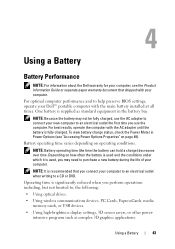
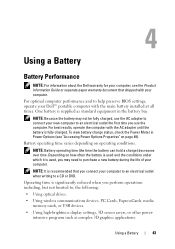
...Dell warranty for your computer, see the Product Information Guide or separate paper warranty document that you connect your computer to an electrical outlet when writing to , the following:
• Using optical drives.
• Using wireless... time you use the AC adapter to connect your new computer to help preserve BIOS settings, operate your Dell™ portable computer with your computer....
User's Guide - Page 55


...-Computer dialog box (if the computer is connected to restore minimized windows following the use of the Windows....
Using the Keyboard
55
For more information, see "Dell™ QuickSet" on page 47. Decreases the volume ...a toggle to a network). You can reprogram this keyboard shortcut to set up this keyboard shortcut).
Power Management
Activates a power management mode....
User's Guide - Page 59


... external device.
Using the Display
59
You can conserve power by setting the display brightness to the lowest comfortable setting by pressing and the up -arrow key to increase brightness on ...portable computer or docking device. Using the Display
Adjusting Brightness
When a Dell™ computer is connected to an external monitor and you try to change .
Using a Projector
When you start...
User's Guide - Page 87
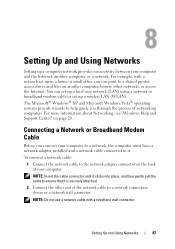
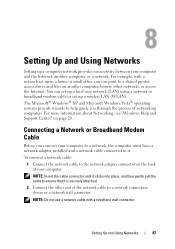
... "Windows Help and Support Center" on the back of networking computers. To connect a network cable:
1 Connect the network cable to a network connection device or a network wall connector. For example, with a telephone wall connector.
NOTE: Do not use a network cable with a network set up a wireless LAN (WLAN). You can print to a shared printer, access drives and...
User's Guide - Page 89
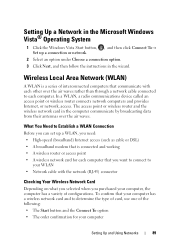
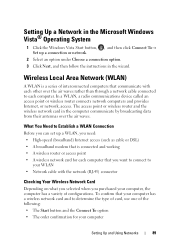
... network (RJ-45) connector
Checking Your Wireless Network Card
Depending on what you selected when you purchased your computer
Setting Up and Using Networks
89 Setting Up a Network in the Microsoft Windows Vista® Operating System
1 Click the Windows Vista Start button, , and then click Connect To→ Set up a WLAN, you need: • High...
User's Guide - Page 90
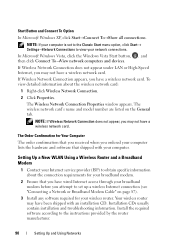
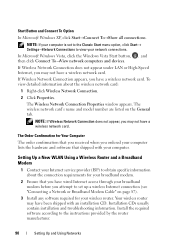
... Cable" on the General tab. Start Button and Connect To Option
In Microsoft Windows XP, click Start→Connect To→Show all connections.
NOTE: If Wireless Network Connection does not appear, you may have a wireless network card. NOTE: If your network connections. If Wireless Network Connection appears, you attempt to set to the Classic Start menu option, click Start...
User's Guide - Page 92


... website at support.dell.com. NOTE: If the software is already installed. Connecting to a WLAN
NOTE: Before you have followed the instructions in the user documentation for your wireless network card:
1 Click Start→Settings→Control Panel→Network Connections.
2 Right-click the Wireless Network Connection icon, and then click View Available Wireless Networks.
This section...
User's Guide - Page 93


... system is managing the wireless network card. Dell cannot provide this information. NOTE: Your computer can take up notifies you log on page 20). If the Choose a wireless network window states Click an item in the list below to connect to a wireless network in range or to the network.
Network security settings are unique to open...
User's Guide - Page 94


... then verify that your computer's wireless networking function on or off . Enabling/Disabling the Wireless Network Card
NOTE: If you are unable to connect to a wireless network, ensure that you have all the components for coverage of a high-speed digital cellular network. For more information about the Dell QuickSet wireless activity indicator, right-click the QuickSet...
User's Guide - Page 96
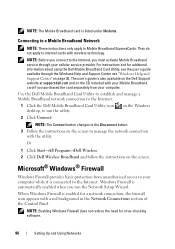
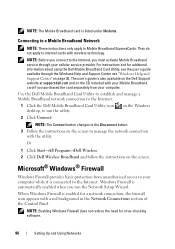
... Dell Wireless Broadband and follow the instructions on the Windows
2 Click Connect. NOTE: The Mobile Broadband card is enabled for a network connection, the firewall icon appears with a red background in the Network Connections section of the Control Panel. For instructions and for virus-checking software.
96
Setting Up and Using Networks They do not apply to...
User's Guide - Page 227


... the following types of your computer. Dell™ QuickSet
227 Dell™ QuickSet provides you with easy access to do in Dell™ QuickSet, you can start it by either clicking, double-clicking, or right-clicking the QuickSet icon in the lower-right corner of settings: • Network connectivity • Power management • Display •...
User's Guide - Page 250


....
250
Appendix The following measures:
• Reorient the receiving antenna.
• Relocate the system with the FCC regulations:
• Product name: Dell Precision™ M6300
• Model number: PP05XA
• Company name:
Dell Inc. cause harmful interference with radio or television reception, which can be determined by turning the equipment off and on, you...
Similar Questions
What Is The Blinking Orange Light On My Dell Precision M6300 Laptop
(Posted by isaSh 9 years ago)
Wireless Connection Lost, What Do I Have To Do To Re-install/set It Up Again?
(Posted by jvc45 9 years ago)
Dell Precision M6300 The Ac Power Adapter Type Cannot Be Determined
(Posted by richiphil 10 years ago)
Wireless Connection
once i fomated my computer it lost my wireless connection. what must i do?
once i fomated my computer it lost my wireless connection. what must i do?
(Posted by guguthabisile 12 years ago)