Dell M5200 Support Question
Find answers below for this question about Dell M5200.Need a Dell M5200 manual? We have 4 online manuals for this item!
Current Answers
There are currently no answers that have been posted for this question.
Be the first to post an answer! Remember that you can earn up to 1,100 points for every answer you submit. The better the quality of your answer, the better chance it has to be accepted.
Be the first to post an answer! Remember that you can earn up to 1,100 points for every answer you submit. The better the quality of your answer, the better chance it has to be accepted.
Related Dell M5200 Manual Pages
Owner's Manual - Page 15


... complete installation.
7 Use the default printer name (for example, Dell Laser Printer M5200) or type a unique name for network printing 15 Set up for your computer uses this Computer only (Personal Installation). If your printer, and then click Next.
8 Click Yes (recommended), and then click Finish to print a test page.
9 After the test page prints, click Yes to close the...
Owner's Manual - Page 17


... found on your computer.
14 After the test page prints, click Yes to close the message window. 15 Click Finish to print a test page, and then click Finish. The Add Printer Wizard screen appears.
4 Use the default printer name (for example, Dell Laser Printer M5200), or type a unique name for network printing 17
All the necessary files are installed on...
Owner's Manual - Page 20
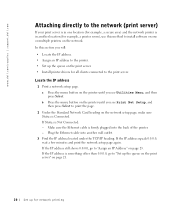
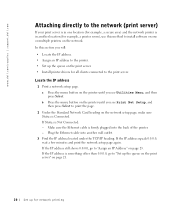
www.dell.com/supplies | support.dell.com
Attaching directly to the network (print server)
If your print server is in one or multiple printers on the network. In this method to print the page. 2 Under the Standard Network Card heading on the network setup page, make sure Status is in another wall outlet. 3 Find the IP address located under...
Owner's Manual - Page 21


... install drivers on one client computer, go to install printer drivers on page 19. Create a share name you want to "Install printer drivers on one client computer" on several client computers,... Guide on the print server, and then click Next. 5 The box to verify the driver is checked. The Congratulations screen appears. 12 Click Print a Test Page to share the printer is installed correctly....
Owner's Manual - Page 22


... your mouse and choose My Computer → Properties → Network Identification. 12 Click Finish. You can specify as many clients as the name of the print server the printer is connected to the new Dell Laser Printer
M5200 printer. The Congratulations screen appears. 13 Click Finish.
22 Set up for...
Owner's Manual - Page 23
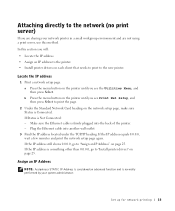
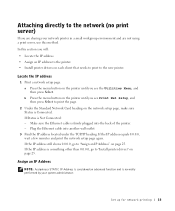
...: - If the IP address is something other than 0.0.0.0, go to "Assign an IP Address" on page 25. If the IP address still shows 0.0.0.0, go to "Install printer drivers" on page 23. Locate the IP address 1 Print a network setup page. If Status is firmly plugged into another wall outlet. 3 Find the IP address located under the...
Owner's Manual - Page 25


..., for network printing 25
Install printer drivers 1 Insert the Drivers and Utilities CD. 2 Click Install the printer on page 23. 12 Click Finish. Browse or type each Octet for Gateway. A Static IP Address has been assigned to set each client's computer name or IP address.
You can verify the settings by the Dell Laser Printer M5200 printer. Example...
Owner's Manual - Page 36


... installing the custom driver from your printer drivers CD.
36 Set up for network printing" on page 61, use the Drivers and Utilities CD to your computer using a USB cable.
www.dell.com/supplies | support.dell.com
A local printer is software that lets your computer communicate with your printer. If your printer is attached to a network instead of...
Owner's Manual - Page 40


... CD screen. www.dell.com/supplies | support.dell.com
5 Click Next to install the printer driver. 6 Click Next to complete installation. 7 Use the default printer name (for example, Dell Laser Printer M5200) or type a unique
name for your printer, and then click Next. 8 Click Yes (recommended), and then click Finish to print a test page. 9 After the test page prints, click Yes to...
Owner's Manual - Page 42


....dell.com
12 Use the default printer name (for example, Dell Laser Printer M5200) or type a unique name for your operating system, the Wizard installs it. If no compatible system driver is found on this Computer only (Personal Installation) to print a test page, and then click Finish. Otherwise, the Congratulations screen appears. 19 Click Exit on your printer...
Owner's Manual - Page 60


... menu, select Print. 3 Verify that the correct printer is displayed.
60 Use your printer Canceling a job from the printer operator panel
To cancel a print job after it has started printing: 1 Press the left arrow on the Menu button once. Canceling Job is selected in the dialog box. www.dell.com/supplies | support.dell.com
Printing a job
To print a job from...
Owner's Manual - Page 62


... → Programs → Dell Printers → Dell Laser Printer M5200 → Dell Printer Supplies-Laser. You can :
• Monitor the toner level for more information.
Enter your printer. The Order Toner Cartridges window appears. 2 If ordering from the Web: a Choose your printer Your Service Tag number is complete.
62 Use your printer model from the Printing Status window, the...
Quick Reference Guide - Page 2


... Weight Paper Loading*
Finishing Menu
Duplex* Duplex Bind* Copies Blank Pages Collation Separator Sheets Separator Source Multipage Print Multipage Order Multipage View Multipage Border
Utilities Menu
Print Menus Print Net Setup Print Fonts Factory Defaults Hex Trace
Job Menu
Confidential Job** Held Jobs** Cancel Job** Reset Printer Print Buffer**
250 Paper Jam 24x Paper Jam
23x Paper Jam...
Dell™ Workgroup Laser Printer M5200 User's Guide - Page 9


... a paper jam or an empty paper tray?
To launch the Dell Printer Configuration Web Tool, just type your network printer's IP address in your printer, see Assign an IP address. Press Menu until you see Print Net Setup, and then press Select to print a network setup page. If you are a network administrator, you can easily copy the...
Dell™ Workgroup Laser Printer M5200 User's Guide - Page 19


... may vary, depending on the computer and the printer. Turn on your operating system.
1. Press Menu until you see Print Menus, and then press Select to print the page. The message
Printing Menus appears on the display. 3. Click Start Settings Printers. 2. a properly grounded outlet.
2. Right-click the Dell Laser Printer M5200 icon and select Properties. 3.
If an option you...
Dell™ Workgroup Laser Printer M5200 User's Guide - Page 27


...the Dell Laser Printer M5200 icon. 3. Click Start Settings Printers. 2. Right-click the Dell Laser Printer M5200 icon. 3. Right-click the Dell Laser Printer M5200 icon. 3. Close the Printers ...print the page. Click Properties Device (or Options) Update (or Update Now). 4. Click Properties Device (or Features) Update (or Update Now). 4. If Update is on the printer until you see Print...
Dell™ Workgroup Laser Printer M5200 User's Guide - Page 31


... Features." Click Start Settings Printers and Faxes. 2. Right-click the Dell Laser Printer M5200 icon. 3. Close the Printers folder. In the Options list, find Duplex Option.
Press Menu until you say otherwise for each client.
e. Update your driver so the printer always duplexes unless you see Print Menus, and then press Select to print the page. Click OK OK...
Dell™ Workgroup Laser Printer M5200 User's Guide - Page 68


... job indicated by the Busy message.
Understanding the operator panel
Using the operator panel buttons Printing a menu settings page Printing a printer network setup page Using the operator panel to change printer settings Using the Dell Printer Configuration Web Tool to change printer settings Restoring factory default settings
Using the operator panel buttons
You can change settings from the...
Dell™ Workgroup Laser Printer M5200 User's Guide - Page 70


... listed, you add or remove an option, remember to print the page. Make sure the printer is "Connected." When you need to verify the network connection. Check the first section on . 2. The following instructions may be active or your network. Right-click the Dell Laser Printer M5200 icon and select Properties. 3. Press Menu until you see...
Dell™ Workgroup Laser Printer M5200 User's Guide - Page 135


... , remove the envelope feeder, and call Dell at support.dell.com.
Res Reduced
The printer is ready to prevent a 38 Memory Full error.
See also: Print Menus; Ready Hex
Reattach
Remove Paper
The printer is in the current job from the standard bin to reset.
In the case of a page in Hex Trace mode and is...
Similar Questions
Dell 5830 Printing Blank Pages
MY dell S5830DN is printing blank pages. I have replaced the imaging unit and the toner and still bl...
MY dell S5830DN is printing blank pages. I have replaced the imaging unit and the toner and still bl...
(Posted by tconniff 8 months ago)
Setting The Paper Source On Dell M5200 Printer?
How to set up my Dell M5200 so first it pulls from the manual paper feed then from tray 1 if there i...
How to set up my Dell M5200 so first it pulls from the manual paper feed then from tray 1 if there i...
(Posted by schmannie9 9 years ago)
Mac Osx Prints 2 Pages Per Sheet
I have 3 different Mac computers trying to print to this Dell M5200 with various versions of OSX. Wi...
I have 3 different Mac computers trying to print to this Dell M5200 with various versions of OSX. Wi...
(Posted by CCA 11 years ago)
How Do You Print Blank Page From Menu Setting
how do i print blank test page from menu settings on 533o printer
how do i print blank test page from menu settings on 533o printer
(Posted by douglava 12 years ago)

