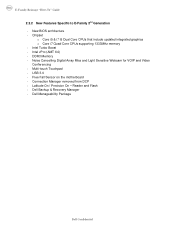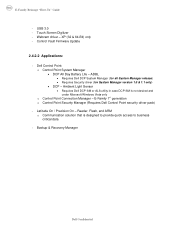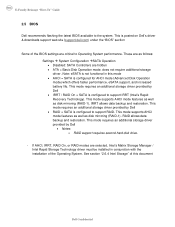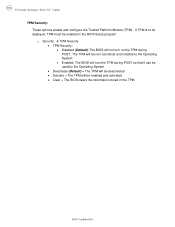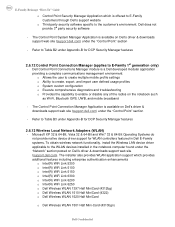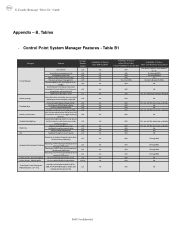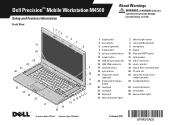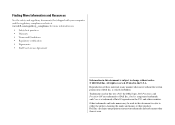Dell M4500 Support Question
Find answers below for this question about Dell M4500.Need a Dell M4500 manual? We have 2 online manuals for this item!
Question posted by onl9ays on July 5th, 2014
How To Disable Touch Pad Dell Precision M4500
Current Answers
Answer #1: Posted by waelsaidani1 on July 5th, 2014 12:04 PM
Open the Start menu and type "Device Manager" and then click "Device Manager" from the list of applications.
STEP 2Scroll down to "Mice and Other Pointing Devices" in the Device Manager window and press the "+" symbol next to it to expand the tree-view.
STEP 3Right-click "Synaptics PS/2 Port TouchPad" and click "Disable." The touch pad will be disabled until you return to this screen, right-click the TouchPad and then click "Enable."
Related Dell M4500 Manual Pages
Similar Questions
I have a new Dell Latitude E6320. The touch pad is very annoying when I'm typing. I pressed Fn + F5 ...