Dell M4500 Support Question
Find answers below for this question about Dell M4500.Need a Dell M4500 manual? We have 2 online manuals for this item!
Question posted by txjim on November 7th, 2011
How Do I Disable The Smart Key (mouse Post) ?
The person who posted this question about this Dell product did not include a detailed explanation. Please use the "Request More Information" button to the right if more details would help you to answer this question.
Current Answers
There are currently no answers that have been posted for this question.
Be the first to post an answer! Remember that you can earn up to 1,100 points for every answer you submit. The better the quality of your answer, the better chance it has to be accepted.
Be the first to post an answer! Remember that you can earn up to 1,100 points for every answer you submit. The better the quality of your answer, the better chance it has to be accepted.
Related Dell M4500 Manual Pages
E-Family Re-Image Guide - Page 3


... new technologies and features of this document is specific to ensure optimal performance. E-Family Reimage "How-To" Guide
1 Overview
The purpose of Dell E-Family products. M4500
M6500
Dell Precision Mobile
WorkStations
Dell Confidential Failure to the following the steps in this document may result in undesirable performance
Dell provides drivers and...
E-Family Re-Image Guide - Page 11
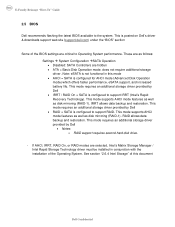
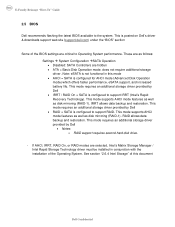
..." Guide
2.5 BIOS
Dell recommends flashing the latest BIOS available to Operating System performance. These are as follows: Settings System Configuration SATA Operation • Disabled: SATA Controllers are selected, Intel's Matrix Storage Manager / Intel Rapid Storage Technology driver must be installed in this mode • AHCI = SATA is...
E-Family Re-Image Guide - Page 12
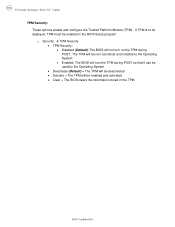
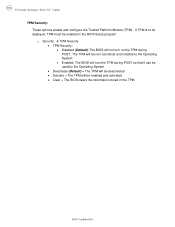
...The TPM will be deactivated • Activate = The TPM will not turn on the TPM during POST. The TPM will be non-functional and invisible to be deployed, TPM must be enabled and activated...stored in the BIOS Setup program o Security TPM Security • TPM Security: • Disabled (Default): The BIOS will be enabled in the TPM
Dell Confidential E-Family Reimage "How-To" Guide
...
E-Family Re-Image Guide - Page 13
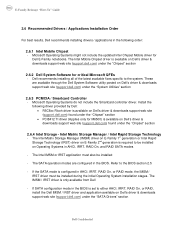
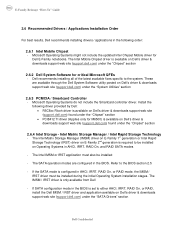
... recommends installing all of the latest available fixes specific to the BIOS section 2.5
- The SATA operation modes are available through the Dell System Software utility posted on Dell's driver & downloads support web site (support.dell.com) found under the "Chipset" section • PCI8412 TI driver (Applies only for
Dell E-Family notebooks...
E-Family Re-Image Guide - Page 15


... is available on Dell E-Family products:
1st Generation
2nd Generation
E4200 E4300 E5400 E5500 E6400 E6400 ATG E6500 M2400 M4400 M6400 E6410 E6410 ATG E6510 M4500 M6500
Intel
nVidia
GM45/GE45/GS 45 QM57/QS57 Quadro NVS 160M Quadro FX 2700M / 3700M Quadro NVS 3100M Quadro FX 880M & 1800M Quadro FX...
E-Family Re-Image Guide - Page 16


... Point Security Device Driver - Intel (E4200, E4300, E6400/E6410, E6500/E6510 & M2400 & M4400/M4500 Products
Only)
o Microsoft Operating Systems XP 32 & 64-Bit, Vista 32 & 64-Bit, and...Module o STMicroelectronics Trusted Platform Module o Winbond Trusted Platform Module o O2Micro Smart Card Reader o Dell Smart Card Keyboard o UPEK TouchChip Fingerprint Reader o Authentec Fingerprint Reader o ...
E-Family Re-Image Guide - Page 18
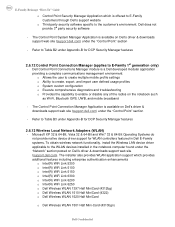
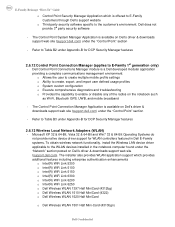
...Dell's driver & downloads support web site (support.dell.com) under the "Network" section posted on Dell's driver & downloads support web site (support.dell.com). The Control Point Connection...o System custom configuration o Execute comprehensive diagnostics and troubleshooting o Provides the capability to enable or disable any of the radios on the notebook such as Wi-Fi, Bluetooth GPS, UWB, and ...
E-Family Re-Image Guide - Page 19


...(R) WiMAX Link 6250
1st Generation
2nd Generation
DCP Connection
Manager
E4200 E4300 E5400 E5500 E6400 E6400 ATG E6500 M2400 M4400 M6400 E6410 E6410 ATG E6510 M4500 M6500 DCP CM 1.1 DCP CM 1.2 DCP CM 1.3 DCP CM 1.4
WLAN + WiMAX
WPAN
Dell Wireless 1397 Dell Wireless 1510 Dell Wireless 1520 Dell Wireless 1501 Intel...
E-Family Re-Image Guide - Page 20


...Dell Control Point Connection Manger application and Driver Packs can be found under the "Communication" section posted on Dell's driver & downloads support web site (support.dell.com) under the "Network"... support for the 5600 EVDO-HPSA module can be found under the "Control Point" section posted on Dell's driver & downloads support web site (support.dell.com) under the "Communication"...
E-Family Re-Image Guide - Page 21


...Dell Touchpad driver for the system
- The Microsoft native OS mouse driver only provides basic point and click functionality. Dell strongly ... No advanced features are found under the "Input Device Drivers" section posted on Dell's driver & downloads support web site (support.dell.com)... M2400 M4400 M6400 E6410 E6410 ATG E6510 M4500 M6500
Dell Touchpad / Pointing Stick Dell Multi-Touch Touchpad
XXXXXXX
...
E-Family Re-Image Guide - Page 22


..." Guide
2.6.17 Free Fall Sensor - Install the NEC USB 3.0 driver available on Dell's driver & downloads support web site (support.dell.com) under the "Applications" section posted on a network o Remotely repair systems even after operating system failures o Protect networks from incoming threats while easily keeping software up to vPro Configurations) -
E-Family Re-Image Guide - Page 24


Latitude On Precision On
E4200 E4300 E5400 E5500 E6400 E6400 ATG E6500 M2400 M4400 M6400 E6410 E6410 ATG E6510 M4500 M6500
E-Family Reimage "How-To" Guide
-
2.6.25 Latitude ON / Precision ON - The following : o Under BIOS settings -> system configuration • Latitude ON - In order to enable ...
E-Family Re-Image Guide - Page 26


... security related hardware, including: o Broadcom Trusted Platform Module o Atmel Trusted Platform Module o STMicroelectronics Trusted Platform Module o Winbond Trusted Platform Module o O2Micro Smart Card Reader o Dell Smart Card Keyboard o UPEK TouchChip Fingerprint Reader o Authentec Fingerprint Reader o Broadcom Unified Security Hub o Vista Storage Driver Update (for the correct operation of...
E-Family Re-Image Guide - Page 27
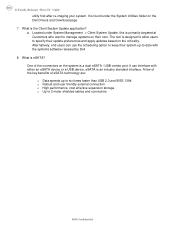
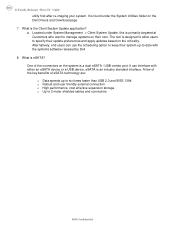
Located under the System Utilities folder on the criticality. A few of the key benefits of the connectors on their system up to six times faster than USB 2.0 and IEEE 1394 o Robust and user friendly external connection o High performance, ...
E-Family Re-Image Guide - Page 28
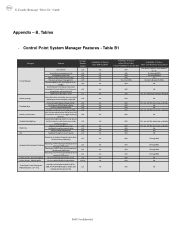
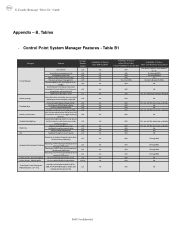
...enable Battery Charge disable
v1.0
Fn+F3 launch DCP w/ Battery Status
v1.0
Fn+F7 to enable/disable DCP
v1.0
Fn+F8 to switch between display settings
v1.0
User hot key customization ability (... CPU Temp log information at OS
Hardware Monitoring for Desktops
presence (PWS only)
Reporting of SMART Alerts log information at
OS presence (PWS only)
Reporting of Feature when only Windows OS ...
E-Family Re-Image Guide - Page 29
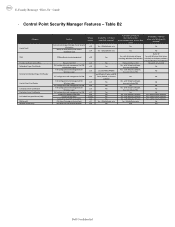
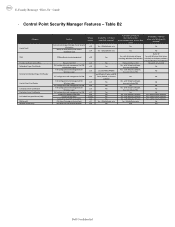
... No
Yes - Table B2
Category
ControlVault
TPM Pre-Boot Authentication (PBA) Embedded Finger Print Reader
External Dell Branded Finger Print Reader
Contact Smart Card Reader Contacless Smart Card Reader Contacless Smart Card Reader Full Disked Encrypted Drives (FDE) RSA SecurID Bitlocker (Vista Only)
Feature
Release Version
Secure processing and storage of Feature when...
Setup and Features Information Tech Sheet - Page 1
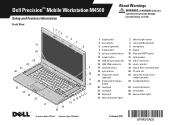
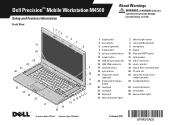
...
29
13 USB 2.0 connectors (2) 14 audio connectors
28 27
15 IEEE 1394 connector
16 smart card slot
9
17 wireless switch
18 optical drive removal button
26
19 optical drive
20 PC ... Type: PP30LA001
February 2010 Dell Precision™ Mobile Workstation M4500
Setup and Features Information
About Warnings
WARNING: A WARNING indicates
a potential for property damage, personal injury,...
Setup and Features Information Tech Sheet - Page 3
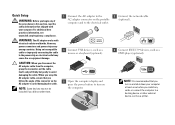
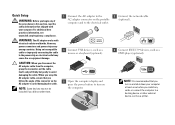
... install any of the connector on the AC adapter to turn on the portable computer and to the electrical outlet.
3 Connect USB devices, such as a mouse or a keyboard (optional).
5 Open the computer display and press the power button to avoid damaging the cable.
Using an incompatible cable or improperly connecting the...
Setup and Features Information Tech Sheet - Page 4


...
DDR3, 1066 MHz / 1333 MHz
Memory module connector
two SODIMM slots
Memory module capacity 1 GB or 4 GB
Minimum memory
2 GB
Maximum memory
8 GB
Contactless Smart Card
Supported Smart Cards and Technologies
ISO14443A - 106 kbps, 212 kbps, 424 kbps, and 848 kbps ISO14443B - 106 kbps, 212 kbps, 424 kbps, and 848 kbps ISO15693...
Similar Questions
Dell Latitude E5420 Laptop Disable Trackpad When Mouse Connected
(Posted by troct 9 years ago)

