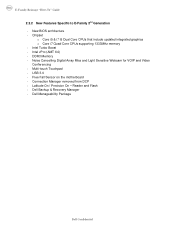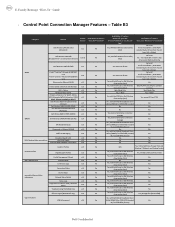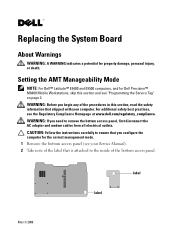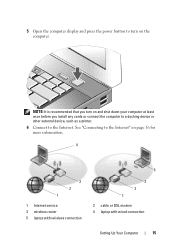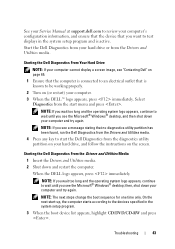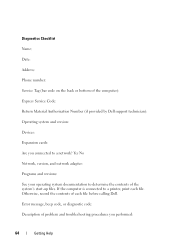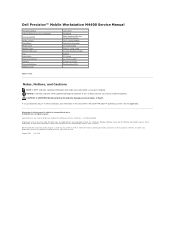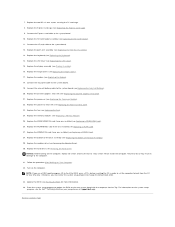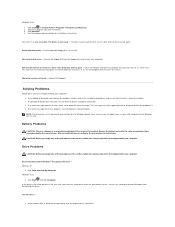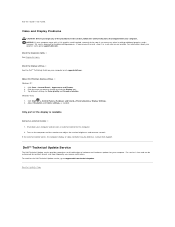Dell M4400 Support Question
Find answers below for this question about Dell M4400 - Precision Mobile Workstation.Need a Dell M4400 manual? We have 5 online manuals for this item!
Question posted by Anonymous-143179 on September 10th, 2014
I Am Trying To Connect My Rx1 Printer To My Inspiron 15 I3531
The person who posted this question about this Dell product did not include a detailed explanation. Please use the "Request More Information" button to the right if more details would help you to answer this question.
Current Answers
Related Dell M4400 Manual Pages
Similar Questions
How To Connect Wireless On Dell Precision On M4400
I would like to use my cellphone ad a modem and connect my laptop wireless please help.
I would like to use my cellphone ad a modem and connect my laptop wireless please help.
(Posted by elaezer 9 years ago)
Dell Inspiron 531 Upgraded From Vista32 To Win7 Ultimate.
I've been looking for updated drivers for this computer and noticed they all reference Vista 32 OS. ...
I've been looking for updated drivers for this computer and noticed they all reference Vista 32 OS. ...
(Posted by Larryd14 10 years ago)
What Is A Broadcom Ush Driver For Dell Precision M4400
(Posted by Rduarsha 10 years ago)
What Is The Use Of F2 Key In Dell Inspiron 15 3521 Laptop?
I have purchased dell inspiron 15 3521, pre-loaded win 8, the wireless key (F2) off/on is not workin...
I have purchased dell inspiron 15 3521, pre-loaded win 8, the wireless key (F2) off/on is not workin...
(Posted by utpal8ghosh 11 years ago)
Dell Inspiron 15 Skins
I have Dell Inspiron 15 with n5050 on the underside specs.I want to purchase an afermarket skin for ...
I have Dell Inspiron 15 with n5050 on the underside specs.I want to purchase an afermarket skin for ...
(Posted by dbhunter86 11 years ago)