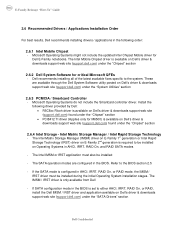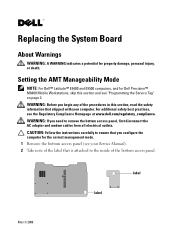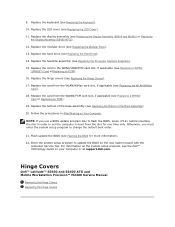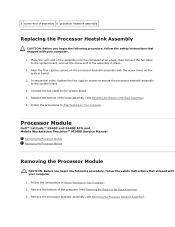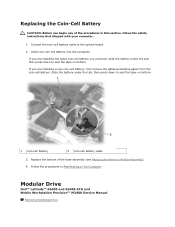Dell M2400 Support Question
Find answers below for this question about Dell M2400 - Precision Mobile Workstation.Need a Dell M2400 manual? We have 5 online manuals for this item!
Current Answers
Answer #1: Posted by RathishC on July 9th, 2013 6:31 PM
You can download the manual for Dell 2400MP Projector by clicking the link given below:
Hope this helps.
Thanks & Regards
Rathish C
#iworkfordell
Related Dell M2400 Manual Pages
Similar Questions
I bought a Dell Latitude e5500 laptop computer online from e-bay. It did not come with a users manua...