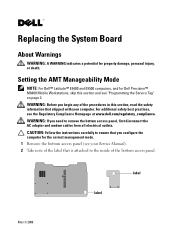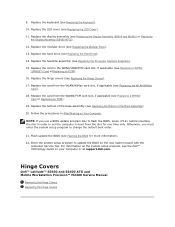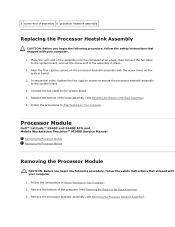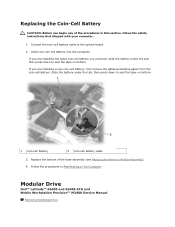Dell M2400 Support Question
Find answers below for this question about Dell M2400 - Precision Mobile Workstation.Need a Dell M2400 manual? We have 5 online manuals for this item!
Question posted by perabvikt on March 28th, 2014
How To Turn Off Bluetooth On Dell Precision M2400
The person who posted this question about this Dell product did not include a detailed explanation. Please use the "Request More Information" button to the right if more details would help you to answer this question.
Current Answers
Related Dell M2400 Manual Pages
Similar Questions
How To Adjust Screen Lighting On Dell Precision M2400
(Posted by lexbanbul 10 years ago)
How To Install Memory Precision M2400
(Posted by escelli 10 years ago)
How To Turn Bluetooth On Laptop Dell Inspiron N7010
(Posted by blakar 10 years ago)
How Can I Switch The Fingerprint Reader Off - Dell M2400?
Because I use a docking station, the fingerprint reader is an extra process I simply don't need
Because I use a docking station, the fingerprint reader is an extra process I simply don't need
(Posted by stevebush 14 years ago)