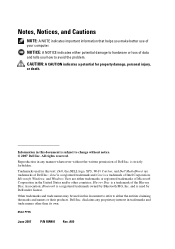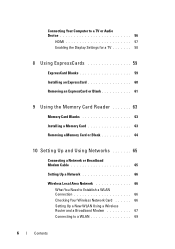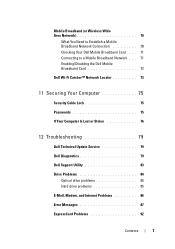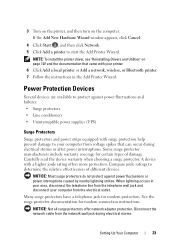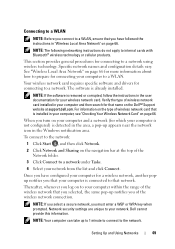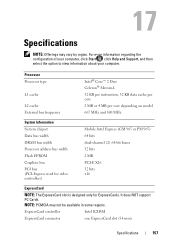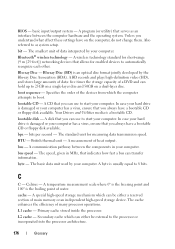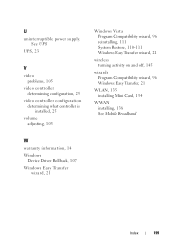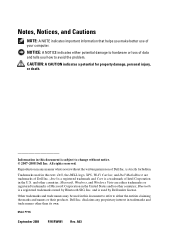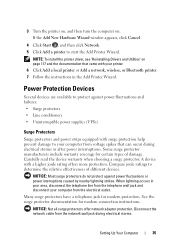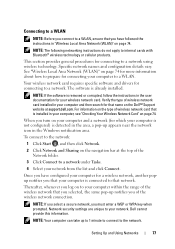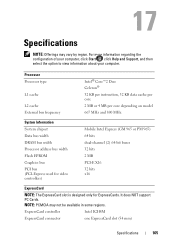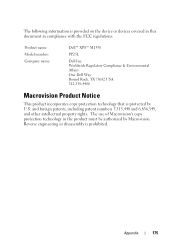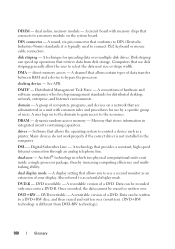Dell M1330 Support Question
Find answers below for this question about Dell M1330 - XPS - Core 2 Duo 1.83 GHz.Need a Dell M1330 manual? We have 3 online manuals for this item!
Current Answers
Answer #1: Posted by RathishC on July 26th, 2013 6:25 PM
Please click on the link below which will direct you to the Dell Support website from where you need to download the wireless driver:
Select the Operating System which you are using. Then download and install the wireless driver which is located under “Network “.
Please respond for further assistance.
Thanks & Regards
Rathish C
#iworkfordell
Related Dell M1330 Manual Pages
Similar Questions
i cannot find my disk you see
i have dell vostro 1015 laptop. i install windows xp os. i download wifi for xp from dell website. b...