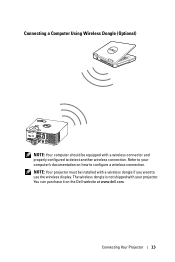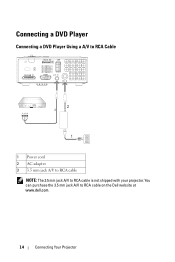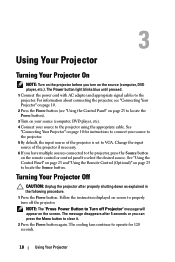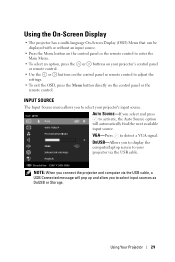Dell M110 Projector Support Question
Find answers below for this question about Dell M110 Projector.Need a Dell M110 Projector manual? We have 1 online manual for this item!
Question posted by densknom on March 7th, 2014
Dell M110 Projector Remote Control How To Use
The person who posted this question about this Dell product did not include a detailed explanation. Please use the "Request More Information" button to the right if more details would help you to answer this question.
Current Answers
Related Dell M110 Projector Manual Pages
Similar Questions
The Remote Control For A Dell 4320 Projector Failed.
The remote control for Dell 4320 projector failed. I purchased a replacement remote which did not co...
The remote control for Dell 4320 projector failed. I purchased a replacement remote which did not co...
(Posted by lfranzen 3 years ago)
How To Pair My Iphone Using Wireless Dongle With Dell M110 Projector
(Posted by crbn 9 years ago)
Why Is My M110 Projector Asking For A Password When I Did Not Put One In
why is my M110 projector asking for a password when I did not put one in
why is my M110 projector asking for a password when I did not put one in
(Posted by abj7399 11 years ago)
Remote Control
How do I set up the remote control to move slides for a PowerPoint prsentation? I am using a Dell l...
How do I set up the remote control to move slides for a PowerPoint prsentation? I am using a Dell l...
(Posted by phem1 11 years ago)
Is Dell M110 Projector A/v To Rca Cable A Special One Or Universal One ?
Is Dell M110 projector A/V to RCA cable a special one or universal one ?
Is Dell M110 projector A/V to RCA cable a special one or universal one ?
(Posted by dljgls 12 years ago)