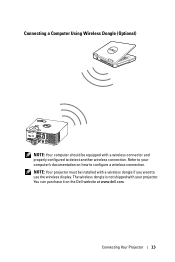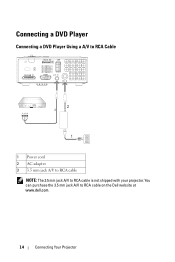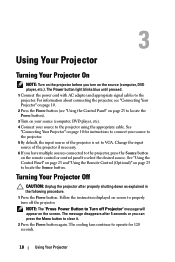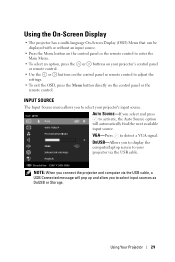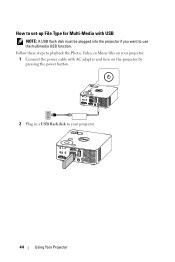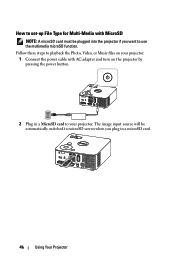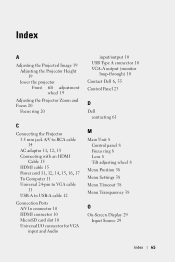Dell M110 Projector Support Question
Find answers below for this question about Dell M110 Projector.Need a Dell M110 Projector manual? We have 1 online manual for this item!
Question posted by dljgls on April 19th, 2012
Is Dell M110 Projector A/v To Rca Cable A Special One Or Universal One ?
Is Dell M110 projector A/V to RCA cable a special one or universal one ?
Current Answers
Related Dell M110 Projector Manual Pages
Similar Questions
Why Does My Dell M110 Projector Ask For A Password When I Do Not Set It, After
factory reset??
factory reset??
(Posted by lmarangone 6 years ago)
Dell M110 Projector Lost Password 4 Digit?¿
Factory restores the projector, and now requests a 4-digit password that we do not have
Factory restores the projector, and now requests a 4-digit password that we do not have
(Posted by lmarangone 6 years ago)
How To Pair My Iphone Using Wireless Dongle With Dell M110 Projector
(Posted by crbn 9 years ago)
Why Is My M110 Projector Asking For A Password When I Did Not Put One In
why is my M110 projector asking for a password when I did not put one in
why is my M110 projector asking for a password when I did not put one in
(Posted by abj7399 11 years ago)