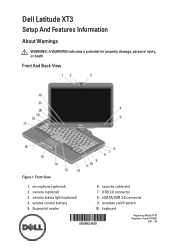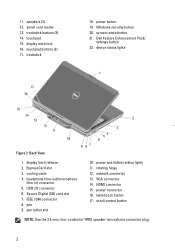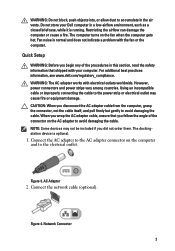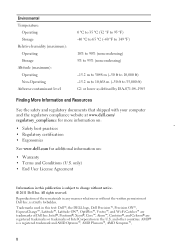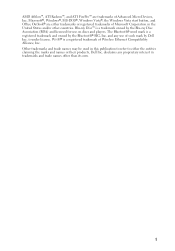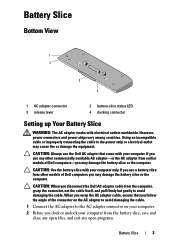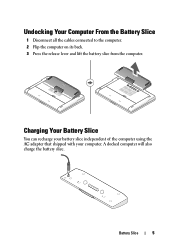Dell Latitude XT3 Support Question
Find answers below for this question about Dell Latitude XT3.Need a Dell Latitude XT3 manual? We have 3 online manuals for this item!
Question posted by gypsykaa on June 22nd, 2012
Enabling Number Lock.
I just received a latitude xt3 as a replacement for my deceased laptop. I did not receive any manuals for its use. I am having an issue enabling the number lock for the embedded number pad. The only info that I can find describes blue numbers and symbols. Mine are orange and I'm not sure what some of the symbols mean or the function. Also the placement on my keyboard is different than what was described. Please help.
Current Answers
Answer #1: Posted by gypsykaa on June 23rd, 2012 10:48 PM
Being the persistent person that I am, I have finally uncovered the secret to the number lock. This refers to the latitude with the ORANGE embedded keys, NOT the blue ones. Ok. Press the function (Fn) key and the 9 lock (F2key). Then press the function (Fn) key with the first embedded keyboard number (Ex: Fn + 2 (K key). Then you just use the embedded number keys as usual. To disable simply press the function (Fn) key again.
Thanks to any who responded to my question about enabling number lock. Endeavour to persevere.....