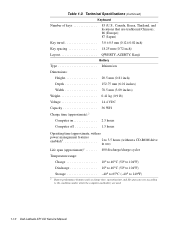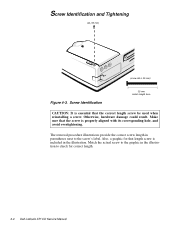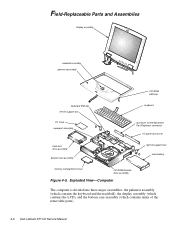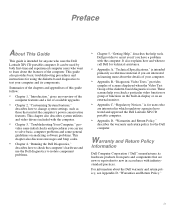Dell Latitude XPi Support Question
Find answers below for this question about Dell Latitude XPi.Need a Dell Latitude XPi manual? We have 3 online manuals for this item!
Question posted by hferrigno on October 25th, 2016
How Do I Get My Refund As Promised.
I purchased a laptop for $549. Realized it was not what I wanted. Requested permission to return. Was provided with shipping label. Sent laptop. Was provided tracking details. Received a mail message from Dell indicating that they had received the laptop and a full refund would be given in 30 days. Received a "partial refund" of $69. with no explanation. How do I get my full refund?
Current Answers
Answer #1: Posted by Odin on October 25th, 2016 7:05 AM
It seems the previous answerer misunderstood your question. If I understand your question, you're concerned that your refund was only partial, with no explanation.
Use the contact information here--https://www.contacthelp.com/dell/customer-service. If no resolution, use the corporate contact information here--http://www.corporateofficeowl.com/dell/Corporate%2....
Use the contact information here--https://www.contacthelp.com/dell/customer-service. If no resolution, use the corporate contact information here--http://www.corporateofficeowl.com/dell/Corporate%2....
Hope this is useful. Please don't forget to click the Accept This Answer button if you do accept it. My aim is to provide reliable helpful answers, not just a lot of them. See https://www.helpowl.com/profile/Odin.
Related Dell Latitude XPi Manual Pages
Similar Questions
How Can I Get My Laptop To Stop Rebooting Itself?
I've tried so many ways to stop my laptop from rebooting itself but it's still doing it. I turn the ...
I've tried so many ways to stop my laptop from rebooting itself but it's still doing it. I turn the ...
(Posted by Layladixon 7 years ago)
Will Windows 98 Se Run On A Dell Xpi 133 Laptop?
Will windows 98 SE run on a Dell Xpi 133 laptop? Can I use a 30 gig hard drive or will I need to par...
Will windows 98 SE run on a Dell Xpi 133 laptop? Can I use a 30 gig hard drive or will I need to par...
(Posted by Timberbeast 9 years ago)
My N5010 Laptop Shows A Message That Party Consider Replace Your Battery
can i just replace the battery to resolve the issue??any other way to save battery??
can i just replace the battery to resolve the issue??any other way to save battery??
(Posted by nauraahmed 10 years ago)
Dell620 Laptop Internet Issues And Crashes
System keeps crashing. Internet stopped working suddenly. Just bought this refurbished Dell 620 Lati...
System keeps crashing. Internet stopped working suddenly. Just bought this refurbished Dell 620 Lati...
(Posted by DrMaat 13 years ago)