Dell Latitude X300 Support Question
Find answers below for this question about Dell Latitude X300.Need a Dell Latitude X300 manual? We have 5 online manuals for this item!
Question posted by M8R2nkc on August 7th, 2014
What Better Motherboard Can I Use On A Dell Latitude X300
The person who posted this question about this Dell product did not include a detailed explanation. Please use the "Request More Information" button to the right if more details would help you to answer this question.
Current Answers
There are currently no answers that have been posted for this question.
Be the first to post an answer! Remember that you can earn up to 1,100 points for every answer you submit. The better the quality of your answer, the better chance it has to be accepted.
Be the first to post an answer! Remember that you can earn up to 1,100 points for every answer you submit. The better the quality of your answer, the better chance it has to be accepted.
Related Dell Latitude X300 Manual Pages
Service Manual - Page 1
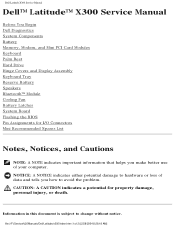
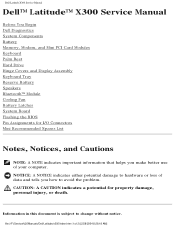
...NOTE: A NOTE indicates important information that helps you how to change without notice.
Dell Latitude X300 Service Manual
Dell™ Latitude™ X300 Service Manual
Before You Begin Dell Diagnostics System Components Battery Memory, Modem, and Mini PCI Card Modules Keyboard Palm ... potential damage to hardware or loss of data and tells you make better use of 2) [2/28/2004 8:26:18 AM]
Service Manual - Page 3
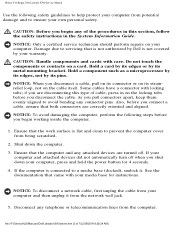
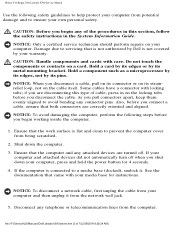
...safety instructions in on the cable itself.
Shut down your computer.
file:///F|/Service%20Manuals/Dell/Latitude/x300/before.htm (2 of the procedures in this type of cable, press in the ... . Some cables have a connector with care.
Before You Begin: Dell Latitude X300 Service Manual
Use the following steps before you begin any attached devices are correctly oriented and aligned...
Service Manual - Page 6
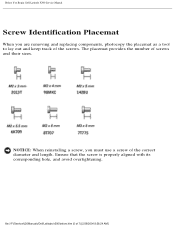
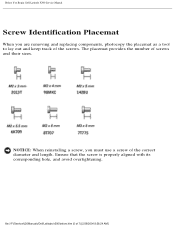
... that the screw is properly aligned with its corresponding hole, and avoid overtightening. Before You Begin: Dell Latitude X300 Service Manual
Screw Identification Placemat
When you must use a screw of the correct diameter and length. file:///F|/Service%20Manuals/Dell/Latitude/x300/before.htm (5 of screws and their sizes.
NOTICE: When reinstalling a screw, you are removing and replacing...
Service Manual - Page 9


... testing if an error is run the Dell Diagnostics before you resolve the problem without contacting Dell. If you whether tests completed successfully. Dell Diagnostics: Dell Latitude X300 Service Manual
Back to Contents Page
Dell Diagnostics
Dell™ Latitude™ X300 Service Manual
When to Use the Dell Diagnostics Starting the Dell Diagnostics
When to :
q Perform tests on a symptom...
Service Manual - Page 10
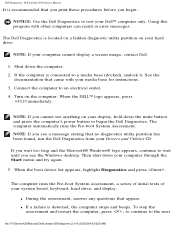
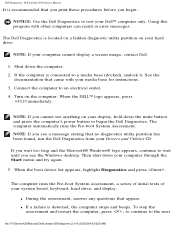
... from your computer through the Start menu and try again.
5. to continue to begin . Dell Diagnostics: Dell Latitude X300 Service Manual
It is recommended that you print these procedures before you see the Windows desktop. Using this program with your display, hold down the mute button and press the computer's power button to the next...
Service Manual - Page 19
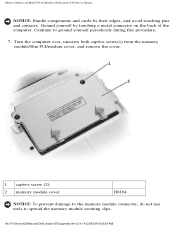
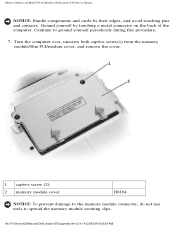
....
1 captive screw (2) 2 memory module cover
H0164
NOTICE: To prevent damage to the memory module connector, do not use tools to ground yourself periodically during this procedure.
7.
Memory, Modem, and Mini PCI Card Modules: Dell Latitude X300 Service Manual
NOTICE: Handle components and cards by touching a metal connector on the back of 14) [2/28/2004...
Service Manual - Page 20
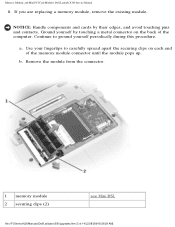
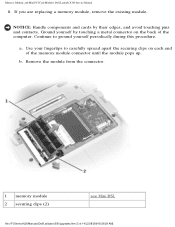
... securing clips on the back of 14) [2/28/2004 8:26:29 AM] Use your fingertips to ground yourself periodically during this procedure. Ground yourself by their edges, and avoid touching pins and contacts. Memory, Modem, and Mini PCI Card Modules: Dell Latitude X300 Service Manual
8.
Remove the module from the connector.
1 memory module 2 securing...
Service Manual - Page 32
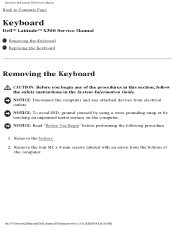
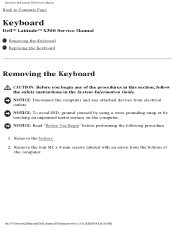
... M2 x 4-mm screws labeled with an arrow from electrical outlets. NOTICE: To avoid ESD, ground yourself by using a wrist grounding strap or by touching an unpainted metal surface on the computer. file:///F|/Service%20Manuals/Dell/Latitude/x300/keyboard.htm (1 of the computer. NOTICE: Disconnect the computer and any of the procedures in this section...
Service Manual - Page 38
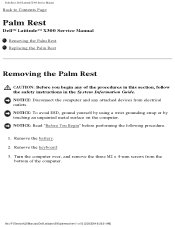
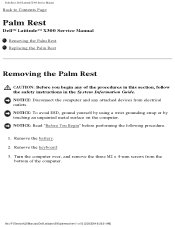
...follow the safety instructions in the System Information Guide. Palm Rest: Dell Latitude X300 Service Manual
Back to Contents Page
Palm Rest
Dell™ Latitude™ X300 Service Manual
Removing the Palm Rest Replacing the Palm Rest
Removing ...electrical outlets. NOTICE: To avoid ESD, ground yourself by using a wrist grounding strap or by touching an unpainted metal surface on the computer.
Service Manual - Page 43
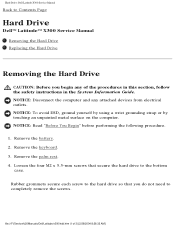
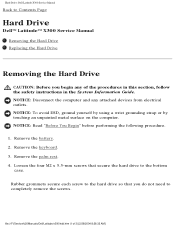
... before performing the following procedure.
1. NOTICE: To avoid ESD, ground yourself by using a wrist grounding strap or by touching an unpainted metal surface on the computer. ... Guide. Remove the palm rest. 4. Hard Drive: Dell Latitude X300 Service Manual
Back to Contents Page
Hard Drive
Dell™ Latitude™ X300 Service Manual
Removing the Hard Drive Replacing the Hard Drive...
Service Manual - Page 46
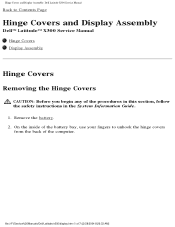
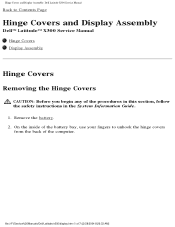
... Guide. 1. On the inside of the battery bay, use your fingers to Contents Page
Hinge Covers and Display Assembly
Dell™ Latitude™ X300 Service Manual
Hinge Covers Display Assembly
Hinge Covers
Removing the Hinge Covers
CAUTION: Before you begin any of the computer.
file:///F|/Service%20Manuals/Dell/Latitude/x300/display.htm (1 of 7) [2/28/2004 8:26:33...
Service Manual - Page 48
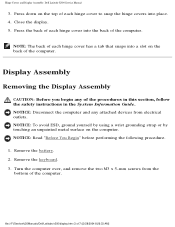
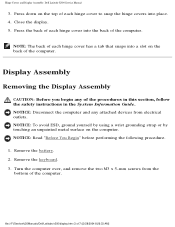
... Manual
3. Remove the keyboard. 3. file:///F|/Service%20Manuals/Dell/Latitude/x300/display.htm (3 of each hinge cover has a tab that snaps into the back of the computer. Close the display. 5. NOTICE: To avoid ESD, ground yourself by using a wrist grounding strap or by touching an unpainted metal surface on the top of 7) [2/28/2004 8:26...
Service Manual - Page 53
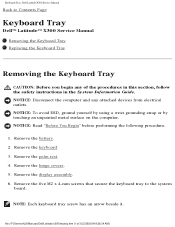
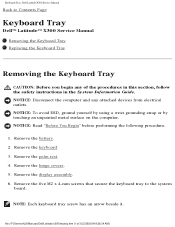
... procedure.
1. NOTE: Each keyboard tray screw has an arrow beside it. Remove the battery. 2. Remove the hinge covers. 5. Keyboard Tray: Dell Latitude X300 Service Manual
Back to the system
board. Remove the keyboard. 3. file:///F|/Service%20Manuals/Dell/Latitude/x300/keytray.htm (1 of the procedures in this section, follow the safety instructions in the System Information Guide.
Service Manual - Page 56
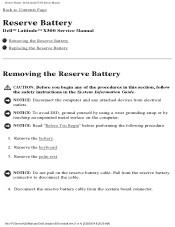
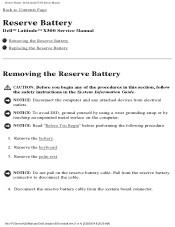
Reserve Battery: Dell Latitude X300 Service Manual
Back to disconnect the cable. 4. Remove the palm rest. NOTICE: ... from electrical outlets. file:///F|/Service%20Manuals/Dell/Latitude/x300/rsrvbatt.htm (1 of the procedures in this section, follow the safety instructions in the System Information Guide. NOTICE: To avoid ESD, ground yourself by using a wrist grounding strap or by touching...
Service Manual - Page 60
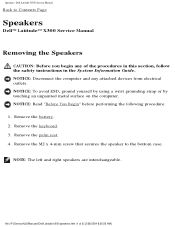
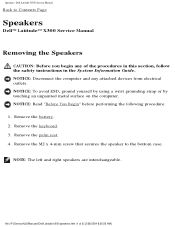
... attached devices from electrical outlets. NOTICE: To avoid ESD, ground yourself by using a wrist grounding strap or by touching an unpainted metal surface on the computer.
Remove the palm rest. 4. Remove the battery. 2. Remove the keyboard. 3. file:///F|/Service%20Manuals/Dell/Latitude/x300/speakers.htm (1 of the procedures in this section, follow the safety instructions...
Service Manual - Page 66
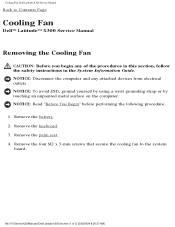
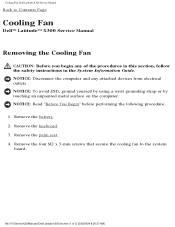
... ESD, ground yourself by using a wrist grounding strap or by touching an unpainted metal surface on the computer. Remove the keyboard. 3. file:///F|/Service%20Manuals/Dell/Latitude/x300/fan.htm (1 of the procedures in this section, follow the safety instructions in the System Information Guide. Remove the palm rest. 4.
Cooling Fan: Dell Latitude X300 Service Manual
Back to...
Service Manual - Page 69
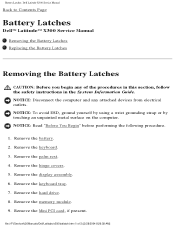
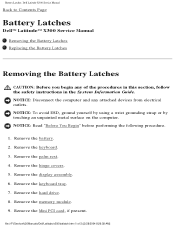
... display assembly. 6. NOTICE: To avoid ESD, ground yourself by using a wrist grounding strap or by touching an unpainted metal surface on the computer. Remove the keyboard. 3. Remove the keyboard tray. 7. Battery Latches: Dell Latitude X300 Service Manual
Back to Contents Page
Battery Latches
Dell™ Latitude™ X300 Service Manual
Removing the Battery Latches Replacing the Battery...
User Guide - Page 1
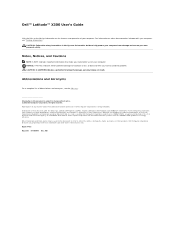
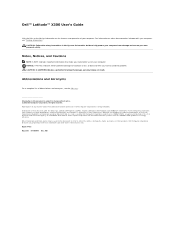
...better use of your own personal safety. Bluetooth is strictly forbidden. CAUTION: Follow the safety instructions in this document is a registered trademark of the U.S. Reproduction in this text: Dell, the DELL logo, Latitude, Dell Precision, OptiPlex, Inspiron, Dimension, Dell... and acronyms, see "Finding Information." Dell™ Latitude™ X300 User's Guide
Click the links to ...
Instruction Manual - Page 1


... written permission of your computer. Environmental Protection Agency. Dell™ Latitude™ X300 and Inspiron™ 300m Media Base User's Guide
Using the Media Base Regulatory Notices Limited Warranty and Return ... names may be used in this document to refer to either potential damage to hardware or loss of data and tells you make better use of Dell Computer Corporation is strictly...
Battery Guide - Page 1


... meets the ENERGY STAR guidelines for property damage, personal injury, or death.
Trademarks used in this text: Dell, the DELL logo, Inspiron, Latitude, a n d TrueMobile are trademarks of the U.S. As an ENERGY STAR Partner, Dell Computer Corporation has determined that helps you make better use of data and tells you how to avoid the problem. Other trademarks and...
Similar Questions
Hard Factory Reset
I'm trying to hard factory reset my Dell Latitude x300 and I'm not sure how to without any disc or d...
I'm trying to hard factory reset my Dell Latitude x300 and I'm not sure how to without any disc or d...
(Posted by valsherod7 5 years ago)
What Kind Of Motherboard Uses Dell Latitude Xp D610
(Posted by vogeldugw 9 years ago)

