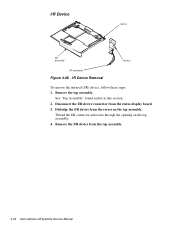Dell Latitude LM Support Question
Find answers below for this question about Dell Latitude LM.Need a Dell Latitude LM manual? We have 5 online manuals for this item!
Question posted by dgutierrz on July 5th, 2011
No Usb And No Ethernet Plugging Connector Present
I have a old DELL latitude lm ts30gi with only133MHZ processor and 1.33 GB HD.
It has Windows 98 installed now, can I do a clean install of WindowsXP Home edition on this laptop?
Also there is no ethernet connector to plug in a ethernet cable. It does have a D Link ethernet card but I don't know how to use wire internet conection to it.
Thanks in advance.
Carlos
Current Answers
Related Dell Latitude LM Manual Pages
Similar Questions
Internet Access
I am trying to connect a Dell model # TS30G to the internet. There is no USB port and no port to plu...
I am trying to connect a Dell model # TS30G to the internet. There is no USB port and no port to plu...
(Posted by srmccarthy1000 6 years ago)
Will Windows 98 Se Run On A Dell Xpi 133 Laptop?
Will windows 98 SE run on a Dell Xpi 133 laptop? Can I use a 30 gig hard drive or will I need to par...
Will windows 98 SE run on a Dell Xpi 133 laptop? Can I use a 30 gig hard drive or will I need to par...
(Posted by Timberbeast 9 years ago)
Where Are The Usb 3 Ports Located On My Latitude E6430 Laptop
(Posted by chrko 10 years ago)