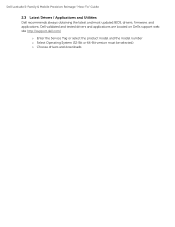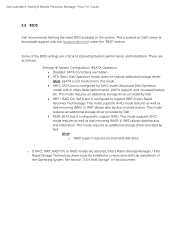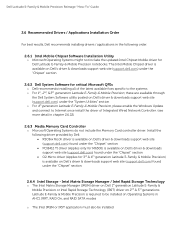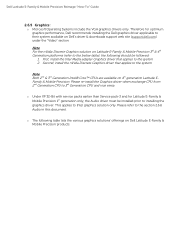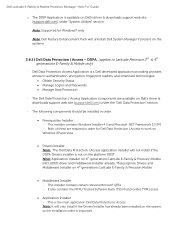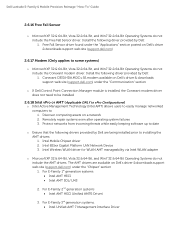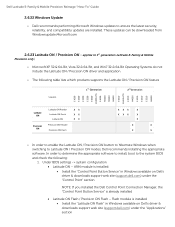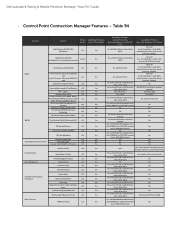Dell Latitude E6530 Support Question
Find answers below for this question about Dell Latitude E6530.Need a Dell Latitude E6530 manual? We have 5 online manuals for this item!
Question posted by dholtnm on February 4th, 2014
Where Is My Web Cam Located On My Dell Latitude E5530
Current Answers
Answer #1: Posted by DellJesse1 on February 10th, 2014 11:56 AM
TheWebcam on your Latitude E5530 is located at the top middle front section of the LCD. You can click on the Dell Webcam Software to turn the camera on. It is located on start -program section of Windows. If you need to download the program you can click the link below.
Thank You,
Dell-Jesse1
Dell Social Media and Communities
email:[email protected]
Dell Community Forum.
www.en.community.dell.com
Dell Twitter Support
@dellcares
Dell Facebook Support
www.facebook.com/dell
#iwork4dell
Related Dell Latitude E6530 Manual Pages
Similar Questions
whether dell latitude d820 has web cam or not, i have dell d820 with web cam but i have search the s...
how i can use web cam in Dell 1540 PC?