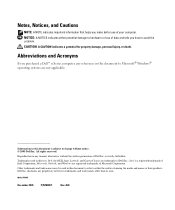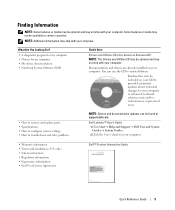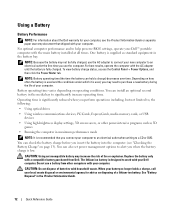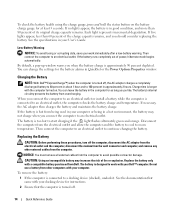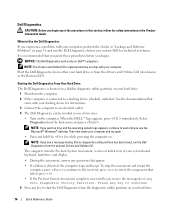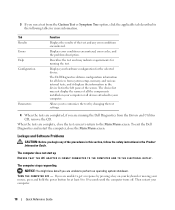Dell Latitude D820 Support Question
Find answers below for this question about Dell Latitude D820.Need a Dell Latitude D820 manual? We have 1 online manual for this item!
Question posted by jehanzaibusmani on January 3rd, 2014
Dell Latitude D820 With Web Cam
whether dell latitude d820 has web cam or not, i have dell d820 with web cam but i have search the same on the various websites relating to laptop selling no one has shown the dell latitude d820 with web cam. is my computer is refurbished, modified without dell authorization
Current Answers
Related Dell Latitude D820 Manual Pages
Similar Questions
Where Is The Wireless Switch On A Dell Latitude D820
(Posted by swlagni 9 years ago)
Making A Video With Web Cam
Can you make a video using the web cam on the Latitude E6430?
Can you make a video using the web cam on the Latitude E6430?
(Posted by tbradford 9 years ago)
Some Other Application Using Web Cam And I Am Not Able To Capture Images
web cam problems
web cam problems
(Posted by anjali208 11 years ago)
Web Cam
how i can turn on my integrated web cam of my laptop inspiron n4050
how i can turn on my integrated web cam of my laptop inspiron n4050
(Posted by khaleek23 12 years ago)