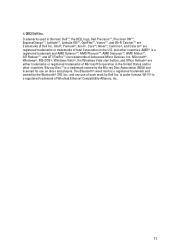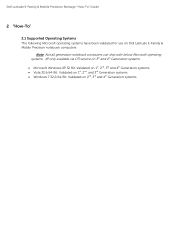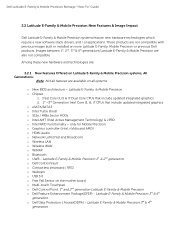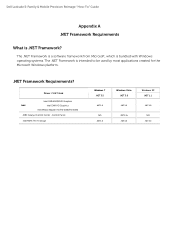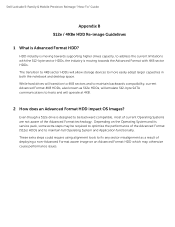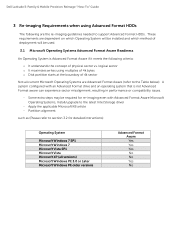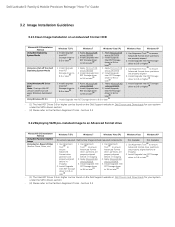Dell Latitude E6530 Support Question
Find answers below for this question about Dell Latitude E6530.Need a Dell Latitude E6530 manual? We have 5 online manuals for this item!
Question posted by purity58 on February 6th, 2013
How Do I Use The Internal Webcam To Take A Picture On My Dell Laptop
Current Answers
Answer #1: Posted by prateekk007 on February 6th, 2013 7:08 AM
In order to know how to use webcam on your system please follow the below mentioned steps:
- Click the <?> in the upper right corner.
- Click Help.
- You can open each section to find out how to use the features or search for the feature you want to know about.
You can also refer to the below mentioned link for further help:
Please reply me if you need any further help.
Thanks & Regards
Prateek K
Related Dell Latitude E6530 Manual Pages
Similar Questions
I am using Dell Studio 1555 laptop. Recently my DVD drive stopped reading DVD. When I insert the DVD...