Dell Latitude E6530 Support Question
Find answers below for this question about Dell Latitude E6530.Need a Dell Latitude E6530 manual? We have 5 online manuals for this item!
Question posted by walBillk on November 15th, 2013
How To Setup 3 Display On Dell Latitude E6530
The person who posted this question about this Dell product did not include a detailed explanation. Please use the "Request More Information" button to the right if more details would help you to answer this question.
Current Answers
There are currently no answers that have been posted for this question.
Be the first to post an answer! Remember that you can earn up to 1,100 points for every answer you submit. The better the quality of your answer, the better chance it has to be accepted.
Be the first to post an answer! Remember that you can earn up to 1,100 points for every answer you submit. The better the quality of your answer, the better chance it has to be accepted.
Related Dell Latitude E6530 Manual Pages
User Manual - Page 1


... E6430 Front and Back View
Figure 1. camera 4. display release latch
3. microphone 2. Dell Latitude E6430/E6530/E6430 ATG
Setup and Features Information
About Warnings
WARNING: A WARNING indicates a potential for property damage, personal injury, or death. camera status light
Regulatory Model: : P25G, P19F, P25G Regulatory ...
User Manual - Page 3
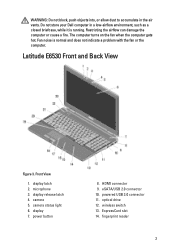
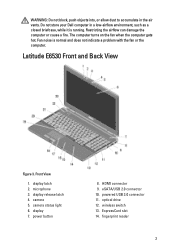
... fan when the computer gets hot. Latitude E6530 Front and Back View
Figure 3. powered USB 3.0 connector 11. Do not store your Dell computer in the air vents. Restricting the airflow can damage the computer or cause a fire. power button
8. eSATA/USB 2.0 connector 10. Fan noise is running. display latch 2. HDMI connector 9. Front View
1. microphone...
Intel Responsiveness Technologies
Guide - Page 32


...used to control the timer that the system is resuming, however, the screen may be off.
Dell Setup Guide The power LED will not pulse as it will report a warning message alerting the user...be entered by putting the system into Rapid Start low-power mode when the system is displayed. The Dell Latitude system BIOS menu location for Rapid Start settings is configured for Rapid Start.
•...
Statement of Volatility - Page 1


...
memory size will depend on board diags), PXE diags. Stores panel
assembly
manufacturing information
and display configuration
data. One device
one or two present on the Dell Latitude™ E6230/E6330/E6430/E6430ATG/E6530 system board. Dell E6230/E6330/E6430/E6430ATG/E6530
CAUTION: A CAUTION indicates either potential damage to hardware or loss of
No
embedded Flash...
Statement of Volatility - Page 3


... power.
The OS does not save any component on which clears all the states supported by Dell Latitude™ E6230/E6330/E6430/E6430ATG/E6530
Model Number Dell Latitude™ E6230 Dell Latitude™ E6330 Dell Latitude™ E6430 Dell Latitude™ E6530 Dell Latitude™ E6430 ATG
S0
S1
S3
S4
S5
X
X
X
X
X
X
X
X
X
X
X
X
X
X
X
X
X
X
X
X
© 2012...
Latitude E-Family Re-Imaging Guide - Page 2


... Point Security Manager Features - Control Point Connection Manager Features - E-Docks...44 Control Point System Manager Features - Table B3...42 - Table B1...41 - Table B2...42 - Dell Data Protection | Access, DDPA - FAQs...39 Appendix D - Dell Latitude E-Family & Mobile Precision Reimage "How-To" Guide
Contents
1 Overview...3 2 "How-To" ...4
2.1 Supported Operating Systems...
Latitude E-Family Re-Imaging Guide - Page 3


... E6330 E5430 E5530 E6430/E6430s E6430 ATG E6530
M2400 M4400 M6400
M4500 M6500
M4600 M6600
Precision Mobile
WorkStations
These images include the Dell recommended software stack and settings, drivers,... in Microsoft Operating Systems. These drivers are required to ensure optimal performance.
Dell Latitude E-Family & Mobile Precision Reimage "How-To" Guide
1 Overview
The purpose...
Latitude E-Family Re-Imaging Guide - Page 4
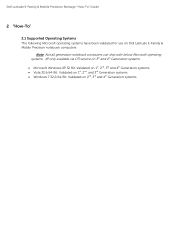
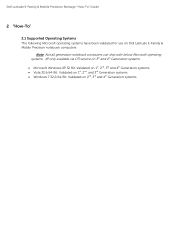
... Precision Reimage "How-To" Guide
2 "How-To"
2.1 Supported Operating Systems The following Microsoft operating systems have been validated for use on Dell Latitude E-Family & Mobile Precision notebook computers:
Note: Not all generation notebook computers can ship with below Microsoft operating systems. XP only available via CFI service on ...
Latitude E-Family Re-Imaging Guide - Page 5
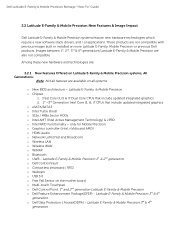
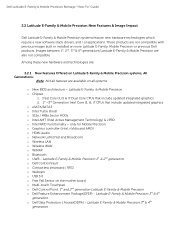
... Technology) & vPRO o Intel RAID Functionality - Latitude E-Family & Mobile Precision 3rd & 4th generation o Dell Data Protection | Access(DDPA) - Latitude E-Family & Mobile Precision 3rd & 4th generation Dell Latitude E-Family & Mobile Precision Reimage "How-To" Guide
2.2 Latitude E-Family & Mobile Precision New Features & Image Impact
Dell Latitude E-Family & Mobile Precision systems feature...
Latitude E-Family Re-Imaging Guide - Page 6
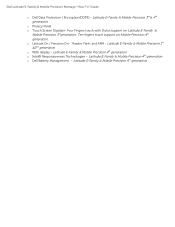
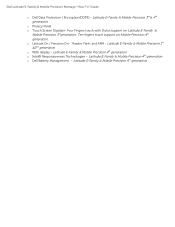
... 4th generation o Intel® Responsiveness Technologies - Latitude E-Family & Mobile Precision 1st &2nd generation o WiDi display - Latitude E-Family & Mobile Precision 4th generation Latitude E-Family & Mobile Precision 4th generation o Dell Battery Management - Dell Latitude E-Family & Mobile Precision Reimage "How-To" Guide
o Dell Data Protection | Encryption(DDPE) - Four...
Latitude E-Family Re-Imaging Guide - Page 8


... E-Family & Mobile Precision Reimage "How-To" Guide
2.4 Installation Sequence
The list below is a general overview of drivers and applications that must be installed on Dell Latitude E-Family & Mobile Precision systems in a prescribed order to Dell Support Website for these Laptops.
2.4.1 Installation Sequence Overview Actual system configurations may have different installation sequence. Note...
Latitude E-Family Re-Imaging Guide - Page 9
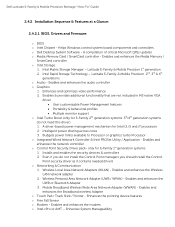
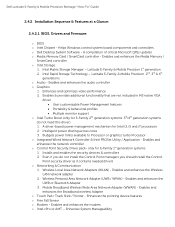
... the Media Memory /
SmartCard controller o Intel Storage:
1. Intel Matrix Storage Manager - only for Intel i3, i5 and i7 processors 2. Wireless Local Area Network Adapters (WLAN) - Dell Latitude E-Family & Mobile Precision Reimage "How-To" Guide
2.4.2 Installation Sequence & Features at a Glance:
2.4.2.1 BIOS, Drivers and Firmware:
o BIOS o Intel Chipset...
Latitude E-Family Re-Imaging Guide - Page 10


... Extended Battery Life - Intel® Rapid Start Technology 3. Communication solution that is not desired and under Microsoft Windows Vista only
2. Intel® Smart Connect Technology Dell Latitude E-Family & Mobile Precision Reimage "How-To" Guide
HW based solution using out-of the system state)
o USB 3.0 o Touch Screen Digitizer o Control Vault Driver Update...
Latitude E-Family Re-Imaging Guide - Page 12
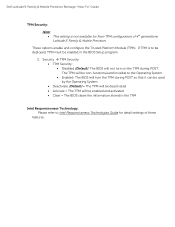
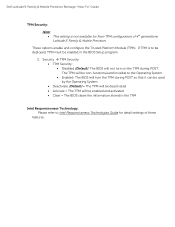
...) = The TPM will be deactivated Activate = The TPM will turn the TPM during POST. Dell Latitude E-Family & Mobile Precision Reimage "How-To" Guide
TPM Security:
Note: This setting is to...activated Clear = The BIOS clears the information stored in the BIOS Setup program
2. These options enable and configure the Trusted Platform Module (TPM). If TPM is not...
Latitude E-Family Re-Imaging Guide - Page 15
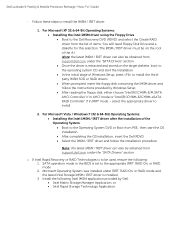
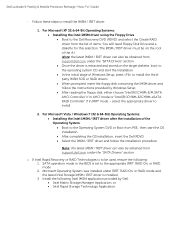
... and start the installation In the initial stage of Windows Setup, press to the appropriate IRRT, RAID On, or RAID mode 2. Dell Latitude E-Family & Mobile Precision Reimage "How-To" Guide
- Install the... driver can also be used, ensure the following Intel IMSM application provided by Windows Setup After reading the floppy disk, either choose "Intel(R) ICH9M-E/M SATA AHCI...
Latitude E-Family Re-Imaging Guide - Page 19


... / E5520 E6320 E6420 E6420 ATG E6520 M4600 M6600 E5430 / E5530 E6230/E6330 E6430/E6430s E6430 ATG E6530
Intel 825xx Gigabit
Platform LAN Network device Broadcom
57XX Gigabit Integrated Controller
X X
X X X X X
X X
X
X X X X
X X X X X X
X X X X
X X
X
X
X Dell Latitude E-Family & Mobile Precision Reimage "How-To" Guide
2.6.6 Audio:
o Microsoft Operating Systems do not include the...
Latitude E-Family Re-Imaging Guide - Page 21


...Display and Devices o Keyboard Backlighting and Hotkeys Customization o Extended Battery Life / All Day Battery Life
o The Control Point System Manager Application is a Dell... "Control Point" section
- Dell Latitude E-Family & Mobile Precision Reimage "How-To" Guide
2.6.9.2 Control Point System Manager
o Dell Control Point System Manager module is a Dell developed modular application providing a...
Latitude E-Family Re-Imaging Guide - Page 24


...laptop.
Because it's based on Dell's driver & downloads support web site (support.dell.com). To obtain Wireless Display(ONLY applied to Intel WLAN) functionality, install the Wireless Display... Systems do not provide native device driver support for WLAN controllers featured in Dell Latitude E-Family & Mobile Precision systems. To obtain wireless network functionality, install the...
Latitude E-Family Re-Imaging Guide - Page 26


Dell Latitude E-Family & Mobile Precision Reimage "How-To" Guide
Solution
Differences between the 1st and 2nd generation of systems. Drivers from the 1st generation (Dell Touchpad / Pointing Stick) and 2nd generation (Dell Multi- Dell strongly recommends only installing the appropriate driver for the system. 3rd generation Latitude Touchpad driver is backword compatible on 2nd generation ...
Latitude E-Family Re-Imaging Guide - Page 41


... (17" only)
Provides system level controls for Performance,
temperature and sound levels) Digidesign Audio/Video mode
Inactivate display and system timeouts when activating an external display using FnF8. Dell Latitude E-Family & Mobile Precision Reimage "How-To" Guide
Appendix D Tables
- Control Point System Manager Features - View battery health info.
Keyboard backlighting options...
Similar Questions
How To Make The Dell Latitude E6530 Display On Two Monitors
(Posted by ewbmas 10 years ago)
My Caplock On/off Light Does Not Display Since My Laptop Was Redone.
Dell help me reload my laptop after a problem and now my cap lock indicatior light is not working. H...
Dell help me reload my laptop after a problem and now my cap lock indicatior light is not working. H...
(Posted by dmccorvey 11 years ago)

