Dell Latitude E6530 Support Question
Find answers below for this question about Dell Latitude E6530.Need a Dell Latitude E6530 manual? We have 5 online manuals for this item!
Question posted by jillyki on March 28th, 2014
How Many Monitors Can Dell Latitude E5530 Support With Docking Station
The person who posted this question about this Dell product did not include a detailed explanation. Please use the "Request More Information" button to the right if more details would help you to answer this question.
Current Answers
There are currently no answers that have been posted for this question.
Be the first to post an answer! Remember that you can earn up to 1,100 points for every answer you submit. The better the quality of your answer, the better chance it has to be accepted.
Be the first to post an answer! Remember that you can earn up to 1,100 points for every answer you submit. The better the quality of your answer, the better chance it has to be accepted.
Related Dell Latitude E6530 Manual Pages
Statement of Volatility - Page 3


... Devices, Inc. The OS does not save any component on which clears all the states supported by Dell Latitude™ E6230/E6330/E6430/E6430ATG/E6530
Model Number Dell Latitude™ E6230 Dell Latitude™ E6330 Dell Latitude™ E6430 Dell Latitude™ E6530 Dell Latitude™ E6430 ATG
S0
S1
S3
S4
S5
X
X
X
X
X
X
X
X
X
X
X
X
X
X
X
X
X
X
X
X
© 2012...
Latitude E-Family Re-Imaging Guide - Page 2


... Manager Features - Table B4...43 Appendix E - E-Docks...44 Control Point Security Manager Features - Dell Data Protection | Access, DDPA - Table B1...41 - Table B2...42 - Dell Latitude E-Family & Mobile Precision Reimage "How-To" Guide
Contents
1 Overview...3 2 "How-To" ...4
2.1 Supported Operating Systems ...4 2.2 Latitude E-Family & Mobile Precision New Features & Image Impact...
Latitude E-Family Re-Imaging Guide - Page 3


...
E6220 E6320 E5420/E5420m E5520/E5520m E6420 E6420 ATG E6520
E6230 E6330 E5430 E5530 E6430/E6430s E6430 ATG E6530
M2400 M4400 M6400
M4500 M6500
M4600 M6600
Precision Mobile
WorkStations
Drivers and applications must be built from an image built on Dell Latitude E-Family & Mobile Precision systems in this guide. Reinstalled images should be installed...
Latitude E-Family Re-Imaging Guide - Page 4
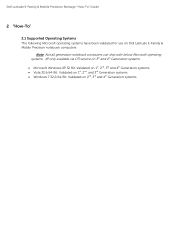
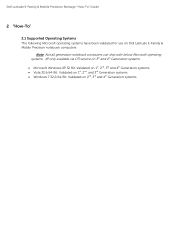
... Precision Reimage "How-To" Guide
2 "How-To"
2.1 Supported Operating Systems The following Microsoft operating systems have been validated for use on Dell Latitude E-Family & Mobile Precision notebook computers:
Note: Not all generation notebook computers can ship with below Microsoft operating systems. XP only available via CFI service on ...
Latitude E-Family Re-Imaging Guide - Page 6
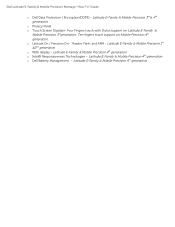
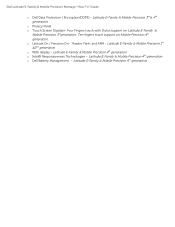
... Precision 4th generation Four Fingers touch with Stylus support on Mobile Precision 4th generation. Latitude E-Family & Mobile Precision 4th generation o Intel® Responsiveness Technologies - Dell Latitude E-Family & Mobile Precision Reimage "How-To" Guide
o Dell Data Protection | Encryption(DDPE) - o Latitude On / Precision On - Latitude E-Family & Mobile Precision 4th generation...
Latitude E-Family Re-Imaging Guide - Page 7
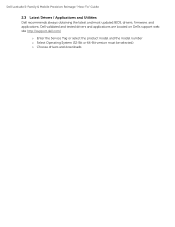
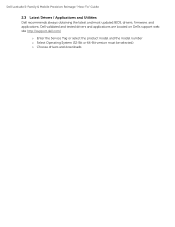
Dell Latitude E-Family & Mobile Precision Reimage "How-To" Guide
2.3 Latest Drivers / Applications and Utilities Dell recommends always obtaining the latest and most updated BIOS, drivers, firmware, and applications. Dell validated and tested drivers and applications are located on Dell's support web site http://support.dell.com/
o Enter the Service Tag or select the product model and the model ...
Latitude E-Family Re-Imaging Guide - Page 8


...-To" Guide
2.4 Installation Sequence
The list below is a general overview of drivers and applications that must be installed on Dell Latitude E-Family & Mobile Precision systems in a prescribed order to Dell Support Website for these Laptops.
2.4.1 Installation Sequence Overview Please refer to ensure optimal performance. Actual system configurations may have different installation sequence.
Latitude E-Family Re-Imaging Guide - Page 9
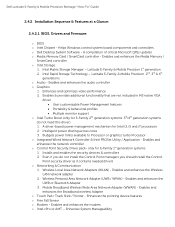
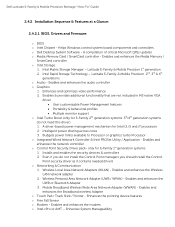
...Latitude E-Family & Mobile Precision 1st generation 2. Enables & provides additional functionality that are not included in MS native VGA
driver User customizable Power Management features Portability & behavioral profiles Multiple monitor support...
o Touch Pad / Track Stick / Pointer - o Dell Desktop System Software - Enhances and optimizes video performance 2. ...
Latitude E-Family Re-Imaging Guide - Page 11
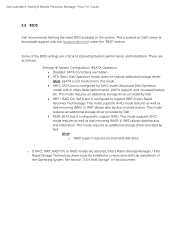
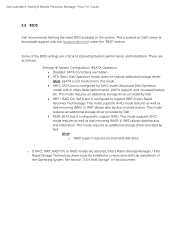
... mode features as well as disk mirroring (RAID-1). This mode requires an additional storage driver provided by Dell. Dell Latitude E-Family & Mobile Precision Reimage "How-To" Guide
2.5 BIOS
Dell recommends flashing the latest BIOS available to support IRRT (Intel's Rapid Recovery Technology). This is configured for AHCI mode (Advanced Disk Operation mode) which offers faster...
Latitude E-Family Re-Imaging Guide - Page 13
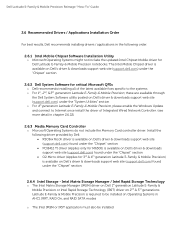
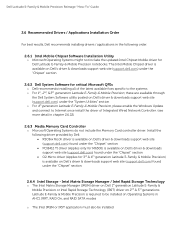
... available fixes specific to the systems o For 1st, 2nd, &3rd generation Latitude E-Family & Mobile Precision, these are available through the Dell System Software utility posted on Dell's driver & downloads support web site (support.dell.com) under the "Chipset" section
2.6.4 Intel Storage - Dell Latitude E-Family & Mobile Precision Reimage "How-To" Guide
2.6 Recommended Drivers / Applications...
Latitude E-Family Re-Imaging Guide - Page 14


If SATA configuration mode in the BIOS is only available from Dell
- Dell Latitude E-Family & Mobile Precision Reimage "How-To" Guide
o The SATA operation modes are configured in ...the BIOS. Refer to either AHCI, IRRT, RAID On, or RAID, install the Dell IMSM / IRST driver and application available on Dell's driver & downloads support web site (support.dell.com) under the "Serial ATA" section
Latitude E-Family Re-Imaging Guide - Page 15
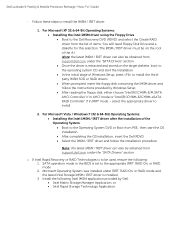
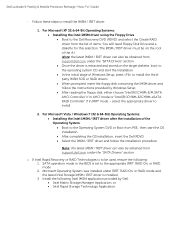
... Floppy Drive Boot to the Dell Recovery DVD (RDVD) and select the Create RAID driver from support.dell.com under IRRT, RAID On, or RAID...Dell RDVD Select the IMSM / IRST driver and follow the instructions provided by Dell: Intel Matrix Storage Manager Application, or Intel Rapid Storage Technology Application Follow these steps to install
2. Dell Latitude...
Latitude E-Family Re-Imaging Guide - Page 16
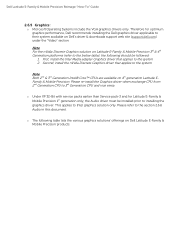
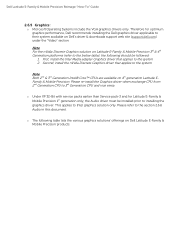
... Intel® Core™ CPUs are available on Dell Latitude E-Family & Mobile Precision products: o Under XP 32-Bit with service packs earlier than Service pack-3 and for optimum graphics performance, Dell recommends installing the Dell graphics driver applicable to their system available on Dell's driver & downloads support web site (support.dell.com) under the "Video" section
Note: For...
Latitude E-Family Re-Imaging Guide - Page 19


... E5430 / E5530 E6230/E6330 E6430/E6430s E6430 ATG E6530
Intel 825xx Gigabit...Dell's driver & downloads support web site (support.dell.com) under the "CPU" section
2.6.8 Integrated Wired Network Controller (Ethernet)
- Core i7 and i5 Dual Core CPUs
o Microsoft Operating Systems do not include the driver recommended by Dell. This applies to installing the graphics driver. Dell Latitude...
Latitude E-Family Re-Imaging Guide - Page 20


... Control Point Security Device Driver
Note: for the security functions offered on Dell's driver & downloads support web site (support.dell.com) under the "Network" section
2.6.9 Dell Control Point - o Microsoft Operating System does not have the desired drivers and applications necessary for 2nd generation Latitude E-Family & Mobile Precision, the Control Point Security Device driver needs to...
Latitude E-Family Re-Imaging Guide - Page 21


... available on Dell's driver & downloads support web site (support.dell.com) under Appendix-B for XP 32 & 64-Bit and Win7 32 & 64-Bit
Note: Customers can obtain ALS feature by Dell in case Control Point System Manager is not desired and under Microsoft Windows Vista only
2.6.9.3 Control Point Security Manager
- Manage Logins and Passwords 3. Dell Latitude E-Family...
Latitude E-Family Re-Imaging Guide - Page 24


... Intel® Centrino®wireless solution that's already built into your laptop. o Microsoft Windows XP 32 & 64-Bit, Windows Vista 32 & 64-Bit, and Windows 7 32 & 64-Bit Operating Systems do not provide native device driver support for WLAN controllers featured in Dell Latitude E-Family & Mobile Precision systems. To obtain wireless network functionality, install...
Latitude E-Family Re-Imaging Guide - Page 26


... E5430 / E5530 E6230/E6330 E6430/E6430s E6430 ATG E6530
Dell Touchpad
/ Pointing
X X X X X X X
Stick
Dell Multi- Touch
Touchpad
Dell Jog
Shuttle
Touchpad
Dell Jog
Shuttle
Touchpad
(Multi-Touch)
X X X X X X X X
X X X X X X X
X X X X X
X
o Dell Touchpad drivers are found under the "Input Device Drivers" section posted on Dell's
driver & downloads support web site (support.dell.com...
Latitude E-Family Re-Imaging Guide - Page 44
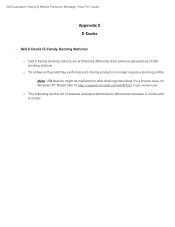
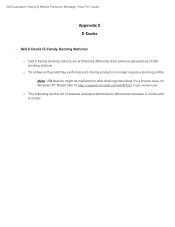
Dell E-Docks (E-Family Docking Stations)
o Dell E-Family docking stations are the list of Dell docking stations. Please refer to http://support.microsoft.com/kb/871233 to get workaround. It's a known issue on Windows XP. o The following are architected differently than previous generations of features and expected behavior differences between D-Docks and E-Docks:
Dell Latitude E-...
Owners Manual - Page 65
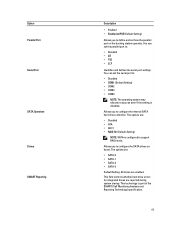
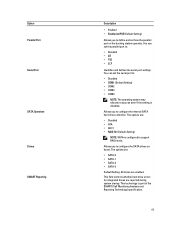
This technology is part of the SMART (Self Monitoring Analysis and Reporting Technology) specification.
65 Allows you to configure...the SATA drives on the docking station operates.
This field controls whether hard drive errors for integrated drives are : • Disabled • ATA • AHCI • RAID On (Default Setting)
NOTE: SATA is configured to support RAID mode. The options ...
Similar Questions
Do We Have Docking Station Foe Dell Inspiron N5110?
do we have docking station foe dell inspiron N5110?
do we have docking station foe dell inspiron N5110?
(Posted by shafqatengineer 9 years ago)
What Kind Of Docking Station To I Need For A Dell Latitude E6500?
(Posted by dusDin 9 years ago)
Dell Latitude E5530 How To Undock From Docking Station
(Posted by sajfu 10 years ago)
How Do I Release From The Latitude E6340 Docking Station?
(Posted by kmcrae 10 years ago)
Dell E6530 Ethernet Connection Not Working With Docking Station
Dell E6530 laptop does ethernet connection does not work when connected to docking station. Tried sw...
Dell E6530 laptop does ethernet connection does not work when connected to docking station. Tried sw...
(Posted by dodoherty93113 11 years ago)

