Dell Latitude E6530 Support Question
Find answers below for this question about Dell Latitude E6530.Need a Dell Latitude E6530 manual? We have 5 online manuals for this item!
Question posted by bracloop on March 27th, 2014
Latitude 6430 How To Reset Power Options Dell.com
The person who posted this question about this Dell product did not include a detailed explanation. Please use the "Request More Information" button to the right if more details would help you to answer this question.
Current Answers
There are currently no answers that have been posted for this question.
Be the first to post an answer! Remember that you can earn up to 1,100 points for every answer you submit. The better the quality of your answer, the better chance it has to be accepted.
Be the first to post an answer! Remember that you can earn up to 1,100 points for every answer you submit. The better the quality of your answer, the better chance it has to be accepted.
Related Dell Latitude E6530 Manual Pages
User Manual - Page 7
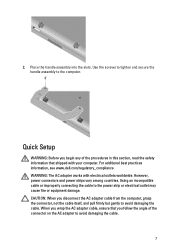
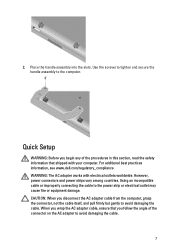
... the safety information that you follow the angle of the connector on the AC adapter to the power strip or electrical outlet may cause fire or equipment damage. For additional best practices information, see www.dell.com/regulatory_compliance WARNING: The AC adapter works with your computer. Using an incompatible cable or improperly connecting...
User Manual - Page 10
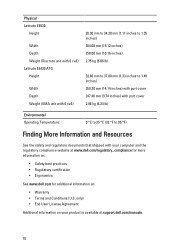
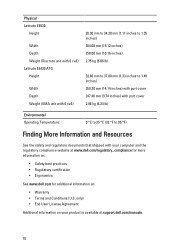
only) • End User License Agreement
Additional information on your computer and the regulatory compliance website at support.dell.com/manuals.
10 Physical Latitude E6530
Height
Width Depth Weight (Discrete unit with 6 cell) Latitude E6430 ATG Height
Width Depth Weight (UMA unit with 6 cell)
28.30 mm to 34.20 mm (1.11 inches to 1.35 inches...
Intel Responsiveness Technologies
Guide - Page 19
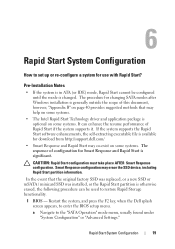
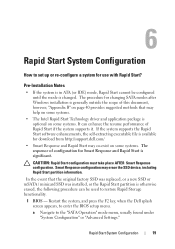
... B" on some systems.
• The Intel Rapid Start Technology driver and application package is optional on page 40 provides suggested methods that the original factory SSD was replaced, or a new ...Start software enhancements, the self-extracting executable file is available for download from http://support.dell.com/
• Smart Response and Rapid Start may co-exist on some systems. The...
Intel Responsiveness Technologies
Guide - Page 31


... the system, and enable the Intel Rapid Start setting (as described in the BIOS Menu option section of these settings (either Timer or Battery). a The driver and application package can be..." menu or "Advanced" BIOS menu,
depending on support.dell.com for each supported platform. As the system
resets... 10 BIOS: ....press F2, when the Dell splash screen appears, to enter the BIOS
setup menu: ...
Intel Responsiveness Technologies
Guide - Page 35


... menu, located under the "System Devices" category with Smart Connect enabled.
• Because this option in the Windows device manager under the "Power Management" menu or "Advanced" menu. If the Smart Connect Configuration application (described below) is ... automatically be available for this setting hides the device from http://support.dell.com/
Smart Connect Configuration
35
Latitude E-Family Re-Imaging Guide - Page 7
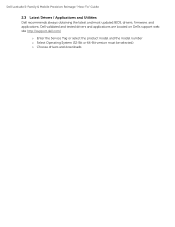
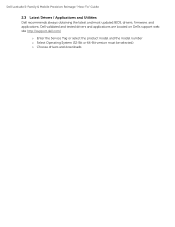
... tested drivers and applications are located on Dell's support web site http://support.dell.com/
o Enter the Service Tag or select the product model and the model number o Select Operating System (32-Bit or 64-Bit version must be selected) o Choose drivers and downloads Dell Latitude E-Family & Mobile Precision Reimage "How-To" Guide
2.3 Latest Drivers...
Latitude E-Family Re-Imaging Guide - Page 11
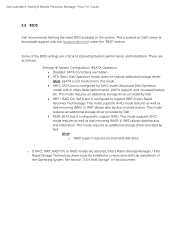
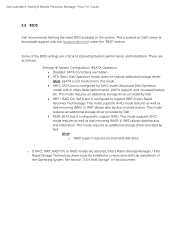
...which offers faster performance, eSATA support, and increased battery life. Dell Latitude E-Family & Mobile Precision Reimage "How-To" Guide
2.5 BIOS
Dell recommends flashing the latest BIOS available to Operating System performance and ...storage driver provided by Dell RAID, SATA bus is posted on Dell's driver & downloads support web site (support.dell.com) under the "BIOS" section.
Latitude E-Family Re-Imaging Guide - Page 13
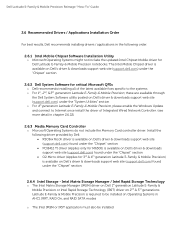
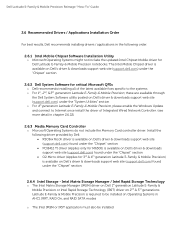
... to the systems o For 1st, 2nd, &3rd generation Latitude E-Family & Mobile Precision, these are available through the Dell System Software utility posted on Dell's driver & downloads support web site (support.dell.com) under the "Chipset" section
2.6.2 Dell System Software for Dell Latitude E-Family & Mobile Precision notebooks. Dell Latitude E-Family & Mobile Precision Reimage "How-To" Guide...
Latitude E-Family Re-Imaging Guide - Page 14


... must be installed during the initial Operating System installation stages. Refer to either AHCI, IRRT, RAID On, or RAID, install the Dell IMSM / IRST driver and application available on Dell's driver & downloads support web site (support.dell.com) under the "Serial ATA" section If SATA configuration mode in the BIOS is only available from...
Latitude E-Family Re-Imaging Guide - Page 15
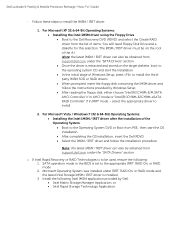
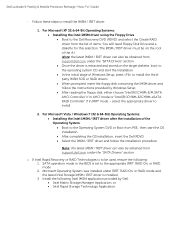
...the list of the A:\ Note: the latest IMSM / IRST driver can also be obtained from support.dell.com under IRRT, RAID On, or RAID mode and the latest Intel Storage IMSM / IRST driver is to... Drivers" section
o If Intel Rapid Recovery or RAID Technologies is installed 3. Dell Latitude E-Family & Mobile Precision Reimage "How-To" Guide
- SATA operation mode in IRRT mode - Follow these steps to...
Latitude E-Family Re-Imaging Guide - Page 16
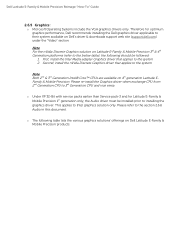
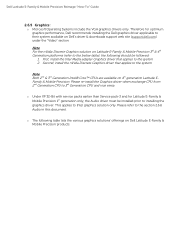
...vice versa. o The following should be installed prior to their system available on Dell's driver & downloads support web site (support.dell.com) under the "Video" section
Note: For the nVidia Discrete Graphics solution on 4th generation Latitude EFamily & Mobile Precision. Dell Latitude E-Family & Mobile Precision Reimage "How-To" Guide
2.6.5 Graphics: o Microsoft Operating Systems include...
Latitude E-Family Re-Imaging Guide - Page 19


...Dell driver for Latitude E-Family & mobile Precision 1st generation only, the Audio driver must be installed prior to be installed on Dell's driver & downloads support web site (support.dell.com... E6320 E6420 E6420 ATG E6520 M4600 M6600 E5430 / E5530 E6230/E6330 E6430/E6430s E6430 ATG E6530
Intel 825xx Gigabit
Platform LAN Network device Broadcom
57XX Gigabit Integrated Controller
X X
X X ...
Latitude E-Family Re-Imaging Guide - Page 20


... Point Security Device driver needs to 1st & 2nd generations Latitude E-Family & Mobile Precision only)
2.6.9.1 Control Point Security Device Driver
Note: for the Dell Data Protection | Access suite. Broadcom Trusted Platform Module 2.
In addition, it is available on Dell's driver & downloads support web site (support.dell.com) under the "Control Point" section Network Controller...
Latitude E-Family Re-Imaging Guide - Page 21


... configuring and alerting capabilities:
o Battery Status o Power Scheme and Sleep Mode o Display and Devices o Keyboard Backlighting and Hotkeys Customization o Extended Battery Life / All Day Battery Life
o The Control Point System Manager Application is available on Dell's driver & downloads support web site (support.dell.com) under Appendix-B for DCP System Manager features
- Manage...
Latitude E-Family Re-Imaging Guide - Page 22


...set of power management configuring and alerting capabilities Support for DCP Security Manager features
2.6.10 Dell Feature Enhancement Pack - Dell Latitude E-Family & Mobile Precision Reimage "How-To" Guide
1. Refer to Table B3 under Appendix-B for DCP Security Manager features
2.6.9.4 Control Point Connection Manager, (applies to enable or disable any of the two options: 3.
Latitude E-Family Re-Imaging Guide - Page 23
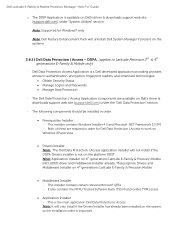
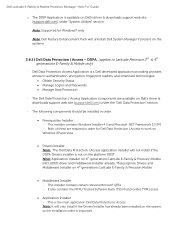
...-To" Guide
o The DFEP Application is available on Dell's driver & downloads support web site (support.dell.com) under the "Dell Data Protection" section
- Both of these are available on Dell's driver & downloads support web site (support.dell.com) under "System Utilities" section
Note: Supported for 4th generations Latitude E-Family & Precision Mobile INCLUDED driver and middleware Installer...
Latitude E-Family Re-Imaging Guide - Page 24


... device driver support for DDPA - Because it's based on Dell's driver & downloads support web site (support.dell.com) under the "Network" section Customers may also choose to utilize the Dell Wireless (DW) WLAN Card Utility or Intel PROSet / Wireless should not install Control Point Connection Manager. Dell Latitude E-Family & Mobile Precision Reimage "How-To" Guide
o Refer...
Latitude E-Family Re-Imaging Guide - Page 25


... web site (support.dell.com) under the "Communication" section posted on Dell's driver & downloads support web site (support.dell.com). No advanced features are available with system) including: Enhanced scrolling and tapping Touch sensitivity control Multi-Touch Gestures (2nd Generation) Jog Shuttle control (M6400 & M6500) Dell Latitude E-Family & Mobile...
Latitude E-Family Re-Imaging Guide - Page 30


...networks while asleep, waking only when connectivity is equipped with a new low-power state; Rapid Start is a BIOS-based feature that periodically wakes the ...Dell Latitude E-Family & Mobile Precision Reimage "How-To" Guide
Latitude ON Reader / Precision ON Reader Install the "Reader 2.0" in Windows available on Dell's driver & downloads support web site (support.dell.com...
Owners Manual - Page 72
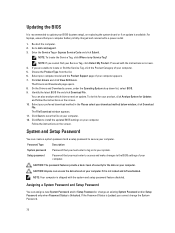
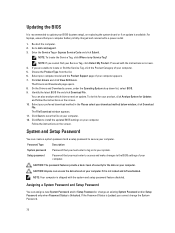
...laptops, ensure that you cannot find the Service Tag, click the Product Category of your computer. Re-start the computer. 2. Go to a power ...outlet
1. NOTE: To locate the Service Tag, click Where is shipped with the instructions on the screen.
NOTE: If you must enter to access and make changes to save the file on your computer battery is fully charged and connected to dell.com...
Similar Questions
How To Get My Dell Latitude E6330 To Power Save When Closing
(Posted by anjoh 9 years ago)
Latitude E6430 Support How To Change Power Option
(Posted by Dragpepo 10 years ago)
When Laptop Is Attached To A Docking Station Can I Change The Power Options
(Posted by gendivagi 10 years ago)

