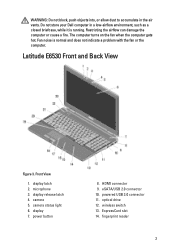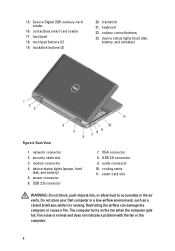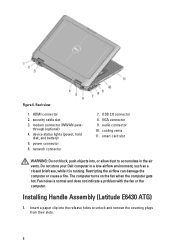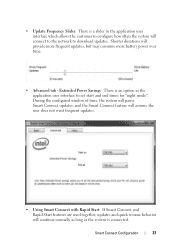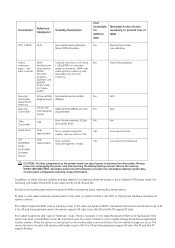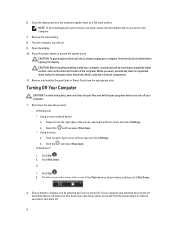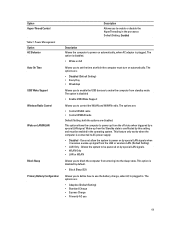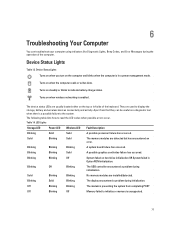Dell Latitude E6530 Support Question
Find answers below for this question about Dell Latitude E6530.Need a Dell Latitude E6530 manual? We have 5 online manuals for this item!
Question posted by mwilson38190 on September 18th, 2012
Don't Want Power Save Mode When Lid Closed
I do not want the laptop to go into power save mode when I close it, when I have a monitor hooked up...
Current Answers
Related Dell Latitude E6530 Manual Pages
Similar Questions
Where Is The Lid Close Switch On A Dell Latitude E6230
(Posted by jotlolol 9 years ago)
Why Does My Dell Latitude Shutdown When Lid Closed
(Posted by mcgiylg 9 years ago)
Where Is The Lcd Lid Close Switch On Dell Inspiron N5010
(Posted by PETOLsmith 10 years ago)
Dell Inspiron N7010 Operation With The Lid Closed
I know I can operate my Dell Inspiron N7010 with an external monitor and/or an external keyboard as ...
I know I can operate my Dell Inspiron N7010 with an external monitor and/or an external keyboard as ...
(Posted by rdawsonpropadv 11 years ago)