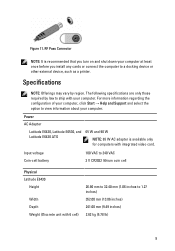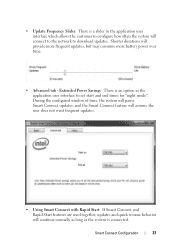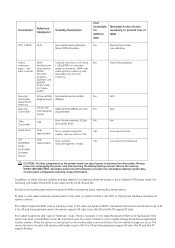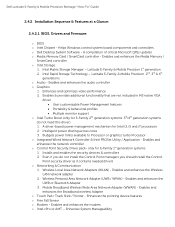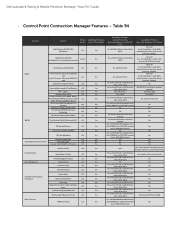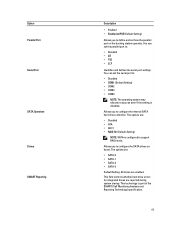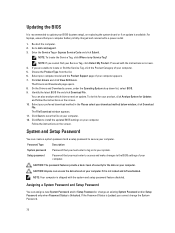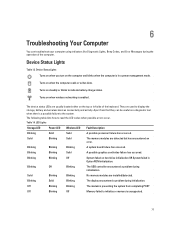Dell Latitude E6530 Support Question
Find answers below for this question about Dell Latitude E6530.Need a Dell Latitude E6530 manual? We have 5 online manuals for this item!
Question posted by DVCONt on July 7th, 2014
When Docking Laptop My Secondary Monitor Goes Into Power Save Mode
The person who posted this question about this Dell product did not include a detailed explanation. Please use the "Request More Information" button to the right if more details would help you to answer this question.
Current Answers
Related Dell Latitude E6530 Manual Pages
Similar Questions
How To Get My Dell Latitude E6330 To Power Save When Closing
(Posted by anjoh 9 years ago)
What To Do When The Monitor Doesnot Turn On In Power Save Mode While Using
docking station
docking station
(Posted by prompMi 10 years ago)
Don't Want Power Save Mode When Lid Closed
I do not want the laptop to go into power save mode when I close it, when I have a monitor hooked up...
I do not want the laptop to go into power save mode when I close it, when I have a monitor hooked up...
(Posted by mwilson38190 11 years ago)
Disable The Power Save Mode On A Dell E5520
How can I disable the 'Power Save Mode' on a Dell E5520. I can be in the middle of a document and th...
How can I disable the 'Power Save Mode' on a Dell E5520. I can be in the middle of a document and th...
(Posted by toniarussell 11 years ago)
Stop Dell Monitor From Paver Save Mode
I have a Dell XPS L501x laptop connected to a Kensington Docking Station and the external monitor ke...
I have a Dell XPS L501x laptop connected to a Kensington Docking Station and the external monitor ke...
(Posted by madonnasmith 12 years ago)