Dell Latitude E6530 Support Question
Find answers below for this question about Dell Latitude E6530.Need a Dell Latitude E6530 manual? We have 5 online manuals for this item!
Question posted by kaoliel on December 17th, 2013
Can't Find Other Devices Usb Device Dell Latitude E6530
The person who posted this question about this Dell product did not include a detailed explanation. Please use the "Request More Information" button to the right if more details would help you to answer this question.
Current Answers
There are currently no answers that have been posted for this question.
Be the first to post an answer! Remember that you can earn up to 1,100 points for every answer you submit. The better the quality of your answer, the better chance it has to be accepted.
Be the first to post an answer! Remember that you can earn up to 1,100 points for every answer you submit. The better the quality of your answer, the better chance it has to be accepted.
Related Dell Latitude E6530 Manual Pages
Intel Responsiveness Technologies
Guide - Page 32


The Dell Latitude system BIOS menu location for Rapid Start settings.
• Settings
• Intel Rapid Start Enable: ...resuming, however, the screen may be off. Disabling Rapid Start at this setting hides the device from Windows device. NOTE: Because this level also hides the device from Windows, disabling Rapid Start will also prevent the Rapid Start Manager application and driver ...
Statement of Volatility - Page 1


... or both volatile and non-volatile (NV) components.
List of data)
Embedded U51 Flash in
JDIMMB
text). System Memory - One device
one or two present on the Dell Latitude™ E6230/E6330/E6430/E6430ATG/E6530 system board. N/A N/A N/A Power off system
N/A
Page 1 of LCD Non-volatile memory
No
EEPROM
panel
64K bytes. Panel EEDID Part...
Statement of Volatility - Page 3


...save any component on which clears all the states supported by Dell Latitude™ E6230/E6330/E6430/E6430ATG/E6530
Model Number Dell Latitude™ E6230 Dell Latitude™ E6330 Dell Latitude™ E6430 Dell Latitude™ E6530 Dell Latitude™ E6430 ATG
S0
S1
S3
S4
S5
X
X...of Advanced Micro Devices, Inc. in the United States and/or other countries. AMD® is no ...
Latitude E-Family Re-Imaging Guide - Page 3


... modes) are correctly set and using the latest device drivers and applications when imaging their systems.
This "How-To" guide applies to the following the steps in a prescribed order to ensure optimal performance. Dell Latitude E-Family & Mobile Precision notebooks systems ship with the system.
Dell provides drivers and applications that are not included in...
Latitude E-Family Re-Imaging Guide - Page 9
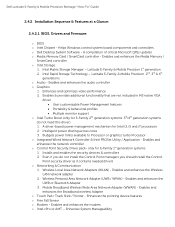
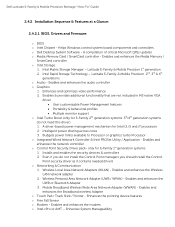
...enables the security devices & controllers 2. Even if you do not need this driver) 1. Enables and enhances the Media Memory /
SmartCard controller o Intel Storage:
1. Budgets power limits available to Processor or graphics turbo Processor
o Integrated Wired Network Controller & Intel PROSet Utility / Application - Enables and enhances the UWB or Bluetooth Adapter 3. Dell Latitude E-Family...
Latitude E-Family Re-Imaging Guide - Page 19


...(applies for 2nd generation Latitude E-Family & Mobile Precision
only)
o Intel Turbo Boost driver is available on platforms meeting both of following Dell driver for Latitude E-Family & mobile Precision... E5430 / E5530 E6230/E6330 E6430/E6430s E6430 ATG E6530
Intel 825xx Gigabit
Platform LAN Network device Broadcom
57XX Gigabit Integrated Controller
X X
X X X X X
X X
X
X X X X
X X X ...
Latitude E-Family Re-Imaging Guide - Page 20


...Point Security Manager is used, it will install the device driver for the security functions offered on Dell's driver & downloads support web site (support.dell.com) under the "Control Point" section Atmel Trusted Platform Module 3. Winbond Trusted Platform Module 5. UPEK TouchChip Fingerprint Reader 8. Dell Latitude E-Family & Mobile Precision Reimage "How-To" Guide
- Authentec...
Latitude E-Family Re-Imaging Guide - Page 21


... install the Dell Ambient Light Sensor Utility component of power management configuring and alerting capabilities:
o Battery Status o Power Scheme and Sleep Mode o Display and Devices o Keyboard ...and Passwords 3. Dell Latitude E-Family & Mobile Precision Reimage "How-To" Guide
2.6.9.2 Control Point System Manager
o Dell Control Point System Manager module is a Dell developed modular application...
Latitude E-Family Re-Imaging Guide - Page 22


...Family notebooks, install the appropriate Software stack (Applications and Utilities)
2. Dell Latitude E-Family & Mobile Precision Reimage "How-To" Guide
1. DFEP, ...including backlighting Smart Settings For these security devices to E-Family
Customers through one of the radios on Dell's driver & downloads support web site (support.dell.com) under the "Control Point" section
o Refer...
Latitude E-Family Re-Imaging Guide - Page 24


... built into your laptop. o Microsoft Windows XP 32 & 64-Bit, Windows Vista 32 & 64-Bit, and Windows 7 32 & 64-Bit Operating Systems do not support the Bluetooth controllers featured on Latitude E-Family & Mobile Precision systems. To obtain Bluetooth or UWB functionality, install the associated Bluetooth or UWB device drivers available on Dell's driver & downloads...
Latitude E-Family Re-Imaging Guide - Page 25


... 32 & 64-Bit Operating Systems do not provide native support for the broadband Wireless WAN controllers featured in Dell Latitude E-Family & Mobile Precision systems. To obtain broadband functionality, install the Broadband device driver applicable to the wireless WAN devices installed in the system, and to the service carrier you have a contract with available on...
Latitude E-Family Re-Imaging Guide - Page 26


... found under the "Input Device Drivers" section posted on 2nd generation Latitude systems
o Dell Touchpad drivers are NOT compatible. Dell Latitude E-Family & Mobile Precision Reimage "How-To" Guide
Solution
Differences between the 1st and 2nd generation of systems. Drivers from the 1st generation (Dell Touchpad / Pointing Stick) and 2nd generation (Dell Multi- Dell strongly recommends only...
Latitude E-Family Re-Imaging Guide - Page 27
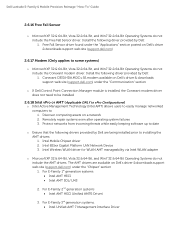
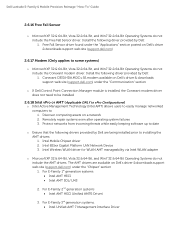
... on a network 2. Intel 825xx Gigabit Platform LAN Network Device 3. Intel Mobile Chipset driver 2. For E-Family 2nd generation systems Intel AMT HECI (Unified AMT6 Driver)
3. Discover computing assets on Dell's driver & downloads support web site (support.dell.com) under the "Chipset" section 1. Dell Latitude E-Family & Mobile Precision Reimage "How-To" Guide
2.6.16...
Latitude E-Family Re-Imaging Guide - Page 28


...) under the "Input Device Drivers" section
Solution
1st Generation
2nd Generation
3rd Generation
4th Generation
E6400 ATG E6410 ATG
M6500 E6420 E6420 ATG E6520 M4600 M6600 E6430 ATG
Digitech Touch Screen
X
X
eGalax EMPIA
X
X
X
X
X
n-Trig Multi Touch
X
X
2.6.21 Webcam -applies to be installed after the AMT Unified driver
4. Dell Latitude E-Family & Mobile Precision Reimage...
Latitude E-Family Re-Imaging Guide - Page 30


...social networking applications. Install the Dell IMSM / IRST driver and application available on a small SSD device. Rapid Start is available. hibernate by keeping wireless devices active in a low-power ...and a small solid state drive (SSD). Dell Latitude E-Family & Mobile Precision Reimage "How-To" Guide
Latitude ON Reader / Precision ON Reader Install the "Reader 2.0"...
Latitude E-Family Re-Imaging Guide - Page 34
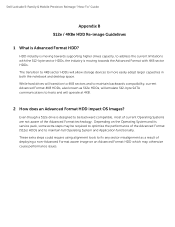
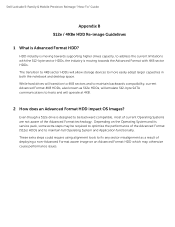
...with the 512-byte sector HDDs, the industry is moving towards the Advanced Format with 4KB sector HDDs. Dell Latitude E-Family & Mobile Precision Reimage "How-To" Guide
Appendix B 512e / 4KBe HDD Re-image Guidelines... a 512e drive is Advanced Format HDD?
The transition to 4KB sector HDDs will allow storage devices to hosts and will operate at 4KB.
2 How does an Advanced Format HDD impact OS ...
Latitude E-Family Re-Imaging Guide - Page 39
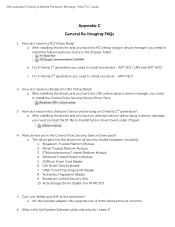
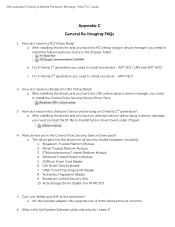
Dell Latitude E-Family & Mobile Precision Reimage "How-To" Guide
Appendix C General Re-Imaging FAQs
1. a. Atmel Trusted Platform Module 3. Dell Smart Card Keyboard 7. UPEK TouchChip Fingerprint Reader 8. After installing the drivers and you have this USH yellow bang in device manager, you need it? AMT SOL / LMS and AMT HECI
c. What drivers are in the Chipset...
Latitude E-Family Re-Imaging Guide - Page 40
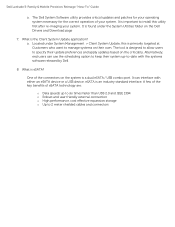
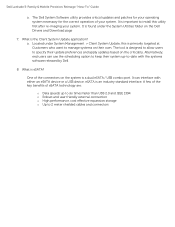
Dell Latitude E-Family & Mobile Precision Reimage ...can interface with the systems software released by Dell
8. It can use the scheduling option to keep their system up to six times faster than USB 2.0 and IEEE 1394 o Robust and user... is a dual eSATA / USB combo port. What is important to install this is designed to allow users to -date with either an eSATA device or a USB device.
Latitude E-Family Re-Imaging Guide - Page 43
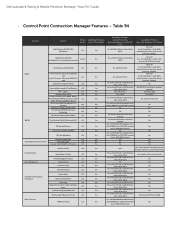
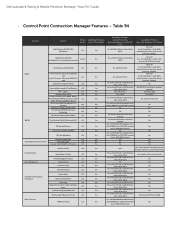
Dell Latitude E-Family & Mobile Precision Reimage "How-To" Guide
- Catcher Hardware Radio Switch Enterprise Extension for WLAN - 802.1x, WPA-Enterprise/WPA2-Enterprise, CCKM (CCX5, TTLS not available for Win 7) Dell Wireless Mobile Broadband 5720
Minicard Dell Wireless 5600 EV/HSPA (GOBI) Dell Wireless 5530 HSPA Minicard
(Helmsley)
Dell Wirless 5620 EV/HSPA (GOBI2)
Dell Wireless 5540 HSPA...
Latitude E-Family Re-Imaging Guide - Page 44
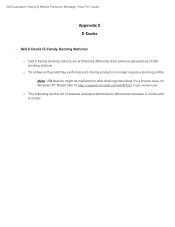
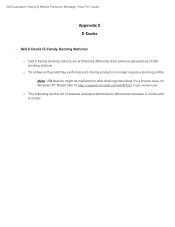
... features and expected behavior differences between D-Docks and E-Docks: Please refer to http://support.microsoft.com/kb/871233 to get workaround.
Dell Latitude E-Family & Mobile Precision Reimage "How-To" Guide
Appendix E E-Docks
- o To enhance Plug And Play performance E-Family products no longer require a docking profile Note: USB devices might be malfunction after docking/undocking.

