Dell Latitude E6500 Support Question
Find answers below for this question about Dell Latitude E6500.Need a Dell Latitude E6500 manual? We have 5 online manuals for this item!
Question posted by a308somme on March 5th, 2014
How To Turn On Wireless Button Dell Laptop E6500 From Keyboard
The person who posted this question about this Dell product did not include a detailed explanation. Please use the "Request More Information" button to the right if more details would help you to answer this question.
Current Answers
There are currently no answers that have been posted for this question.
Be the first to post an answer! Remember that you can earn up to 1,100 points for every answer you submit. The better the quality of your answer, the better chance it has to be accepted.
Be the first to post an answer! Remember that you can earn up to 1,100 points for every answer you submit. The better the quality of your answer, the better chance it has to be accepted.
Related Dell Latitude E6500 Manual Pages
E-Family Re-Image Guide - Page 3


... a prescribed order to ensure optimal performance. Reinstalled images should be installed on Dell E-Family systems in this guide. Dell does not recommend starting from a clean OS load and following E-Family systems:
Dell Latitude
1st generation
E4200 E4300 E5400 E5500 E6400 E6400 ATG E6500
M2400
M4400
M6400
2nd Generation
E6410 E6410 ATG E6510
- E-Family Reimage "How...
E-Family Re-Image Guide - Page 5


Intel AMT (Intel Active Management Technology) - Wireless WAN - WiMAX - Contactless smartcard / RFID - Dell Control Point
o System Manager o Connection Manager - Privacy Panel - Latitude On / Precision On - Intel Turbo Boost - HDMI Audio - Bluetooth / UWB - Images between E-Family 1st and 2nd generations are also not compatible
Among these new hardware ...
E-Family Re-Image Guide - Page 8


... Local Area Network Adapters (WLAN) 11. Intel Chipset 2. E-Family 1st generation only • Security Manager Latitude On & Precision On Reader & Flash Backup & Recovery Manager
Dell Confidential Wireless Personal Area Network Adapter (UWB / WPAN) 12. USB 3.0 18. E-Family Reimage "How-To" Guide
2.4 Installation Sequence
The list below is a general overview of drivers and ...
E-Family Re-Image Guide - Page 9


... out-of critical Microsoft QFEs updates - Intel Storage:
o Intel Matrix Storage Manager - Enables and enhances the Broadband wireless Adapter
- Dell Desktop System Software - Intel vPro or AMT - Enables and enhances the UWB or Bluetooth Adapter o Mobile Broadband Wireless Wide Area Network Adapter (WWAN) - E-Family Reimage "How-To" Guide
2.4.2 Installation Sequence & Features at a Glance...
E-Family Re-Image Guide - Page 12
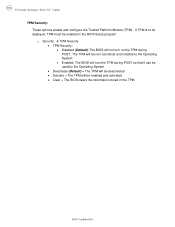
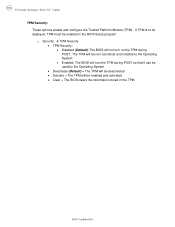
... be enabled in the TPM
Dell Confidential If TPM is to the Operating System • Enabled: The BIOS will be deactivated • Activate = The TPM will turn on the TPM during POST so... TPM Security • TPM Security: • Disabled (Default): The BIOS will not turn the TPM during POST. E-Family Reimage "How-To" Guide
TPM Security: These options enable and configure the Trusted Platform...
E-Family Re-Image Guide - Page 16


...E6500/E6510 & M2400 & M4400/M4500 Products
Only)
o Microsoft Operating Systems XP 32 & 64-Bit, Vista 32 & 64-Bit, and Win7 32 & 64-Bit either do not provide native support or do not include the driver recommended by Dell. Install the following Dell...Trusted Platform Module o O2Micro Smart Card Reader o Dell Smart Card Keyboard o UPEK TouchChip Fingerprint Reader o Authentec Fingerprint ...
E-Family Re-Image Guide - Page 19


... E6500 M2400 M4400 M6400 E6410 E6410 ATG E6510 M4500 M6500 DCP CM 1.1 DCP CM 1.2 DCP CM 1.3 DCP CM 1.4
WLAN + WiMAX
WPAN
Dell Wireless 1397 Dell Wireless 1510 Dell Wireless 1520 Dell Wireless 1501 Intel 5300 Intel 5100 Intel 5150 Intel 6300 Intel 6200 Intel 6250 Dell Wireless 365 Dell Wireless 370 Dell Wireless 410 Dell Wireless 375 Dell Wireless 420 Dell Wireless 5720 Dell Wireless 5530 Dell...
E-Family Re-Image Guide - Page 20


... under the "Control Point" section posted on Dell's driver & downloads support web site (support.dell.com) under the "Network" section o Dell Wireless 365 Bluetooth Module o Dell Wireless 370 Bluetooth Minicard o Dell Wireless 410 BT + UWB Minicard o Dell Wireless 375 Bluetooth Module o Dell Wireless 420 UWB Half Minicard
2.6.15 Mobile Broadband Wireless Wide Area Network Adapter (WWAN)
-
E-Family Re-Image Guide - Page 21


... web site (support.dell.com)
Dell Confidential Dell Touchpad drivers are not compatible. E-Family Reimage "How-To" Guide
o Dell Wireless 5720 Sprint (EVDO Rev-A) Mini Card o Dell Wireless 5720 VZW (EVDO Rev-A) Mini Card o Dell Wireless 5530 HSPA Mini-Card o Dell Wireless 5540 HSPA Mini-Card o Dell Wireless 5600 (EVDO-HSPA) Mobile Broadband Mini-Card o Dell Wireless 5620 EVDO-HSPA Mobile...
E-Family Re-Image Guide - Page 24


..." section
NOTE: If you installed the Dell Control Point Connection Manager, the "Control Point Button Service" is installed: • Install the "Control Point Button Service" in Windows available on Dell's driver & downloads support web site (support.dell.com) under the "Applications" section
Dell Confidential ARM module is already installed
• Latitude ON Flash / Precision ON Flash...
E-Family Re-Image Guide - Page 26


...Trusted Platform Module o Winbond Trusted Platform Module o O2Micro Smart Card Reader o Dell Smart Card Keyboard o UPEK TouchChip Fingerprint Reader o Authentec Fingerprint Reader o Broadcom Unified Security Hub... resolve this
Dell Confidential No, the wireless adapter only supports one of your system. a. a. What is important to install two drivers - It is the Dell System Software ...
Setup and Quick Reference Guide - Page 1


For more
information about your computer. Dell™ Latitude™ E6500 Setup and Quick Reference Guide
This guide provides a features overview, specifications, and quick setup, software, and troubleshooting information for your operating system, devices, and technologies, see the Dell Technology Guide at support.dell.com. Model PP30L
www.dell.com | support.dell.com
Setup and Quick Reference Guide - Page 8


5 keyboard 7 Dell ControlPoint (DCP) button 9 USB connectors (2)
11 smart card slot 13 wireless switch and
Dell™ Wi-Fi Catcher™ Network Locator button 15 fingerprint reader (optional) 17 PC Card slot 19 track stick 21 track stick buttons/touch pad buttons 23 speaker 25 ambient light sensor
6 volume control buttons 8 power button 10 audio (line-out) and
microphone (line-in...
Setup and Quick Reference Guide - Page 15
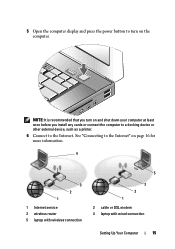
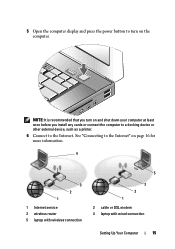
... to the Internet. 5 Open the computer display and press the power button to turn on and shut down your computer at least once before you turn on page 16 for more information.
4
3 2 1
1 Internet service 3 wireless router 5 laptop with wireless connection
5
3 2 1 2 cable or DSL modem 4 laptop with wired connection
Setting Up Your Computer
15 NOTE: It is recommended...
Setup and Quick Reference Guide - Page 33


.... If the power lights are :
Power light behavior
Indication
Off
The computer is either turned off or is in this section, follow the safety instructions that shipped with your computer from... computer. Tools
Power Lights
The two-color power-button lights located on the keyboard, move the mouse, or press the power button to indicate different states. Blinking blue
The computer is not
receiving...
Setup and Quick Reference Guide - Page 45
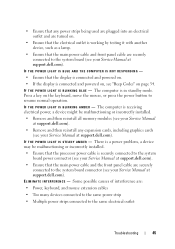
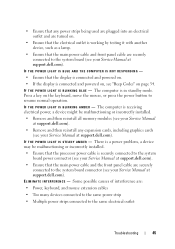
... cable are securely connected to the system board connector (see your Service Manual at support.dell.com).
ELIMINATE INTERFERENCE - The computer is in standby mode. There is a power problem...turned on page 34.
IF THE POWER LIGHT IS BLUE AND THE COMPUTER IS NOT RESPONDING -
• Ensure that the display is connected and powered on the keyboard, move the mouse, or press the power button...
Setup and Quick Reference Guide - Page 47
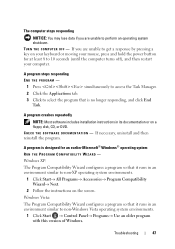
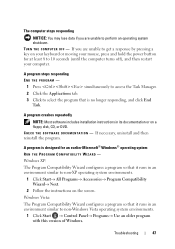
... shutdown. TURN THE COMPUTER OFF - If you are unable to get a response by pressing a key on your keyboard or moving...to select the program that it runs in an environment similar to 10 seconds (until the computer turns off), and then restart your mouse, press and hold the power button for an earlier Microsoft® Windows® operating system
RUN THE PROGRAM COMPATIBILITY WIZARD -
C...
Setup and Quick Reference Guide - Page 48


...TURN THE COMPUTER OFF - BACK UP YOUR FILES IMMEDIATELY
• Use a virus-scanning program to support.dell.com/technicalupdate.
48
Troubleshooting
To enroll for the Dell...for your mouse, press and hold the power button for content, format, and how frequently you..., click Next. 3 Follow the instructions on your keyboard or moving your computer. If you receive notifications. Other...
Setup and Quick Reference Guide - Page 49
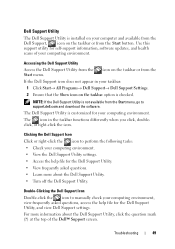
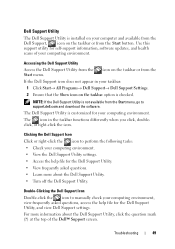
... from the Dell Support, , icon on the taskbar or from the Start button.
Accessing the Dell Support Utility
Access the Dell Support Utility from the
If the Dell Support icon... the Dell Support Utility. • View frequently asked questions. • Learn more information about the Dell Support Utility. • Turn off the Dell Support Utility.
For more about the Dell Support ...
Setup and Quick Reference Guide - Page 63
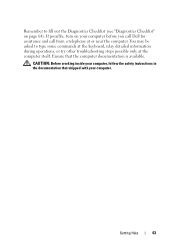
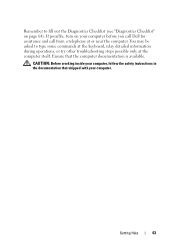
... computer.
CAUTION: Before working inside your computer before you call Dell for assistance and call from a telephone at the computer itself. Remember to type some commands at the keyboard, relay detailed information during operations, or try other troubleshooting steps ... the documentation that the computer documentation is available.
Getting Help
63 If possible, turn on page 64).
Similar Questions
Where Is The Wireless Button Located On A Dell Latitude E5420
(Posted by Maacac 9 years ago)
How To Turn Off Buttons On The Keyboard Mouse E6420
(Posted by Generlucc 10 years ago)

