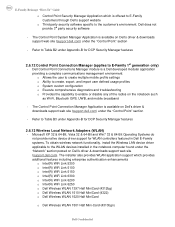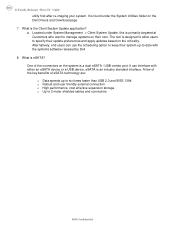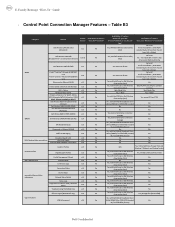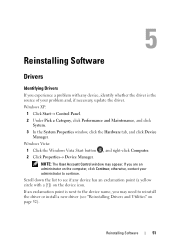Dell Latitude E6500 Support Question
Find answers below for this question about Dell Latitude E6500.Need a Dell Latitude E6500 manual? We have 5 online manuals for this item!
Question posted by ladyloxs84 on January 4th, 2012
I Need A Driver For The Broadcom Ush Device, But Can't Find It?
places where to download, how to get the driver
Current Answers
Answer #1: Posted by BusterDoogen on January 4th, 2012 6:44 PM
Go to this site & download your needed drivers. Good luck!
http://search.dell.com/results.aspx?s=bsd&c=us&l=en&cs=04&k=broadcom+ush+driver&cat=sup&ref=ac
Related Dell Latitude E6500 Manual Pages
Similar Questions
What Driver Do I Need To Install For Broadcom Ush On A Latitude E6510
(Posted by allaWhartw 9 years ago)
Where Is Broadcom Ush Driver Located Latitude E6520
(Posted by Mimihai 10 years ago)
How To Find Driver Broadcom Ush Dell Latitude E6410 Windows 7
(Posted by trekohly 10 years ago)
How To Install Broadcom Ush Drivers On A Dell Latitude E6500
(Posted by 1ankcrist 10 years ago)