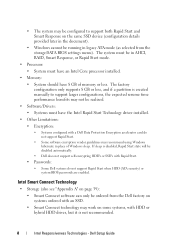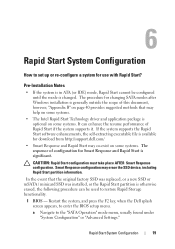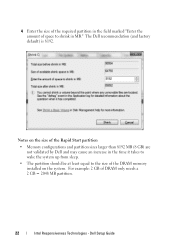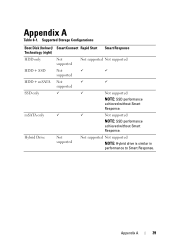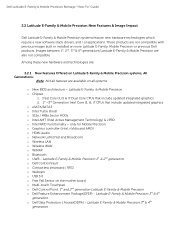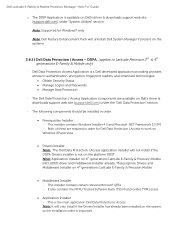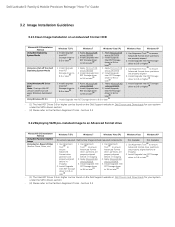Dell Latitude E6430s Support Question
Find answers below for this question about Dell Latitude E6430s.Need a Dell Latitude E6430s manual? We have 4 online manuals for this item!
Question posted by jamiebspicersr on October 28th, 2014
E6430s Hdd-0 Password Reset Or Factory Reset
I bought a computer it has a hdd-0 password need to reset or bypass it. maybe do a factory reset.
Current Answers
Answer #1: Posted by TommyKervz on October 28th, 2014 8:46 PM
Follow the instructions below
https://answers.yahoo.com/question/index?qid=20130528230210AAwC4mY
Related Dell Latitude E6430s Manual Pages
Similar Questions
Reset Reboot Dell Latitude Wondows 7 Intel E6430'
(Posted by dremini87 8 years ago)
If A Laptop Has Good Ram, How Much Ghz Do I Need For It To Be A Good Gaming Lapt
If a laptop has good ram, how much GHz do I need for it to be a good gaming laptop
If a laptop has good ram, how much GHz do I need for it to be a good gaming laptop
(Posted by nawafirihani 9 years ago)
I Want Manual For Dell Latitude E6430
I dont know whats happening with this website.. Its just refreshing and nothing happens .. I need ma...
I dont know whats happening with this website.. Its just refreshing and nothing happens .. I need ma...
(Posted by jamunayula 10 years ago)
Dell Laptop Latitude E6430
Does the Dell Latitude E6430 have a built in microphone?
Does the Dell Latitude E6430 have a built in microphone?
(Posted by andy97319 11 years ago)